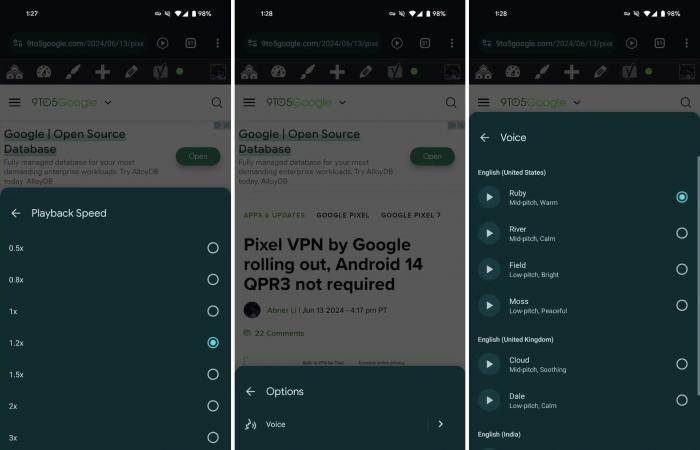The Android version of Google Chrome has started to deploy a very practical feature to listen to your articles rather than reading them.
“Listen to this page”, this is the name of the functionality we are working on Google Chrome for Android for many months. Its deployment has begun and should allow you to listen to your articles without having your eyes glued to your screen.
Listen to your articles like podcasts on Chrome for Android
The success of podcasts is largely based on the practicality of the format, which can be enjoyed anywhere without having to look at the screen of your smartphone. This is very relevant in the car or during a sports session for example. But not all web content is available in audio format. At least not yet. Google plans to achieve this by deploying its text-to-speech (TTS) functionality to read articles aloud directly from its Chrome browser.
On the same subject: thanks to Chrome, using a website in an Android app is now easier
Presented under the name “Listen to this page”, the option can be found via the drop-down menu in Chrome for Android (the three small dots at the top right), between the “Translate” option and “Add to screen”. ‘welcome “. Once selected, the feature will appear in the form of a mini-player at the bottom of the page. It includes everything you would expect from such a tool, namely a play/pause button, a close button as well as one of the options to go forward or back 10 seconds. The choice of reading speed is also included (from 0.5x to 4x).
By clicking on the mini-reader menu other options are offered, such as highlighting the text read and automatic scrolling of the page, but also the choice of voice. For the latter, four American voices, two English and one Indian are proposed. Note that it is possible to continue reading when your smartphone is locked. On the other hand, returning to the home page or closing Google Chrome will interrupt the reading of your content.
Read: Chrome will finally support third-party password managers on Android
A very practical feature which is currently only available for Anglo-Saxon content, via Chrome 125, the deployment of which is done on the server side. So you just have to be patient.
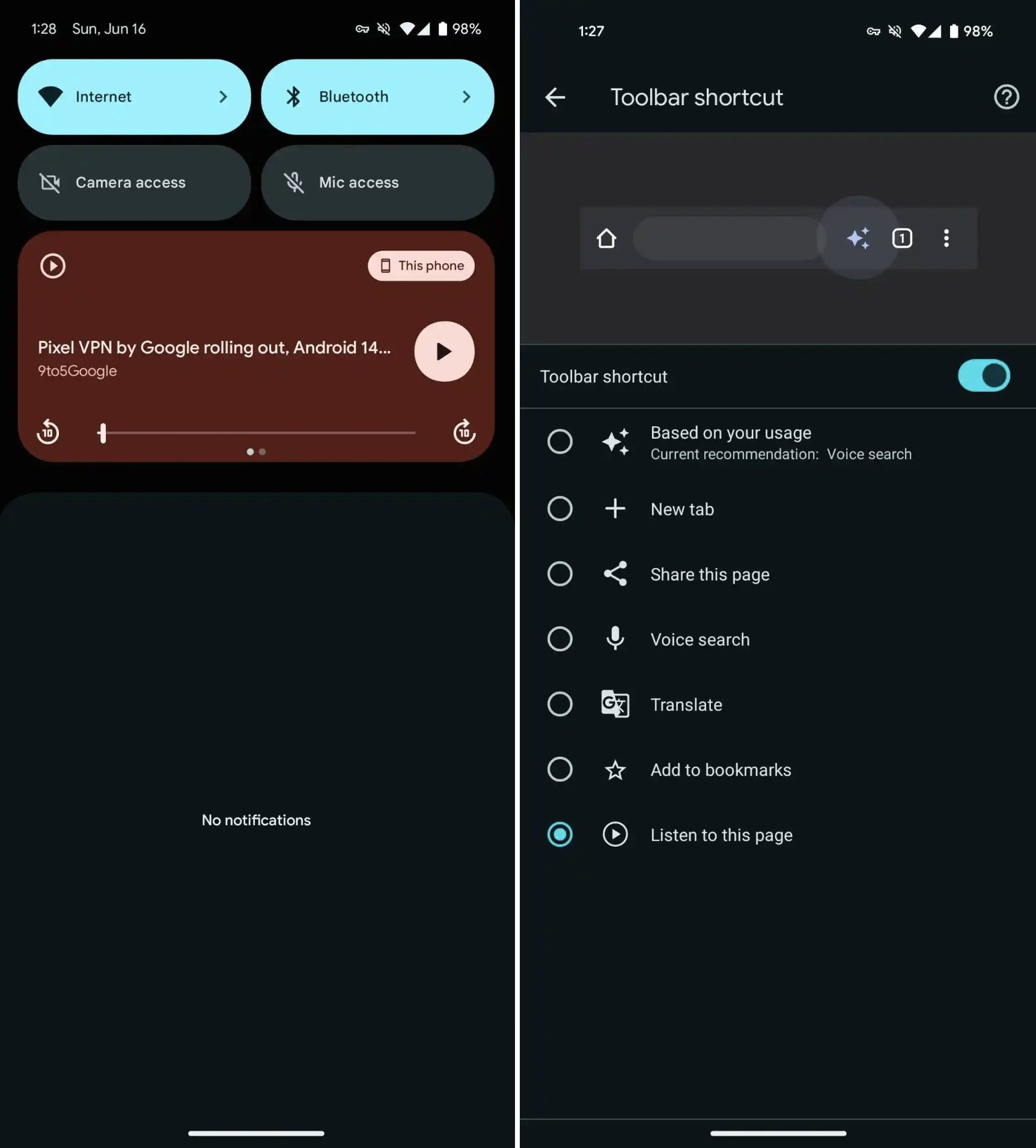
-
-