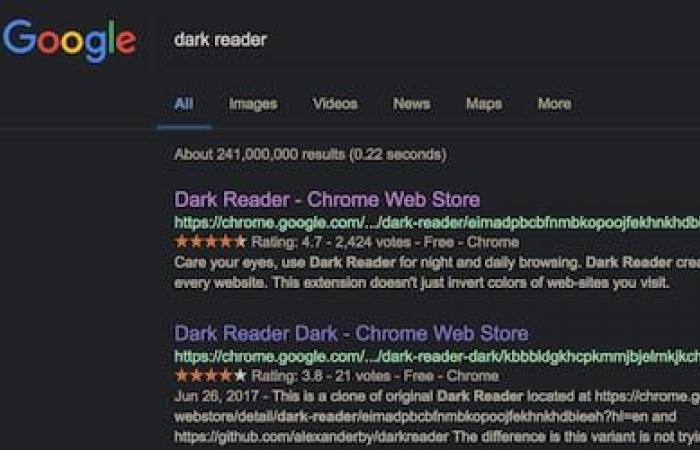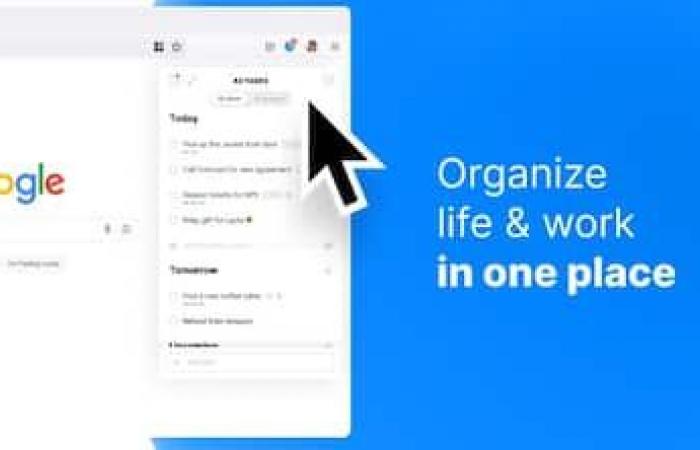These small modules that you integrate into your browser adapt easily and personalize your Internet use.
Fourth article of four, here are the best or most useful extensions on Edge.
Adding an extension to Microsoft Edge is simple on macOS: go to the Microsoft Edge > Extensions menu. From there, you can view existing extensions (under My Extensions) to enable, disable, or remove them or click Get extensions for Microsoft Edge.
Same approach with Edge on Windows, access to extensions through browser menus or by going to the web page.
Go ahead to customize your Edge browser, including these:
Online Security
Designed by ReasonLabs, the Online Security extension is a robust solution that secures your browsing and improves website security against malware and privacy threats.
Online Security provides continuous real-time protection that protects you from malicious addresses, harmful extensions, suspicious downloads, intrusive cookies, trackers, unauthorized notifications and annoying popups.
Dark Reader (dark mode)
I love the on-screen dark mode on all my devices; computer, tablet and phone. White text on a black background, it’s pleasant at all times, day or night, especially when you spend hours at the computer. All that remains are web pages with a white background, for which Dark Reader takes care of inverting the colors and, most of the time, it is successful.
Dark Reader
You can adjust brightness, contrast, sepia filter, dark mode, font settings and ignore sites list.
Dark Reader does not display ads or extract any user data. It is entirely on free software code.
Eagle for Edge
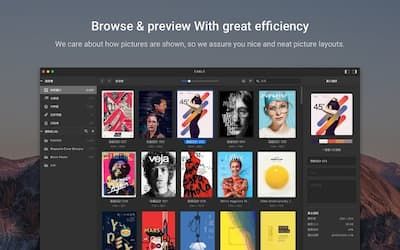
This extension allows you to easily save images and screenshots to Eagle App by any of these methods: drag and drop, right-click on any image, batch save or even by screenshot .
Print Friendly & PDF
Before printing, the Print Friendly extension removes bulky elements from a web page, such as advertisements or unnecessary portions of text. One can delete images or images individually. Change the text size to make it larger or smaller.

Example of an extract ready for printing; on the right, the final result ———————
Print Friendly
It is also possible to generate PDFs for archiving, sharing or backup purposes. PDFs include clickable links and the source URL so you can continue interacting. www.printfriendly.com
The Any.do cheat sheet
The Any.do extension helps you remember everything you need to do in your daily life, at work or at play. “Any.do is trusted by over 40 million people to easily organize, plan, and collaborate on tasks and projects. »
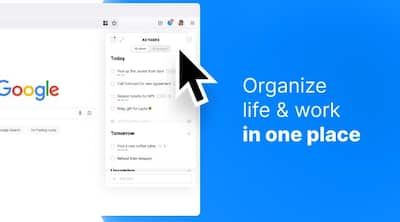
Any.do
Use Any.do for Edge to create tasks in seconds, drag and drop them or add websites, articles to your reading list.
Bitwarden Password Manager
Free, Bitwarden is the easiest and most secure way to store all your usernames and passwords while easily syncing them across all your devices.

Bitwarden
And for just $10 a year, you get Premium Service with 1GB of encryption-secured file storage and two-factor authentication with devices like YubiKey, FIDO U2F, and Duo, plus security reporting safe and priority customer support.
Read: Our suggestions for password managers for all your devices
DuckDuckGo Privacy Essentials
We know that Chrome is part of Google’s information collection arsenal. Adding a little confidentiality won’t hurt.

DuckDuckGo
The DuckDuckGo extension brings together several security features for your browser against third-party trackers, against email and fingerprint tracking. In addition, its confidential search engine does not collect data about you.
Deepl translator
With over 50 languages, the Microsoft Edge browser includes by default a built-in translation feature powered by Microsoft Translator. It is therefore no longer necessary to install an extension to translate web pages in the browser. If the Translator results disappoint you, install the Deepl extension.

Deepl
Finally, several extensions on Safari, Firefox and Chrome can also be installed on your Microsoft Edge browser.
Read here (Safari), here (Firefox) and here (Chrome).