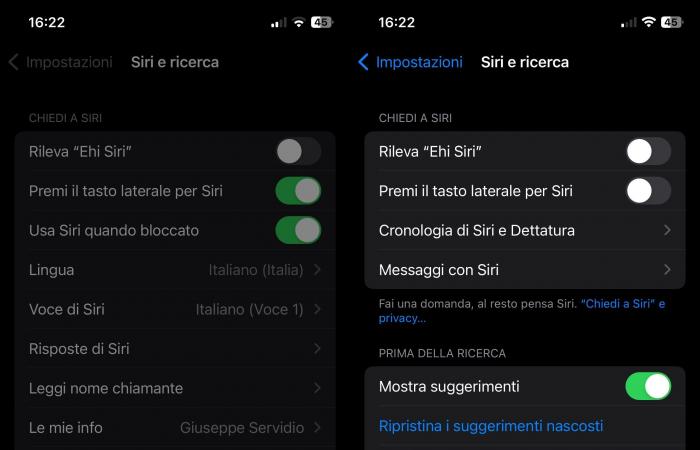If you have one smart phones, it is likely that he is listening to you right now. This is supported by many companies involved in the development of security systems of all kinds – such as Norton and Surfshark – according to which Muting your microphone is essential to avoid privacy issues (real or potential). Indeed, the microphones of our cell phones must be constantly alert to activate digital assistants when we say commands such as “Hey Google” or “Hey Siri” (depending on the device used) and this could represent a dangerous risk. their safety. To sleep reasonably well, the aforementioned security companies suggest activating the microphone only when absolutely necessary.
Because our smartphone listens to us
As Surfshark explains: “Nowadays, your phone constantly filters the sounds around you” and, unfortunately, this led to unpleasant episodes of inaccurate audio recording practices and even real ones user data breaches.
All this came to light when the operation of voice assistants came under scrutiny after some users discovered that third-party companies were transcribing audio recordings on behalf of Google and Apple, some of which also contained intimate and very personal conversations.
But if microphone access can cause similar problems, why is it granted so easily by us, the users? For a question of “convenience”. Since saying “Hey Google” or “Hey Siri” and starting to make requests can be more convenient than giving the same commands from the keyboard, the vast majority of us leave the smartphone microphone active to take advantage of the functions in question .
Since all this happens with users’ consent, the constant access to the microphone by Google and Apple (and by third-party developers, in case similar permissions are granted to other applications) is perfectly legal; it is clear that access to the microphone by various malware is possible, but in this case it is a clearly illegal practice.
To minimize the chances of being listened to via our smartphones, it is therefore important to pay particular attention to the applications authorized to access microphones, denying consent to suspicious applications and, if possible, disabling the functions that allow them to be activated . your device’s virtual assistant (for example, Google Assistant on Android and Siri on iPhone). At least that’s the opinion given by security experts.
How to turn off your smartphone’s microphone
If you have an Android
To deactivate the function that allows you to call the Google Assistant on Android with voice commands, access Settings > Google > Google app settings > Search, Assistant & Voice > Google Assistant > Hey Google & Voice Match and go up DISABLED the switch next to the label Ok Google.
Additionally, to disable microphone access by third-party apps, go to Settings > Applications > Application management > (specific application name) > Permissions and select the item Mute your microphone or go up DISABLED the appropriate switch.
Keep in mind that some wording and steps may differ depending on the device you are using and the version of Android installed on it.
If you have an iPhone
To disable the feature that calls Siri iPhone with voice commands, access Settings > Siri & Search and go up DISABLED the switches corresponding to the article Detects “Hey Siri” (and, if you want to completely deactivate the assistant, also those relating to mentions Press the side button for Siri And Allow Siri when blocked). If necessary, tap the item Turn off Siri in the menu that opens.
As for revoking microphone access from third-party apps, you need to go to Settings > (specific app name) and go up DISABLED the switch next to the element Microphone.