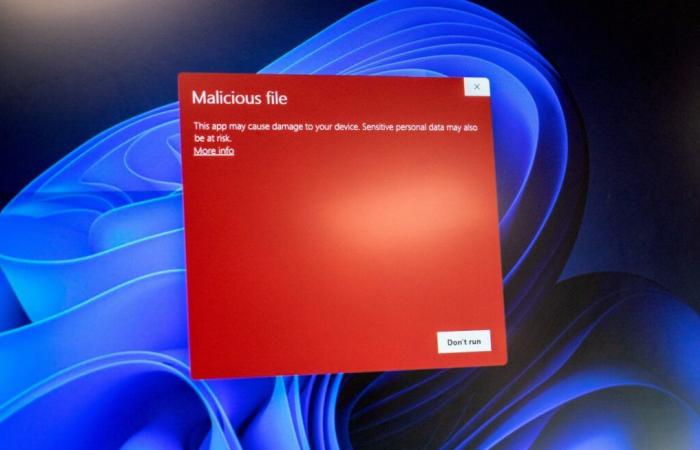A particularly sophisticated computer threat, called Winos4.0, is currently targeting Windows gamers, according to a recent analysis by security researchers at FortiGuard Labs.
A new malicious campaign is hidden in gaming-related applications, including game installers and performance optimization utilities. Built on the foundations of Gh0strat, an old malicious framework, Winos4.0 stands out for its exceptional complexity and dangerousness.
This next-generation malware combines a stable architecture with extensive remote control features, reminiscent of the infamous Cobalt Strike. The modus operandi is particularly devious. Once the infected application is installed, the malware downloads a fake bitmap image from a remote server. This image serves as a Trojan horse to extract a dynamic link library (DLL) which seeps deep into the system.
To go further
1.3 million devices are infected with this malware on Android: here’s what to do
Winos4.0 can steal all your data
The capabilities of Winos4.0 are impressive. Hackers can do things like scan for crypto wallet extensions, check for Chrome antivirus extensions, take screenshots, and manage documents. Even more worrying, the malware can transmit encoded system information to a remote control server.
« Threat campaigns exploit gaming-related apps to trick victims into downloading and running the unsuspecting malware “, warn FortiGuard experts. “ Once deployed, control of the system becomes total ».
The infection process involves multiple strings of encrypted data requiring constant communication with the controlling server. Faced with this growing threat, researchers recommend that players increased vigilance regarding the origin of their downloads.
« Players must verify the source of any new applications and only download from trusted sources. “, insists FortiGuard. To protect yourself, it is therefore advisable to keep your system and antivirus software up to date, to favor official sources for downloading applications, and to be wary of optimization utilities that are too promising.
You have been warned!
To go further
How to secure your smartphone, tablet or PC? The ultimate guide!