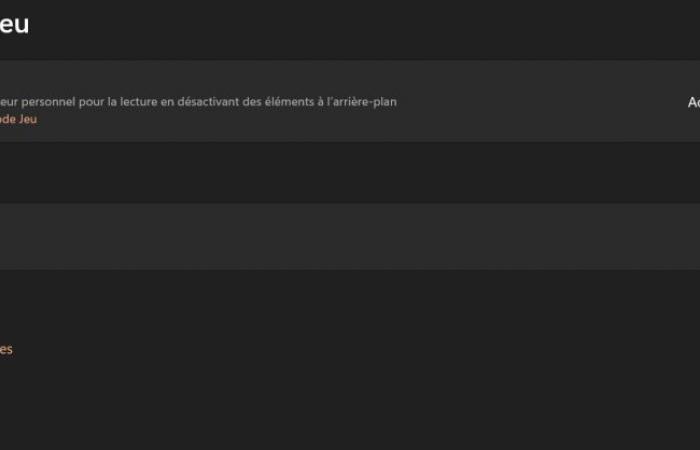The oh-so-useful Alt+Tab shortcut is causing long black screens on some PCs following the Windows 11 24H2 update. There are fallback solutions while waiting for Microsoft's patch.
Available since October, the update to Windows 11 24H2 has not been spared its traditional share of bugs of all kinds. Some users are also affected by a very annoying problem since it concerns one of the most used functionality on a daily basis: the Alt+Tab shortcut, which allows you to change windows on the fly.
Windows Latest spotted numerous complaints about this on Microsoft forums and on Reddit. According to testimonies, using Alt+Tab can cause a black screen for around ten seconds, which prevents any use of the PC. The shortcut therefore no longer has any use and it is better to change windows with the good old mouse rather than exposing yourself to this most frustrating bug. We still need to remember this and avoid using it reflexively, Alt+Tab being deeply rooted in our habits.
How to fix the problem with Alt+Tab?
The problem is not recent since it dates back to the first stable version of Windows 11 24H2. Microsoft has already released a patch, but it is included in a optional updatewhich is therefore not automatically installed on PCs. In addition, the patch in question is being rolled out gradually, that is, not all users have access to it via Windows Update yet. Microsoft has informed Windows Latest that the problem will be definitively resolved for everyone in December only.
While waiting for the fix, a temporary solution allows you to remove or at least limit the effects of the bug. For this it is necessary disable game modein Settings > Games > Game Mode. If that doesn't work, you can also try deactivating hardware acceleration, but you have to do this for each of your applications, and not all of them offer this option. This has the merit of working for web browsers and Discord, for example.
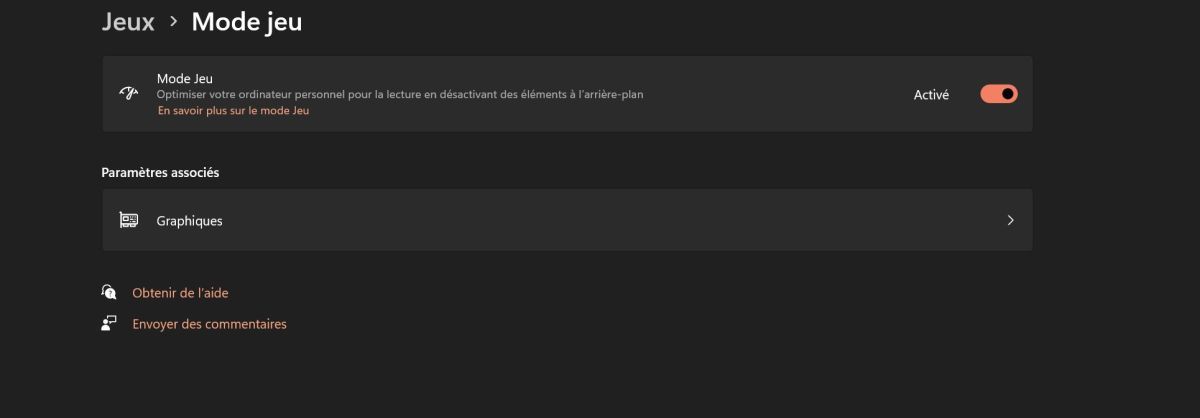

Another method mentioned is to disable the Optimizations for windowed gamesan option available in Settings > System > Display > Graphics > Default graphics settings. Normally the box is already unchecked by default, but it doesn't hurt to check.
Source : Windows Latest