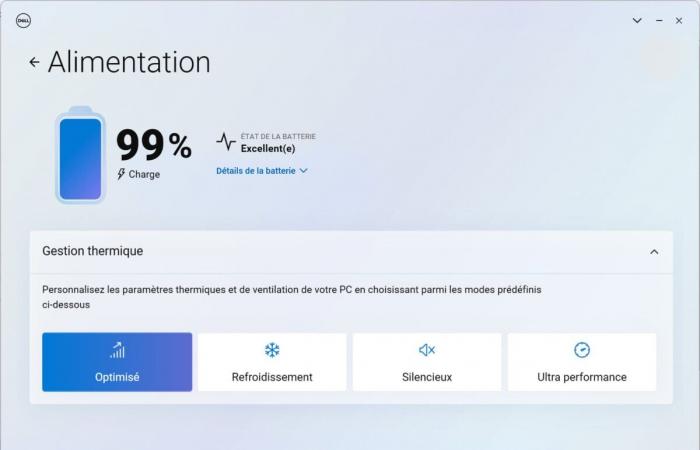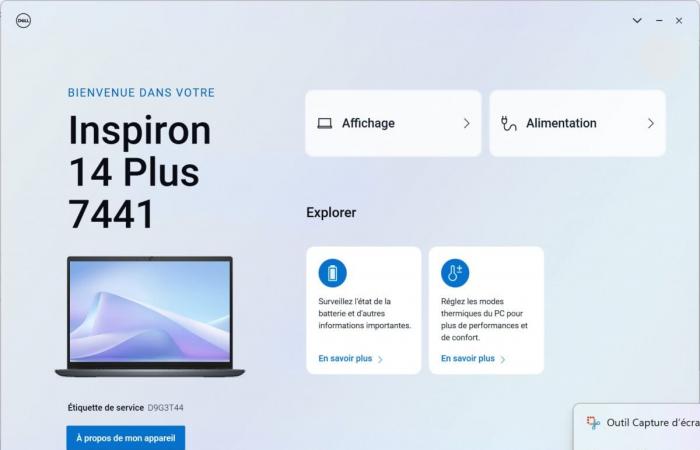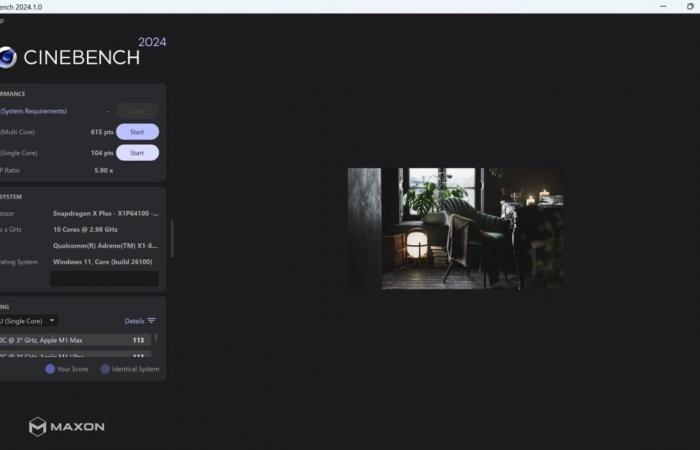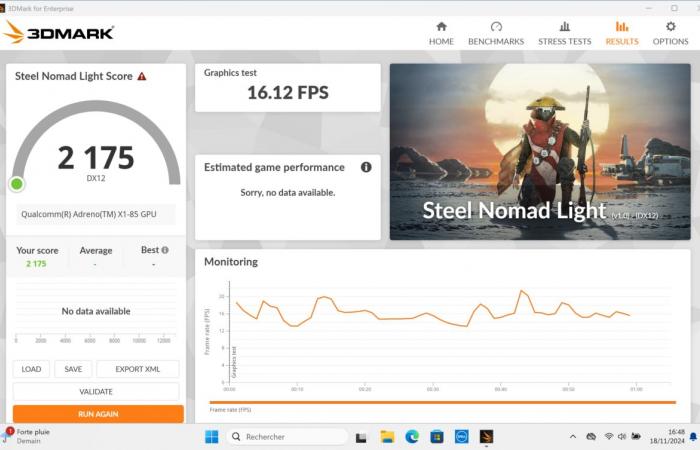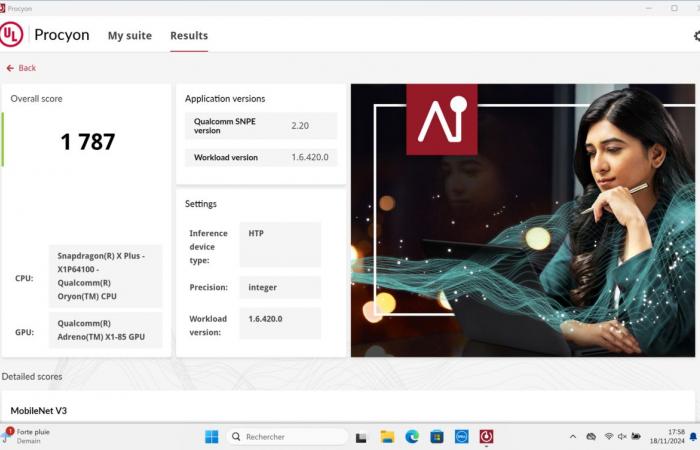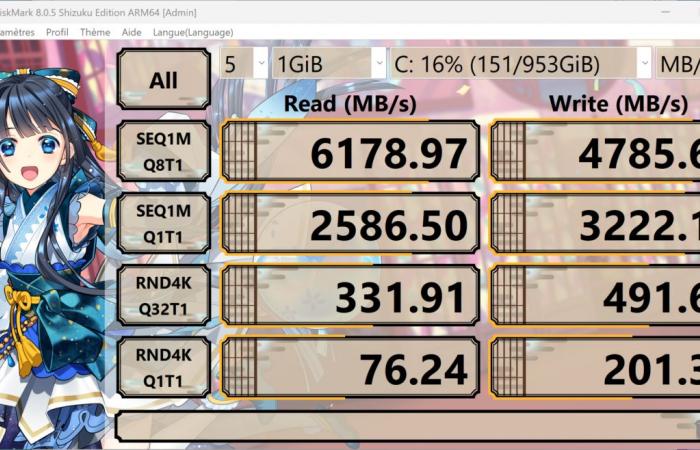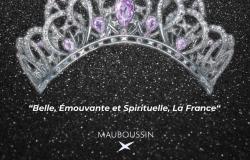Have you not yet fallen for a Windows PC powered by the new Qualcomm chips? You are not the only ones. If the founder has made a lot of noise for a first wave, it must be admitted that it still lacks consumer confidence. And to win it… The public still needs to use its products.
From then on, he could discover devices with unprecedented autonomy, always excellent performance and heating reduced to the strict minimum. So how to convince? For Dell, the solution is simple: rely on its entry-level. This is how we have in hand the Dell Inspiron 14 Plus based on Snapdragon.
Technical sheet
| Model | Dell Inspiron 14 Plus (Snapdragon) |
|---|---|
| Dimensions | 314 mm x 16,90 mm |
| Display technology | LCD |
| Touch screen | Oui |
| Processor (CPU) | Snapdragon X Plus X1P-64-100 |
| Graphics chip (GPU) | Qualcomm Adreno |
| RAM | 16 Go |
| Internal memory | 512 Go, 1024 Go |
| Operating system (OS) | Microsoft Windows 11 |
| Weight | 1460 grammes |
| Depth | 223,75 mm |
| Product sheet |
The machine is on loan from Dell for this test.
Design
Is the Dell Inspiron the manufacturer's most high-end device? Far from it. Now that the original XPS Plus design has become more widely used, the contrast with the Inspiron is even more stark. We are in fact faced with a chassis entirely designed in gray plastic, which is far from reverberating light like the metal usually used by the brand nor exuding solidity like its big brothers.
That being said, Dell is making efforts for the planet by properly sourcing its recycled plastic. The usage percentage is not huge (50% for the frame, 30% for the internal frame), but remains important to highlight. And beyond all that, the laptop remains relatively light at 1.46 kg and very easily transportable with its thickness of 1.7 cm. If you have to make sacrifices to achieve a more measured price, the Dell Inspiron 14 Plus makes the right ones on its design.
Keyboard and touchpad
Unfortunately, the same cannot be said for the keyboard and touchpad. The switches used here are much softer than its compatriots, even if they remain comfortable. We would have liked a little more attack, but the rebound is good.

No, the worst physical part of this computer is definitely its touchpad. Very plastic, its glide is somewhat sticky under the fingers and deserves to be reviewed. His clicks also lack precision. It's not the worst touchpad we've seen on a product of its kind, but it's here that the monetary choices are most expressed.
Connections
On the left, we find two USB-C 4.0 ports and a microSD card reader. On the right we have a combo jack port as well as a USB A 3.2 Gen 1 port.

For what this laptop PC seeks to offer, it's relatively good. We would still have appreciated an additional HDMI port, which manages to fit into all configurations regardless of their diagonal these days. But the pleasure of finding two USB-C 4.0 ports at 40 Gbps is still there, knowing that this standard may be absent in this price category.
Webcam and audio
On the webcam side, we find a simple 1080p sensor. And this suffices very well when supported by Qualcomm's photo part, already well established on smartphones. The color rendering is good, well above the standard on a laptop, but we are still… on a webcam, that is.
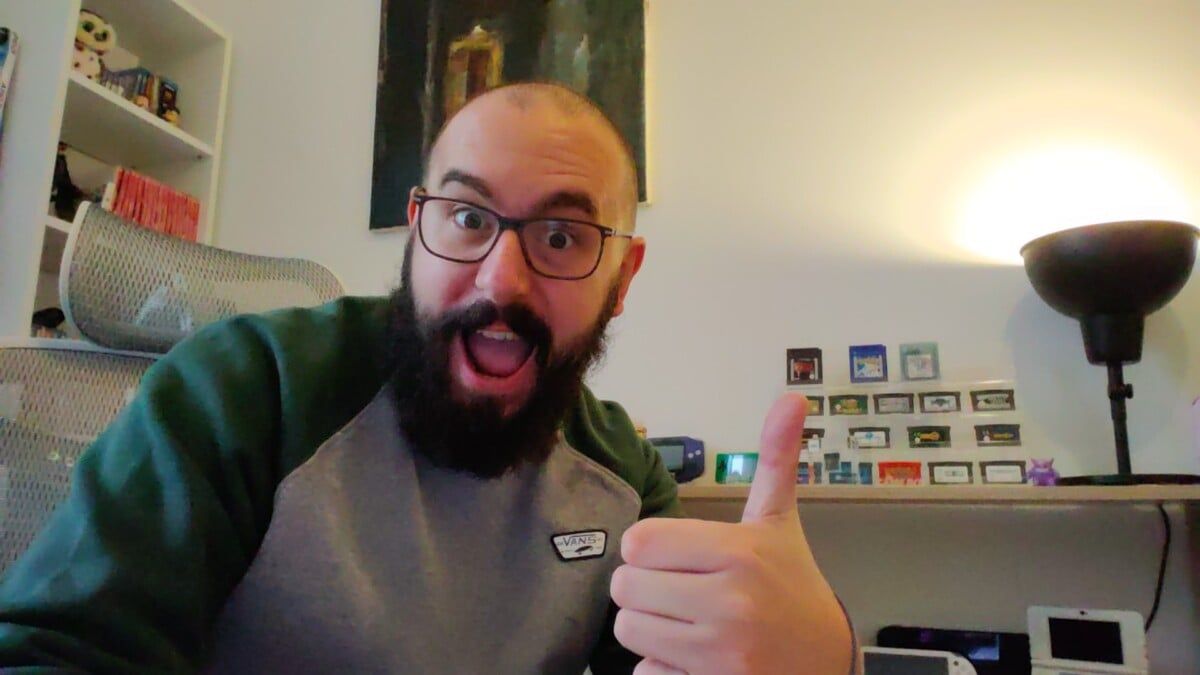
The audio setup is…what it is. As always at the entry level, you can't really count on a good experience. the two 2W speakers placed on the sides of the keyboard are far from offering the quality that Dell provided us with the latest XPS, and will only be enough to watch YouTube videos. Fortunately, the jack port and Bluetooth 5.4 are there to connect any headphones.
Screen
The Dell Inspiron 14 Plus Snapdragon version offers us a 14-inch diagonal IPS LCD panel supporting a definition of 2560 x 1600 pixels, or a ratio of 16:10. Unfortunately, it only offers a maximum refresh rate of 60 Hz, somewhat outdated these days although still effective. The screen has anti-reflective treatment.

Under our probe and with the DisplayCal software, we can see that the panel covers 110% of the sRGB space by volume compared to 77.9% of the DCI-P3 space. Maximum brightness is measured at 398 cd/m², decent although lacking a good 100 cd/m² more for outdoor use, with a contrast ratio of 1798:1 excellent for an IPS LCD screen.

The average delta E00 is measured at 1.35, rather good, even if the white point is much more shifted than we would like (3.7) and the maximum deviation is not very good at 6.11 in red tones. Still, it remains quite appreciable for the eye, even if we would have liked to find complete coverage of the DCI-P3 space which is today the standard regardless of the price category.
Software
You can't escape it on the entry level regardless of the manufacturer, and the Dell Inspiron 14 Plus is no different from the rest: McAfee is pre-installed. Fire him.
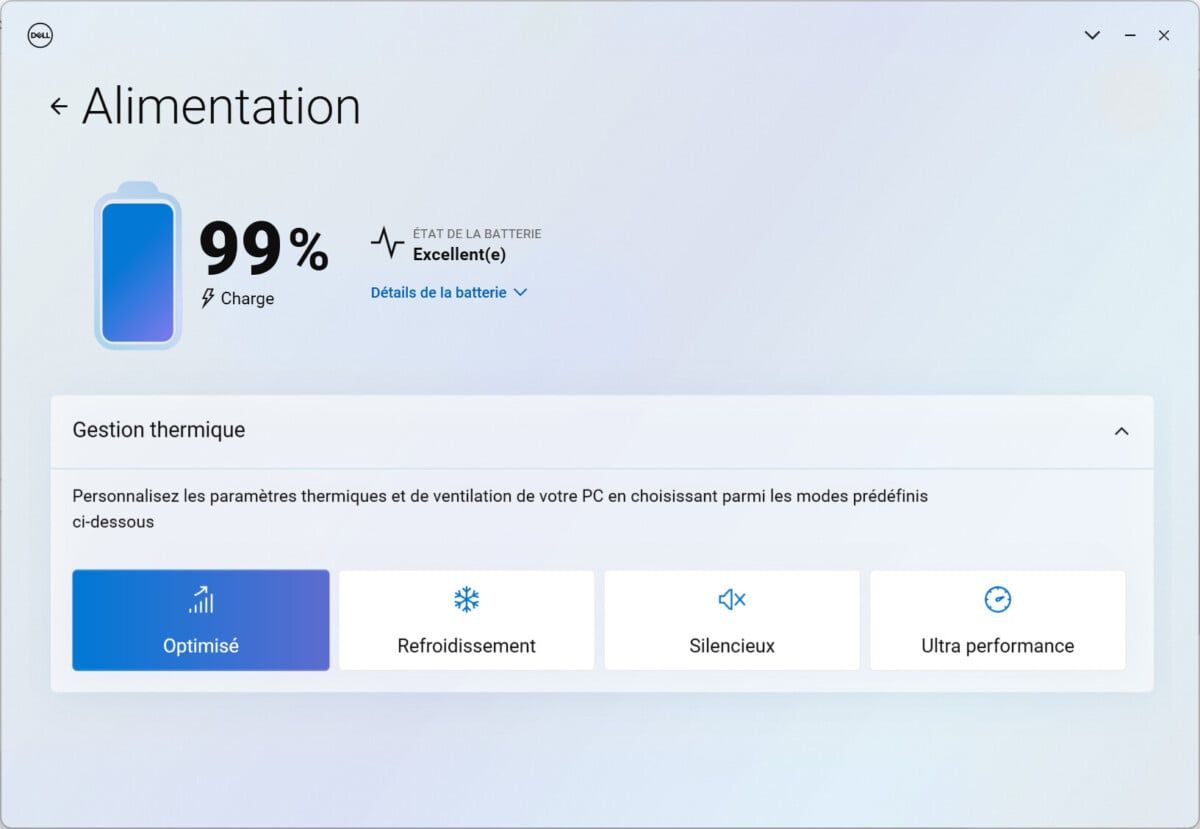
Otherwise, the MyDell software is not bad for being able to manage certain settings on the go. Particularly in the ARM environment, where the best performance is hidden behind these settings. However, and compared to the manufacturer's other configurations, we can only highlight an obvious lack of options here. In addition, we still have the same remark for the manufacturer: it would be time to integrate system updates into the same interface, rather than separating them in Support Assist.
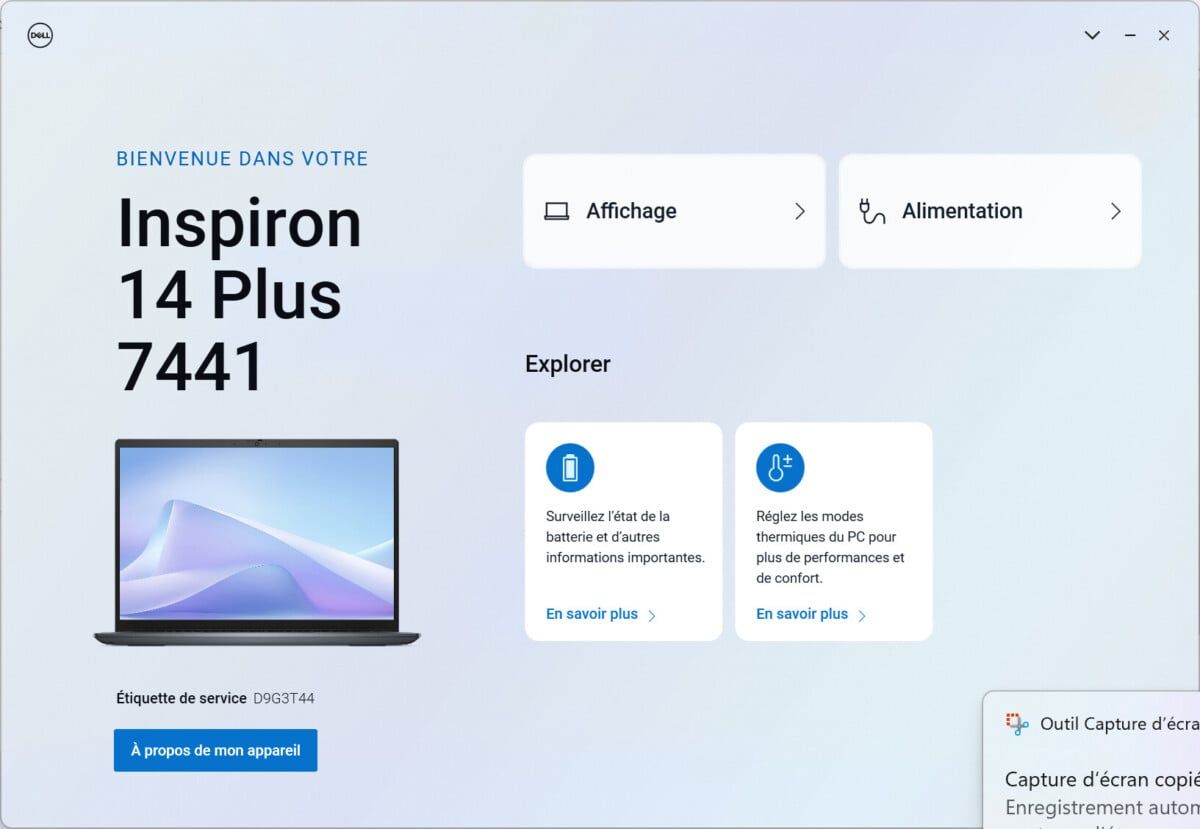
Remember that as a PC running Snapdragon and therefore ARM, the Dell Inspiron 14 Plus will not necessarily be compatible with all your software, or will not offer the best performance. We are still in this transition period where the Microsoft Prism translation interface is responsible for launching certain software against reduced performance. If you are dependent on a specific software that is not widely deployed, find out before purchasing.
Performances
The Dell Inspiron 14 Plus counts here on the Snapdragon X Plus, and more precisely the reference X1P-64-100. The latter therefore offers a 10-core CPU at 3.4 GHz, in addition to a respectable Adreno X1 graphics part and an NPU offering 45 TOPS. We also have 16 GB of LPDDR5X RAM at 8448 MT/S and 1 TB of PCIe 4.0 storage
Yes, the manufacturer has not chosen to take advantage of the new 8-core version of the processor to lower the price even further. A good thing all the same, considering that this 8-core version would have really limited the performance of the system.
Benchmarks
Under Cinebench 2024, we find the expected performance for this SoC. 615 points for multi core, this is not particularly shocking for 10 cores and it remains within the entry-level performance profile. 104 points in single core proves the theoretical power of the Qualcomm chip, which maintains a certain competitiveness on this point while even the high end of Intel and AMD can sometimes drop below the 100 mark depending on the configurations.
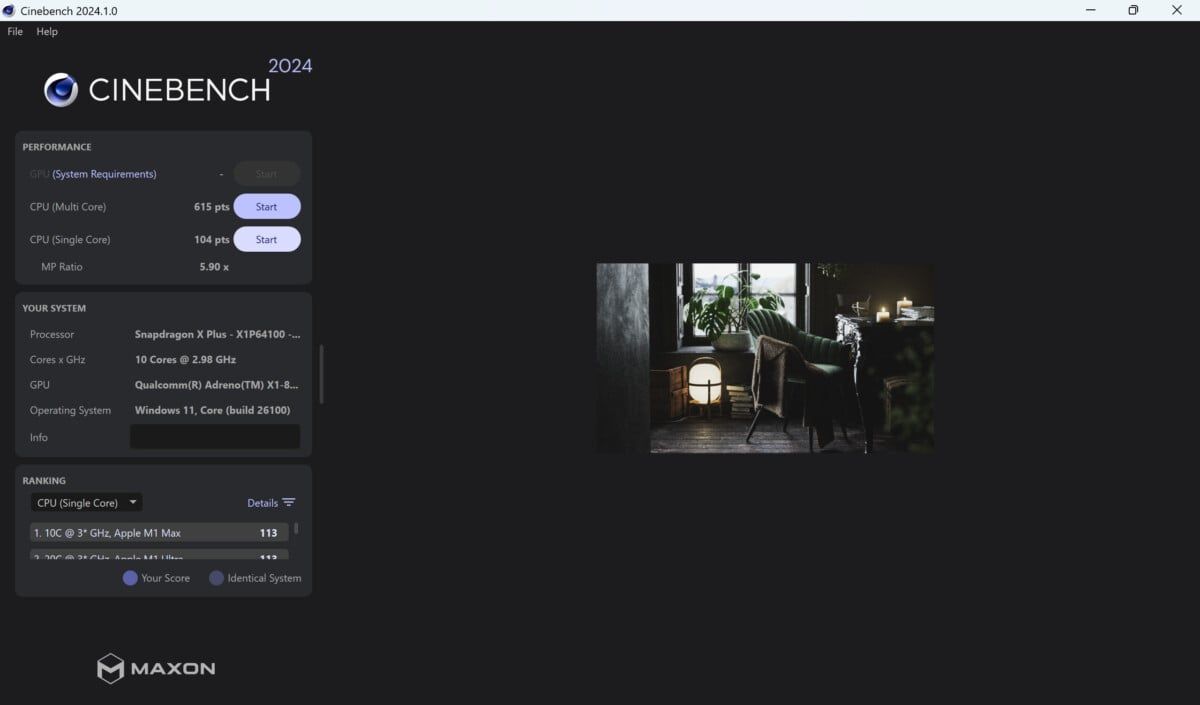
On the 3D side, no improvement of course. The Adreno And this without considering the lack of compatibility of applications at the time of writing this test.
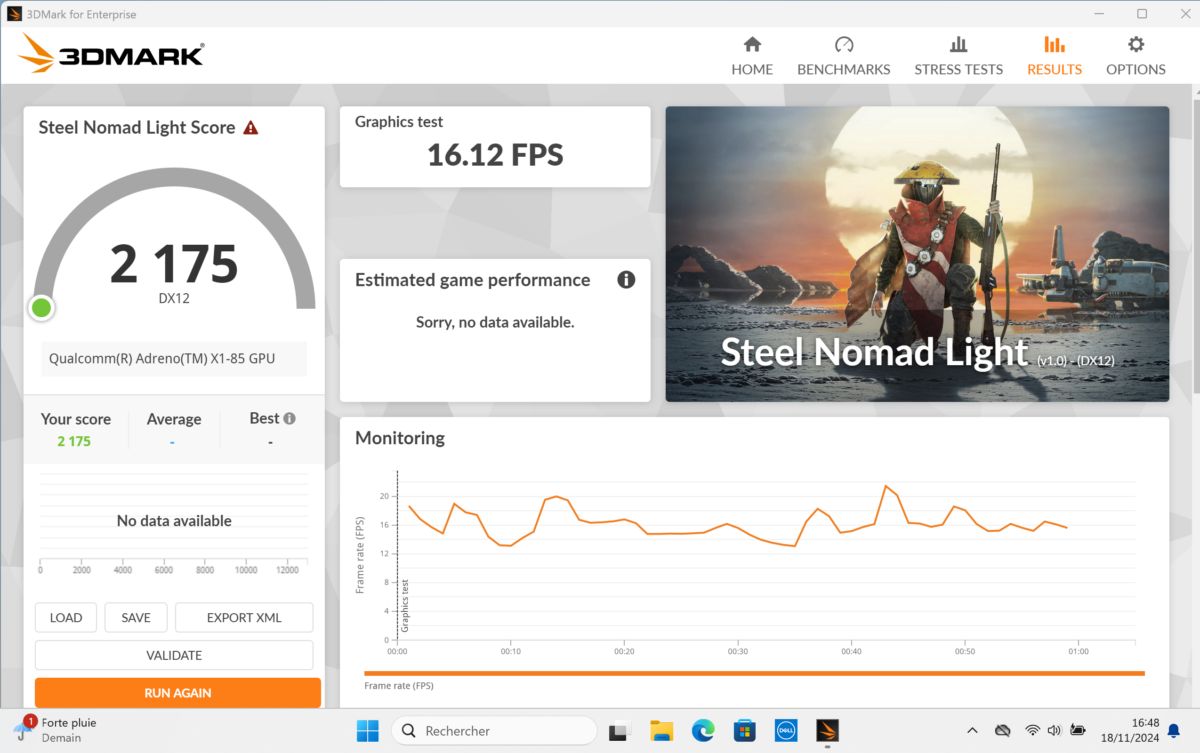
On the other hand, the NPU once again remains above the rest with a score of 1787 points. Here, Qualcomm benefits greatly from its experience in mobile. However… we are still waiting for applications worthy of the name for this part dedicated to artificial intelligence calculations.
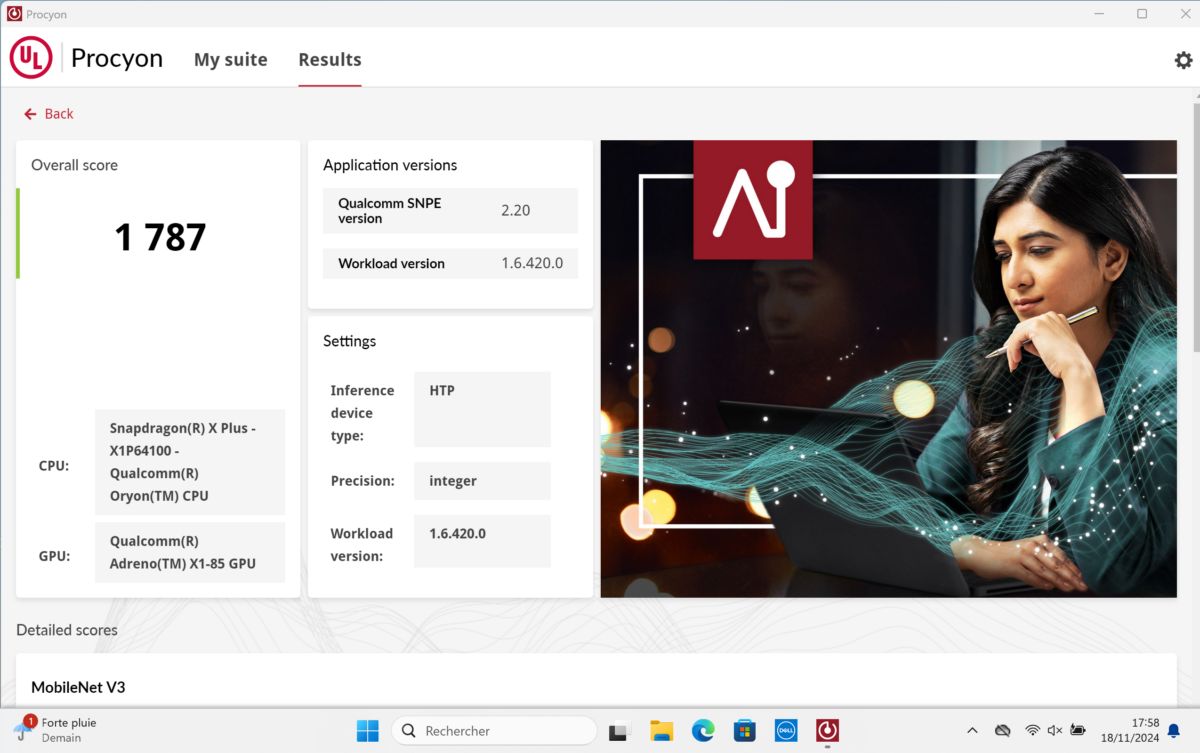
Storage is excellent, especially considering how other manufacturers tend to cut corners on this point. The scores found are indeed those of PCIe 4.0, when other rivals are closer to a very good PCIe 3.0.
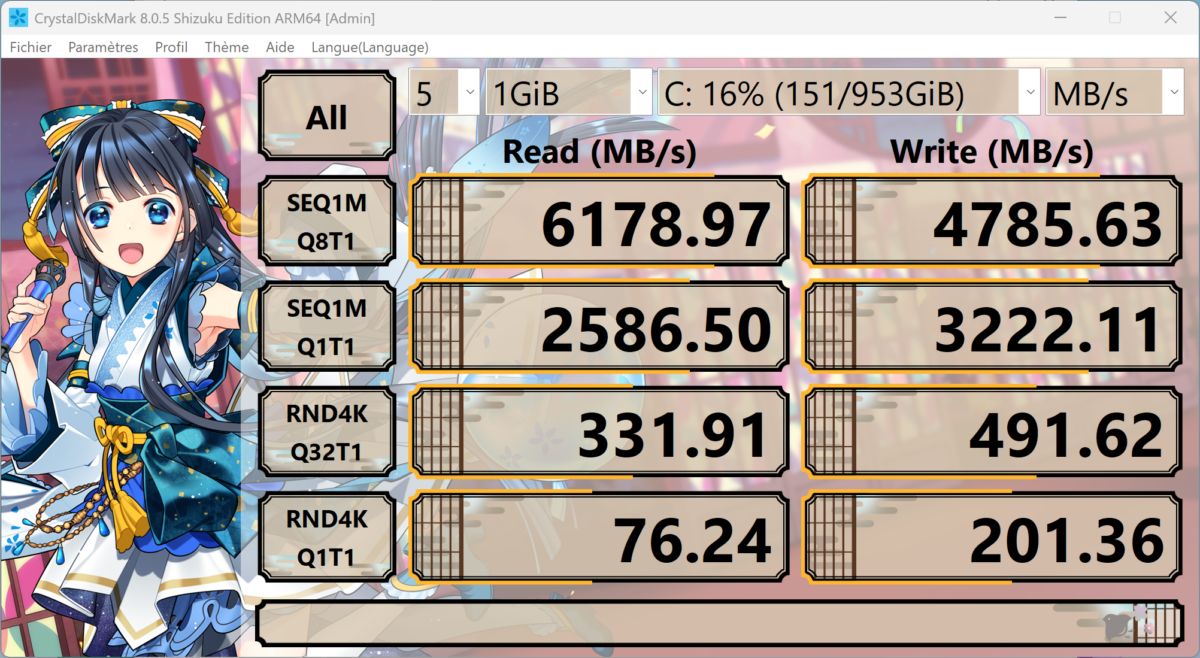
Cooling and noise
Another point on which Qualcomm is untouchable. The Dell Inspiron 14 Plus virtually never activates its fans, and yet its hottest point is 45°C under full synthetic load. It's excellent, as on all computers powered by Qualcomm regardless of the range.
Autonomy
The Dell Inspiron 14 Plus includes a 54 Wh battery, which is recharged via a supplied 65W power supply. Charging supports the Power Delivery standard, which means that any charger that meets it can be used with this device.

And of course, this is the last thing that Qualcomm always excels at. In office use and with the screen set to 50%, we find autonomy of between 14 and 15 hours, which is still excellent for a laptop PC in the Windows world. Others have managed to reach 20 hours, but Dell remains at the top of the basket. Particularly at this price.
Price and availability
The Dell Inspiron 14 Plus is already available in France, at the recommended price of 1050 euros. However, we find it on sale for around 900 euros.