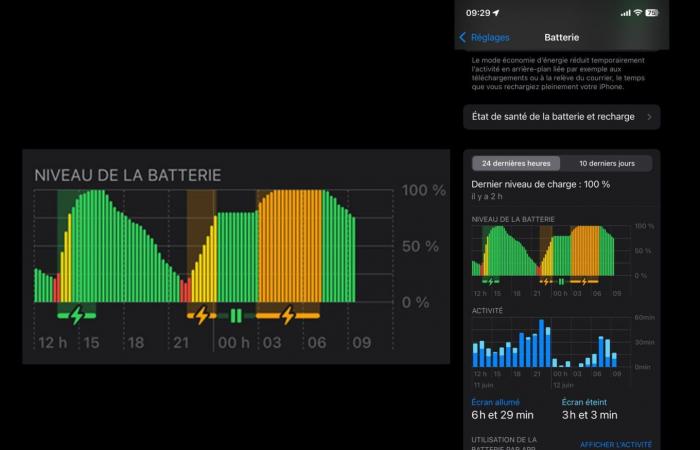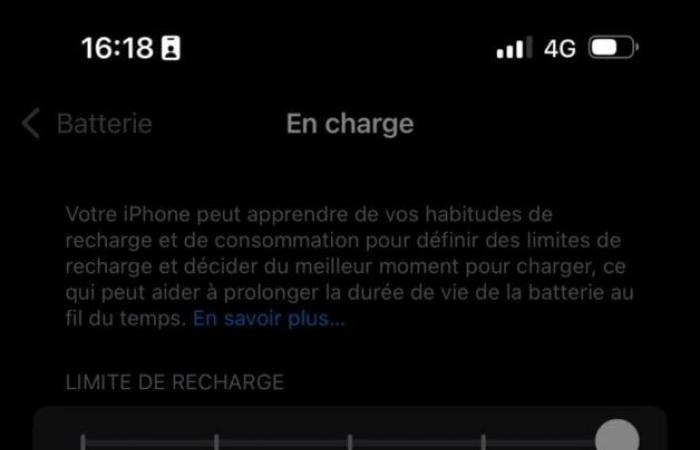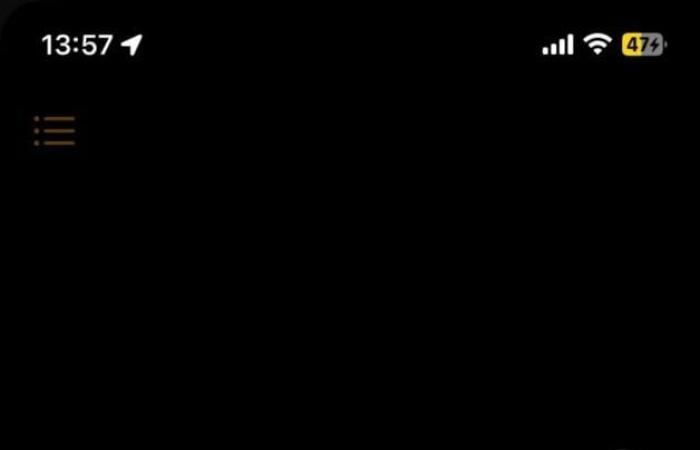The new features that iOS 18 will integrate have been officially known for a few days. Apple has in fact revealed during its traditional WWDC conference the major new features which will be integrated into the next major software update intended for the iPhone.
Read also : iOS 18: our top 10 best new features
But iOS 18 isn’t just about a few big new features. Behind the main new features revealed by Apple during its Keynote, Apple developers worked on a multitude of small optimizations. Changes that appear minimal on paper (and which still have time to evolve, or unfortunately to disappear, beta requires), but which could considerably improve the comfort of use of the iPhone. We have reviewed for you all these little changes that went unnoticed to keep only the best ones here.
1. A power off button in Control Center
It will probably not have escaped your attention, the iOS Control Center can now be completely personalized. Behind this good news, there is also an important detail. Apple has finally agreed to integrate a button, at the top right of the screen, using which you can quickly turn off your iPhone.
2. Alert when using slow charger and charge limiter
Have you left your iPhone charging for a while, and yet it has only regained a few percentages of battery life? You have undoubtedly used a slow charger. With iOS 18, you will be able to find out very quickly whether the charger you are using is slow or fast. Apple has in fact integrated in Settings > Battery, an alert which indicates when the device’s battery has been recharged with a slow charger.
The icing on the cake for iPhone 15 owners is that you can set the charging limit yourself not to exceed in the battery settings.
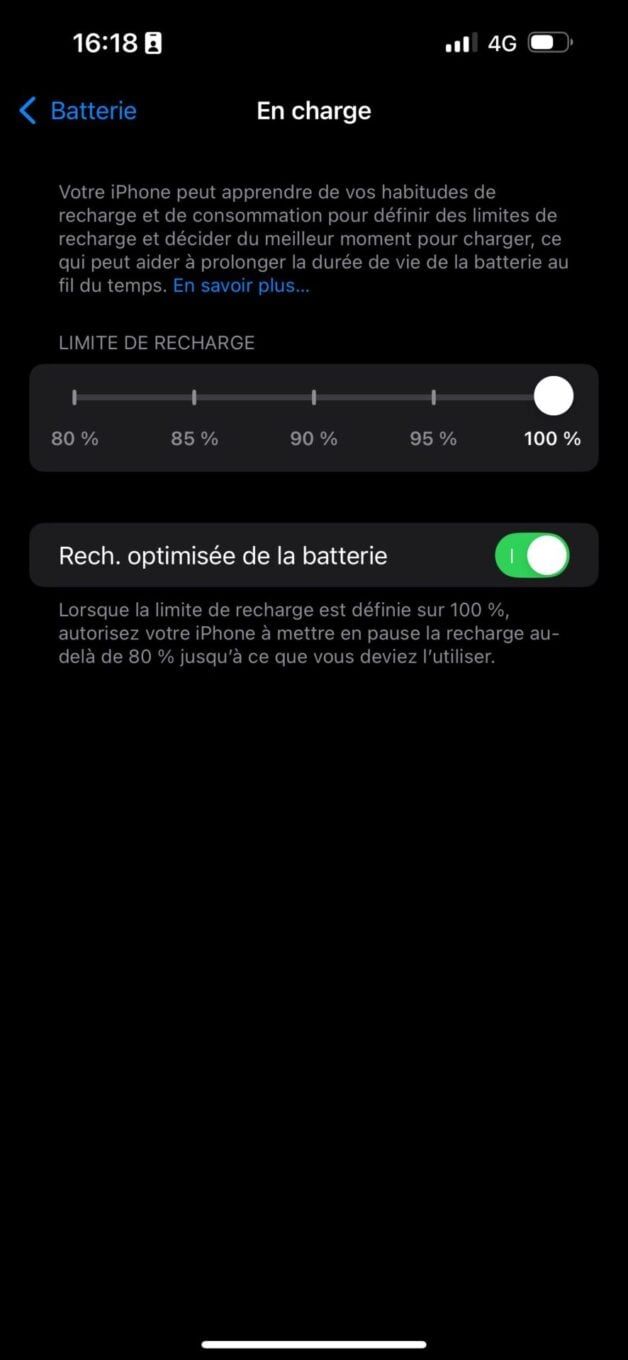
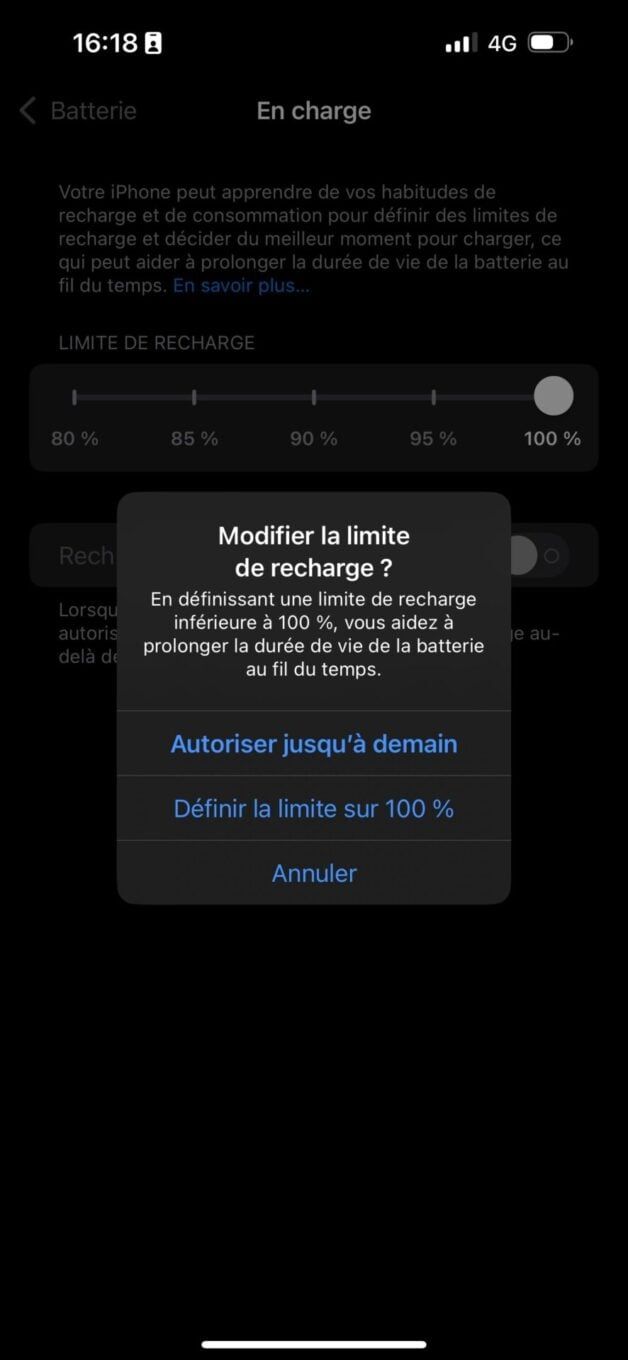
3. The password app and Wi-Fi sharing via QR Code
Apple hasn’t talked about it at all, and yet iOS 18 welcomes a new application that is important: Passwords. The application, which is also available on iPadOS and macOS, will record all your passwords to allow you to access them more easily. Because until now, access to connection credentials saved in the iCloud keychain was not the easiest. You had to go to the device Settings, then access the dedicated menu. From now on, you just have to open the Passwords application to find all your identifiers, but also the passwords for connecting to your Wi-Fi networks. This section, moreover, will allow you to display a QR Code to allow your guests using, for example, an Android smartphone, to easily connect to your Wi-Fi network.


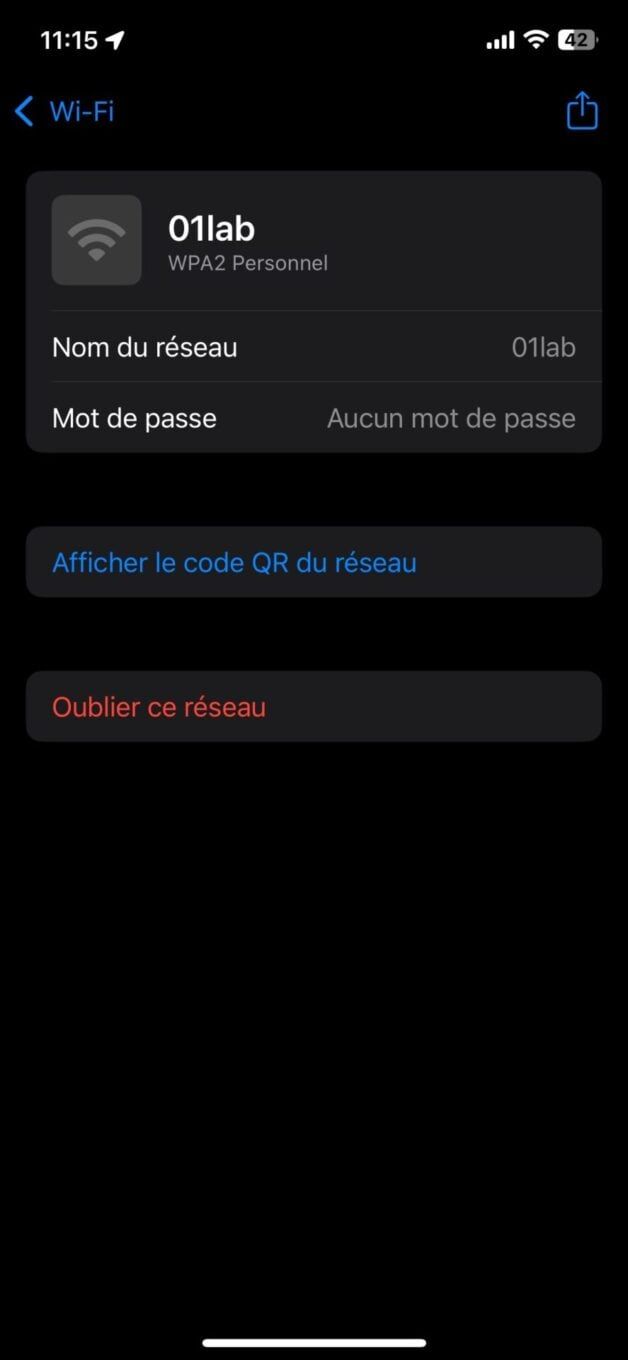

4. New iCloud Settings Interface
The menu interface dedicated to iCloud has been completely revised. Clearer, it displays much more information on the same screen. You can, at a glance, see the remaining storage, know which applications have backed up content to iCloud, or even know when your device was last backed up.

5. Native app menus have migrated
Until now, iOS displayed, in Settings, the settings menu specific to each native Apple application. With iOS 18, these elements have migrated to a general Apps submenu where access to the settings of each application installed on the device is recorded. Not sure, however, that this change will be beneficial, since to access the settings of applications such as Photos, Message or even Phone, you will have to scroll through the list of all installed apps. Hopefully Apple reverses course in a future beta.

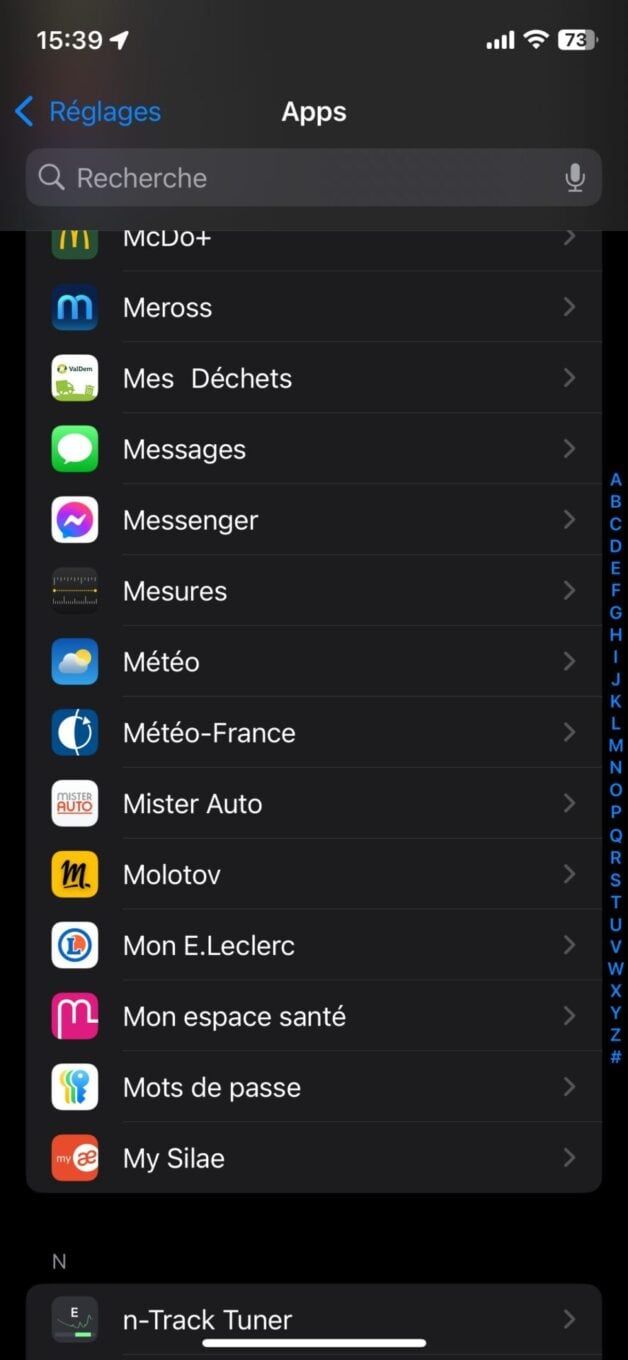
6. Pinch to enlarge the calendar
When the calendar is displayed by month, you no longer need to enter the details of a day to see the associated events. Simply “stretch” the screen with two fingers to “zoom” into the calendar and quickly view detailed events.
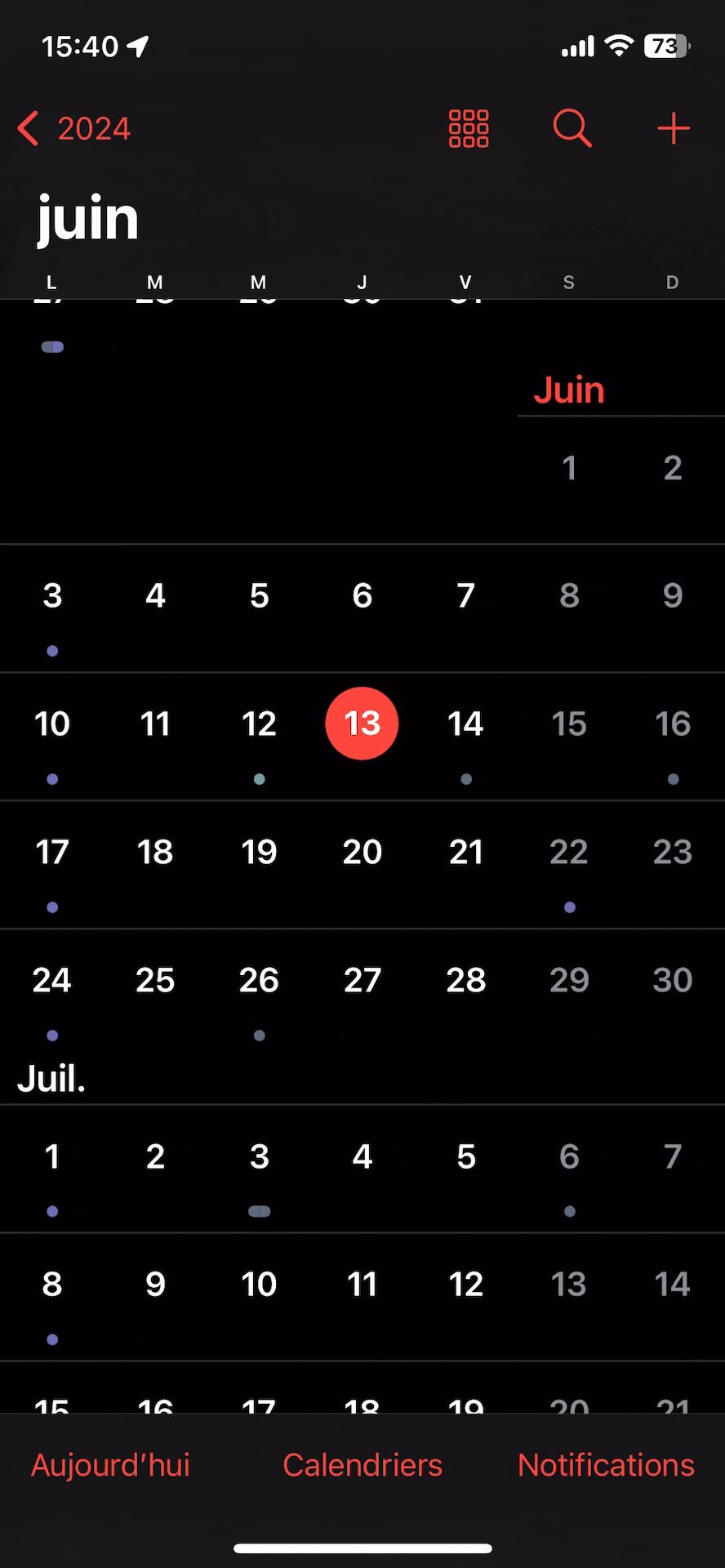
7. Haptic visual animations when pressing buttons
Apple has modified a certain number of animations in both iOS 18 and iPadOS 18. While some are intended to make navigation more “fluid”, others are purely aesthetic. This is the case, for example, when you press the power button or the volume buttons which now display visual haptic feedback on the edge of the screen.

8. Bilingual Keyboard
Do you speak several languages at home? Rejoice, because in iOS 18, you will no longer need to switch between keyboards to write in the language of your choice while taking advantage of automatic corrections and suggestions. The next version of the iPhone OS allows you to configure a single keyboard that supports two languages simultaneously in Settings > General > Keyboard > Keyboards.

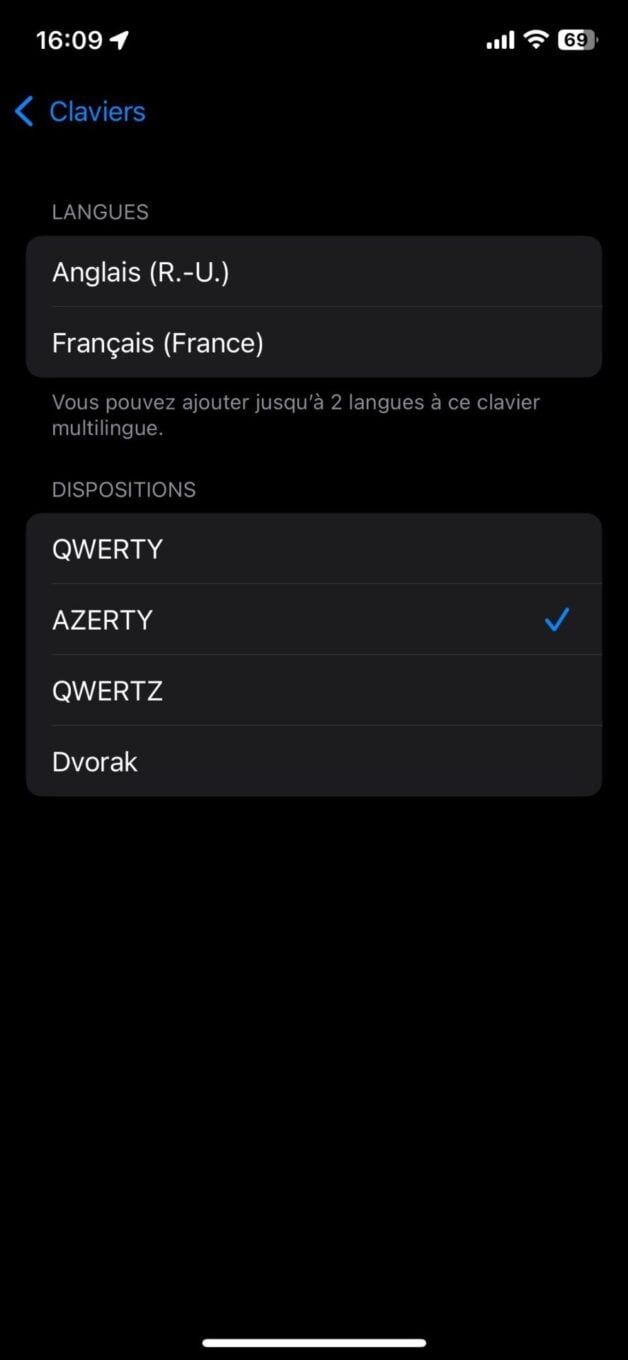
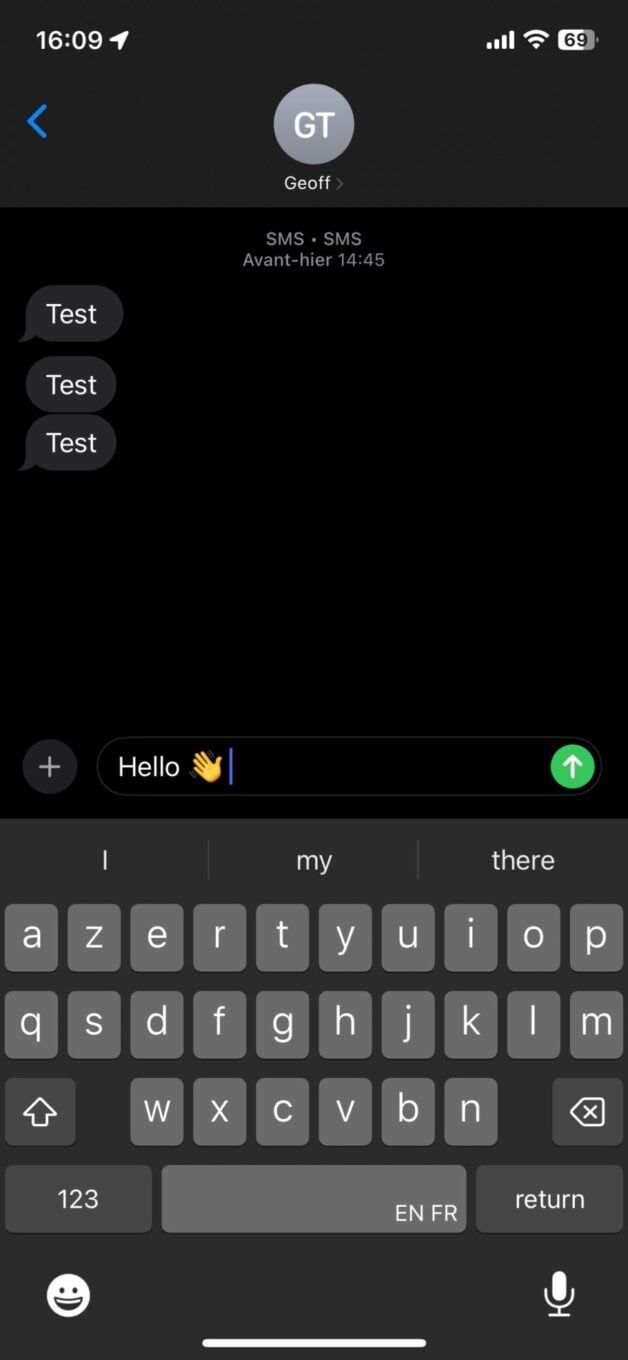
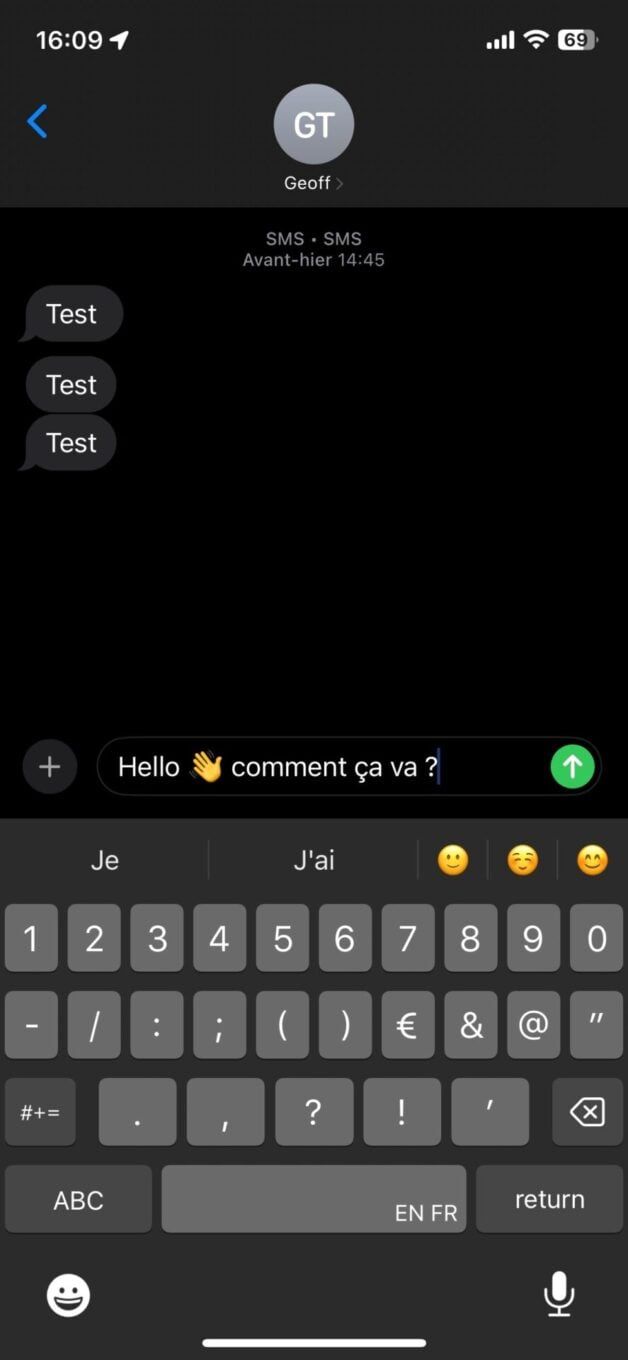
9. Calculator and Notes get the same new features as iPadOS 18
If Apple presented the new iPadOS 18 calculator in detail, it did not indicate that certain new features were also integrated into iOS 18. This is the case, for example, of Mathematical Notes in the Calculator, but also Added support for automatic calculations in the Notes app.


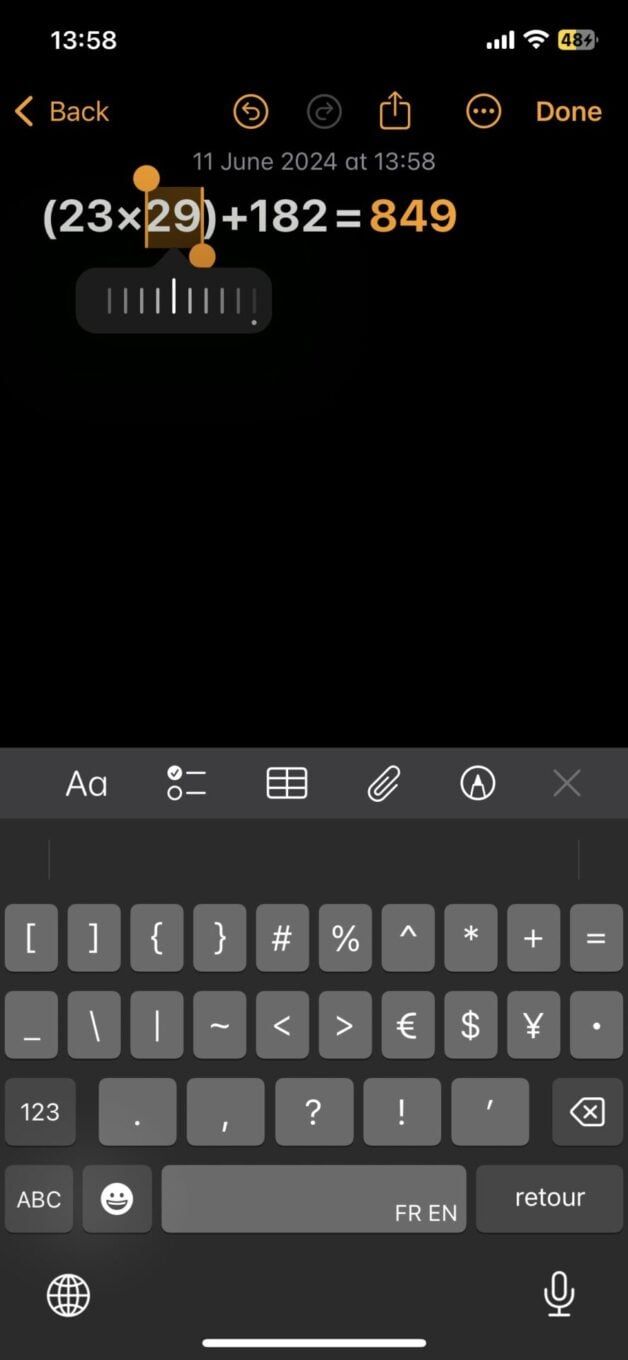

10. Phone keypad supports T9
The Phone app’s numeric keypad finally supports T9 typing. If you were born after the year 2000, chances are you don’t know what it is. T9 (for Text on 9 keys) is a predictive input technology formerly used on phones to make it easier to write SMS messages. Yes, back when phones only had a numeric keypad, you had to tap a number three or four times to enter a letter. With T9 predictive typing, you only needed to press the numbers once for the device to recognize, using a dictionary, the word you were trying to write. In iOS 18, the Phone keypad supports predictive typing to allow you to quickly search for a contact’s name.

11. When it runs out of battery, iPhone still shows the time
When your iPhone runs out of battery, now you can’t even check what time it is. With iOS 18, things will change. The device, even when turned off, will display the time with the little energy remaining in the battery when you try to turn it back on.
12. Shortcuts can open any app from Control Center
You have certainly seen that the Control Center can now be completely personalized. But there is also other good news. You can now also use it to open certain applications quickly. Shortcuts, the Apple application which allows you to create shortcuts and automation scripts, can in fact create buttons allowing you to quickly launch your shortcuts or even to open an application directly.
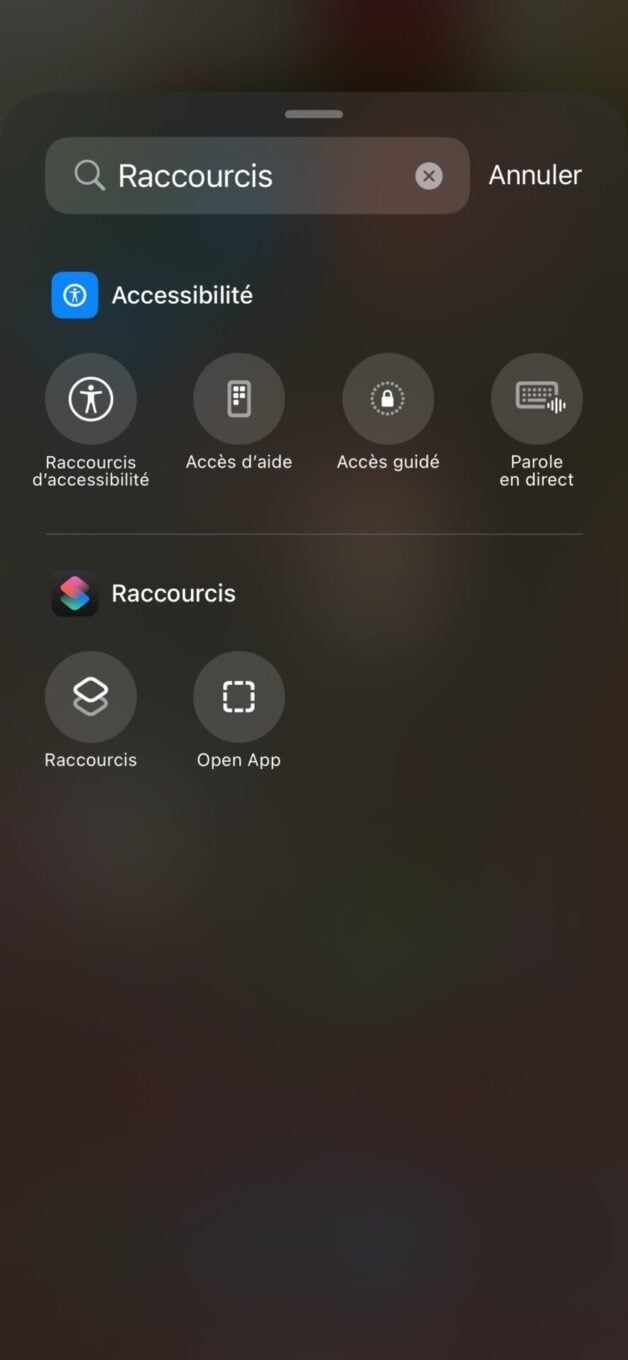


13. Photos suggests wallpapers for you
Are you tired of seeing the same wallpaper every day and you don’t have much inspiration to change it? The new Photos application in iOS 18 will be able to help you. This displays, at the very bottom of the interface, Suggestions for wallpapers from photos stored in your photo library.

14. Notes displays your notes in color
The iOS ratings have been a bit gloomy until now. iOS 18 should nevertheless change things since the application now allows you to add color to your text.
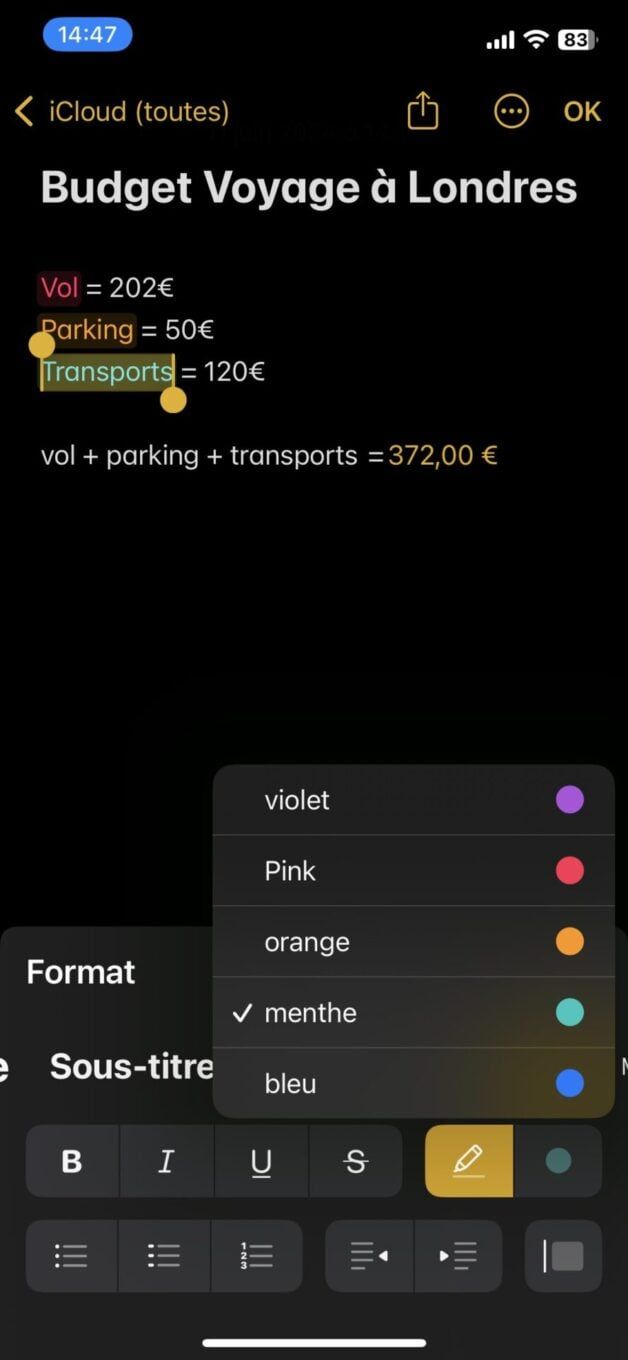
15. The video player in Photos adopts traditional controls
If the iOS 18 Photos application has benefited from a huge facelift, this is also the case for the video player it integrates. You will now be able to find traditional control buttons, as well as a classic status bar to move around the video.
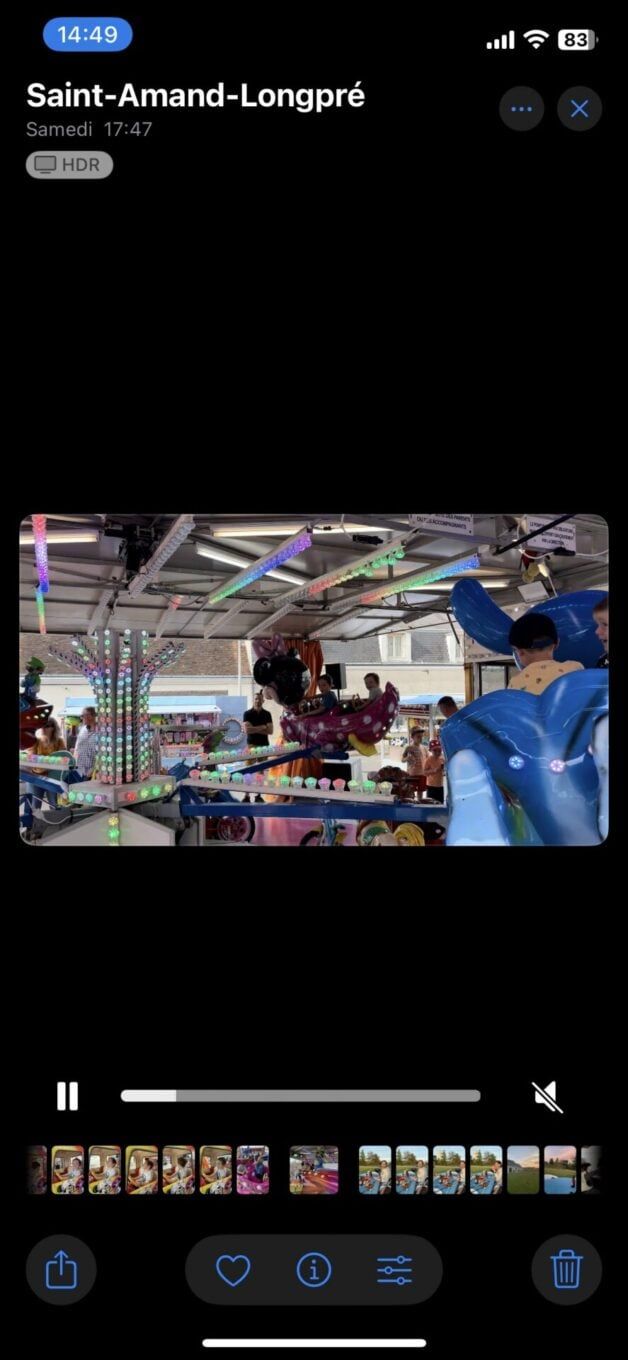
16. You can make app names disappear on the home screen
In iOS 18, the home screen is now fully customizable. You can even, if you wish, make the application names disappear. Please note, however, that this privilege is only reserved for users who choose to display the icons in a large version.

17. iPhone 15 flash has new settings
In addition to the new animation displayed on the Dynamic Island, activating the iPhone 15 flash now allows you to adjust the brightness on the fly. To do this, you have to slide your finger up and down, and even change the shape of the light by sliding from left to right.

18. Home screen widget size adjustable on the fly
Have you integrated widgets on your iPhone’s home screen? With iOS 18, you’ll be able to resize them on the fly to rearrange your screen. A long press on the widgets is enough to see the different sizes available.
-
-