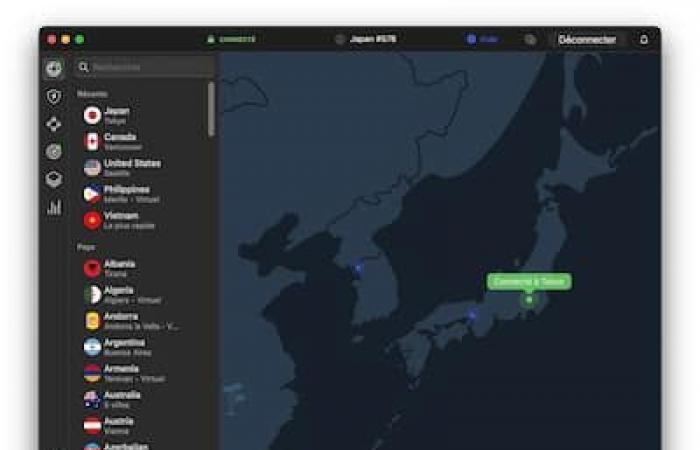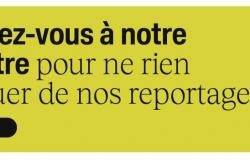Over the years, people have been repeatedly warned to avoid public Wi-Fi networks in places such as airports and cafes. These places are known to be honeypots for hackers, due to generally relatively lax security.
Connecting to a Wi-Fi network instead of using your cellular data is a common reflex, even I do it.
And abroad, you often have to resort to airport Wi-Fi to obtain information or to fill out increasingly common immigration and customs forms instead of paper forms.
But such a concentration of Wi-Fi wireless users becomes a blessing for cybercriminals.
How do they go about it?
With miniaturization, it is becoming easier and easier to hide a small device that simulates a Wi-Fi network similar to that of a legitimate airport, for example. And it’s hard to know which one to choose when there are several.
Let’s name this Australian who was accused of carrying out a Wi-Fi attack on domestic flights and at airports in Perth, Melbourne and Adelaide. He allegedly set up fake Wi-Fi networks to steal email or social media credentials.
One of the dangers of this type of hacking is that the technology is much easier to hide, and you don’t need to be a computer genius. A tiny device, hidden behind a display or under a bench, is enough to do its dirty work.
A device of this type can present a convincing copy of a valid login page, which targets unwary users into entering their username and password, which would then be collected for later exploitation.
The site doesn’t even need you to log in. Once you have entered your credentials, that’s it.
Essential to protect yourself: a VPN
Subsequently, these identifiers (emails and passwords) will be tested on banking sites, social networks, or resold on the dark web.
Solution? Subscribe to a Virtual Private Network (VPN) (commonly known as VPN – for virtual private network) which is installed as a simple application. I use one constantly on all my devices – computer, phone, tablet – connected via Wi-Fi or 4G LTE or 5G cellular.
This VPN encrypts (encodes) all your Internet connections. You can also move your IP address to one of the many VPN servers offered by the service around the world – very useful when the service, banking for example, imposes a territorial limit. From Tokyo, I can “move” the IP address of my computer to Montreal or any city.
List of servers by country of a VPN service
Get a paid VPN service that ensures protection and discretion. Conversely, avoid free services that are just fake VPN tracking networks.
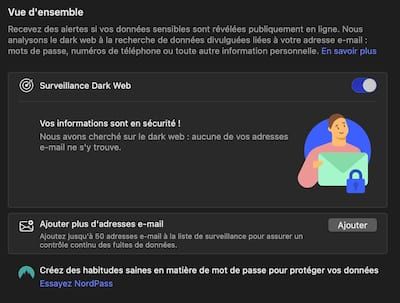
VPN services also offer other functions, such as monitoring your email addresses on the dark web.