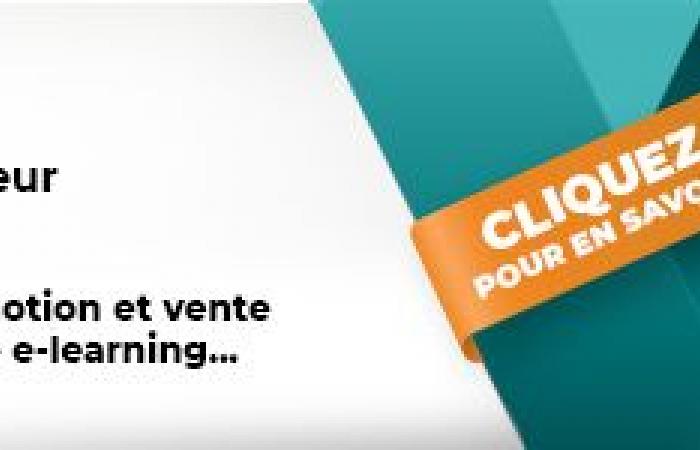Favicon size, Google Trends, URL structure… Google has introduced 3 important updates to its SEO documentation. Changes to take into account to adapt your SEO and content creation strategy. We take stock…
But first…
What is Google SEO Documentation?
Google’s SEO documentation is simply a comprehensive guide, regularly updated, to help you adapt your content to the guidelines and changes introduced by Google and thus improve the SEO of your site.
In addition, discover this SEO training eligible for the CPF “Develop your business with natural referencing” to better frame your natural referencing project and feel more comfortable with SEO techniques.
You are thus preparing for our “Developing your business with natural referencing” certification (registered with France Compétences under number RS6312) with our partner training organizations.
So, in Google’s SEO document, you can find information about:
- The basic principles of SEO;
- Exploration and indexing;
- Ranking and appearance in the SERPs;
- Monitoring and debugging.
This documentation also includes site-specific guides, as well as other tabs: Support, Case Studies, Events, Blog.
To stay informed about changes, go to the “News” tab.
Update #1: Clearer and larger favicons
A favicon is the small symbol that reflects the image of a website in search results and browsers. This is comparable to a brand logo so users can recognize you.
In this update, Google recommends that publishers make their favicon more readable for Internet users. Resize it more generously.
The minimum size of favicons has not changed: 8 x 8 pixels. However, the digital giant strongly advises you to enlarge your favicon to 48 x 48 pixels, the ideal size to ensure excellent readability.
At the same time, Google requires favicons to have a square shape with a 1:1 ratio. This will improve the appearance of these small visual elements when displayed.
Update #2: A Guide to Using Google Trends
Google has also added a new document to its SEO documentation detailing how to use Google Trends. This new feature allows you to optimally exploit this tool in your SEO strategy.
Google Trends offers you two main features:
- Explore to identify and analyze general or specific search trends;
- Trending now to follow popular topics in real time.
These features are essential because they allow you to know the search trends in your region and the topics that the public is interested in at a specific time.
Thus, you can adapt your textual, visual and video content to the interests of your target based on location and season.
For example, if you run an online store dedicated to food products, analyze regional and seasonal trends to adapt your offer accordingly.
For more details on using Google Trends, visit developers.google.com
Update #3: Simplified instructions on the use of URL parameters
Google has also revised URL structuring practices to increase crawling and indexing efficiency. So, he recommends using:
- An equals sign (=) to separate the key and value;
- An ampersand (&) to connect many URL parameters.
However, it does not recommend the use of alternative separators such as a colon (:), single comma (,) or double comma (,,).
These simple instructions make it easier for search robots to understand your URLs. Waste of crawl budget and risks of content duplication will thus be limited.
URL parameters are fundamental to sites especially for the e-commerce and media industries. If you apply these tips above, your website pages will be easily accessible, which will improve your SEO.
So, right now, check the structure of your URLs! Remember to use the correct redirects if you need to correct your URLs. If your site is under construction, be sure to follow these guidelines from the start.