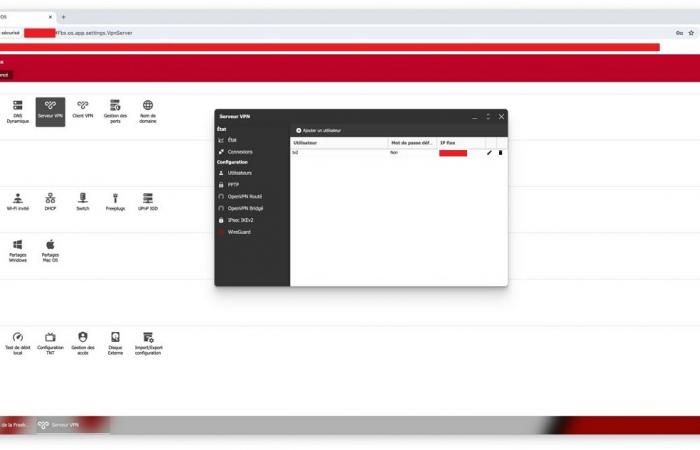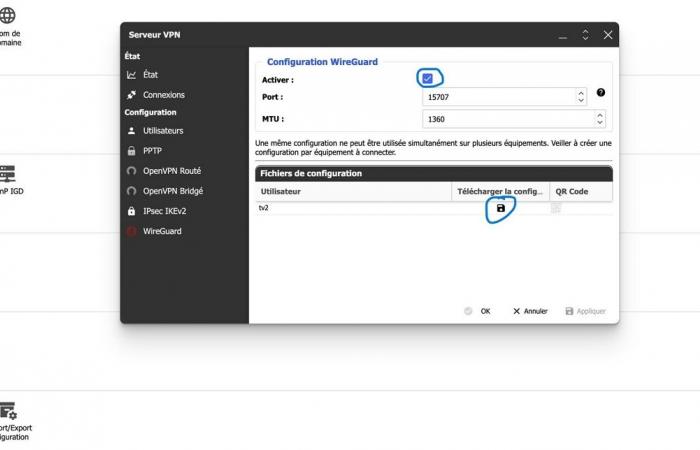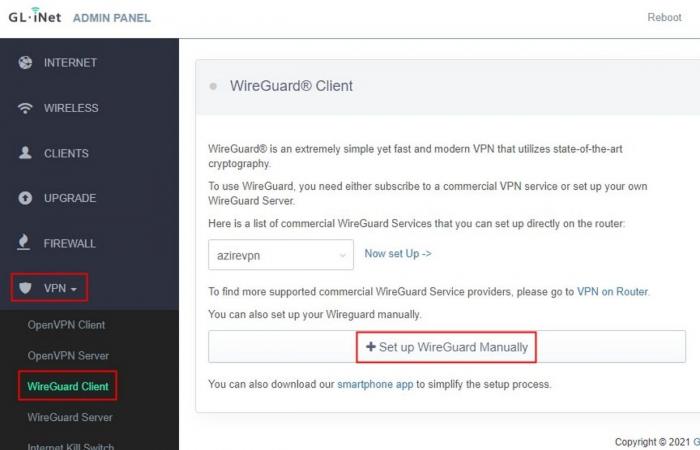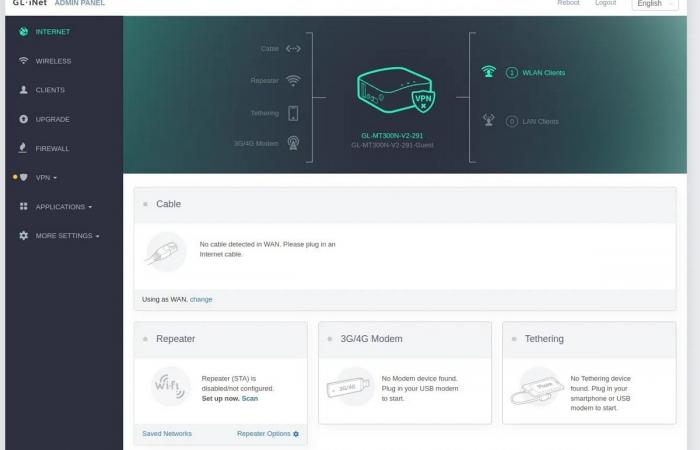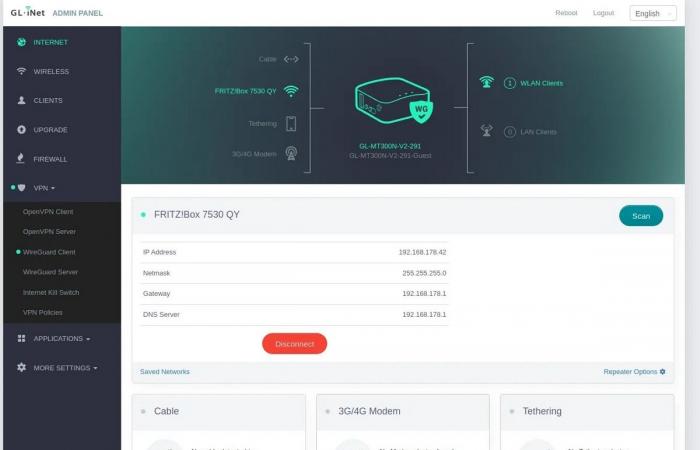There’s a relatively simple way to share a Netflix account between multiple households without breaking any laws or paying extra fees using the magic of WireGuard VPN technology and a compact travel router.
For years, sharing a Netflix account with friends and family was a common way to reduce the ever-increasing price of the streaming service. All you had to do was share your login credentials so that several households could affordably access its enormous catalog. It was an open secret: Netflix looked differently at the millions of accounts shared between the different sites.
However, this era is quickly coming to an end. After years of testing account sharing restrictions, Netflix now has strict rules that limit usage to a single household. If you try to log in from another location, you will quickly be prompted to create a sub-account and pay an additional 5.99 euros per month.
How does Netflix make sure you don’t share your account?
The streaming giant is cracking down by monitoring IP addresses, device IDs, GPS data and account activity. If Netflix detects unusual locations or excessive device usage, it will immediately block you until it verifies that you are the authorized account holder. You will no longer be able to take advantage of your friend’s subscription on the other side of town.
Everyone using the same account must be connected to the same Wi-Fi as the account owner every 30 days. This allows you to go on vacation for several weeks while continuing to use your account outside of your home, but Not everyone can afford to reconnect to the main home Wi-Fi every month.
For die-hard Netflix fans who don’t want to pay full price, the end of password sharing is a big blow. But luckily, there’s still a way to share an account between multiple households without paying extra fees or getting locked out. All you need is a small travel router and a WireGuard VPN connection.
The Magic of WireGuard VPN
WireGuard is an open-source VPN protocol, popular for its speed, simplicity, and security. When used to create a virtual private network between your home network and remote mini routers, it allows all connected devices to share the same IP address as if they were in your living room.

For Netflix IP surveillance systems, this makes it appear as if all traffic is coming from your primary home. As long as you do not exceed the limits set for the devices, Netflix has no way of verifying physical locations and will allow simulcast streaming.
I know what you’re thinking: this seems incredibly complex and technical to set up. While traditional VPNs often require advanced networking knowledge, WireGuard makes the process surprisingly simple if you follow the right steps. @floflo530 on X already sets this up with his father to share his account, here’s how he does it.
What you will need
- A home router compatible with WireGuard VPN server mode (for example a Freebox)
- A travel router to act as a WireGuard VPN client (for example the GL.iNet GL-MT300N-V2 Mango, available for 30 euros on Amazon)
Step 1: Configure WireGuard Server on Home Router
First, you need to configure your home router to act as a WireGuard VPN server that other devices will connect to. Most router administration interfaces have a section to enable this feature and generate a configuration file with server settings.
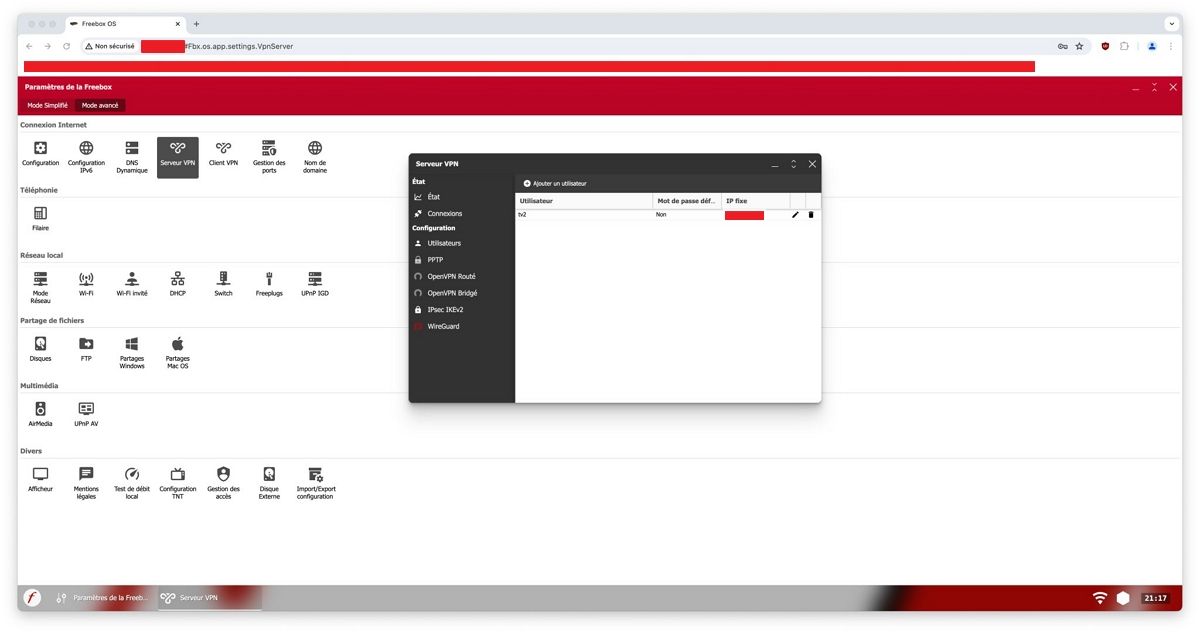
On a Freebox, this section is located on the admin panel at the address https://192.168.1.254. Select VPN server, Then add a user. Once created, enable WireGuard VPN by checking the boxAnd download the configuration file by clicking on the icon. Once downloaded, make sure that the AllowedIPS line displays “ 0.0.0.0/0 “. This ensures that all internet traffic is routed through the VPN tunnel instead of being split between the VPN and your local network.
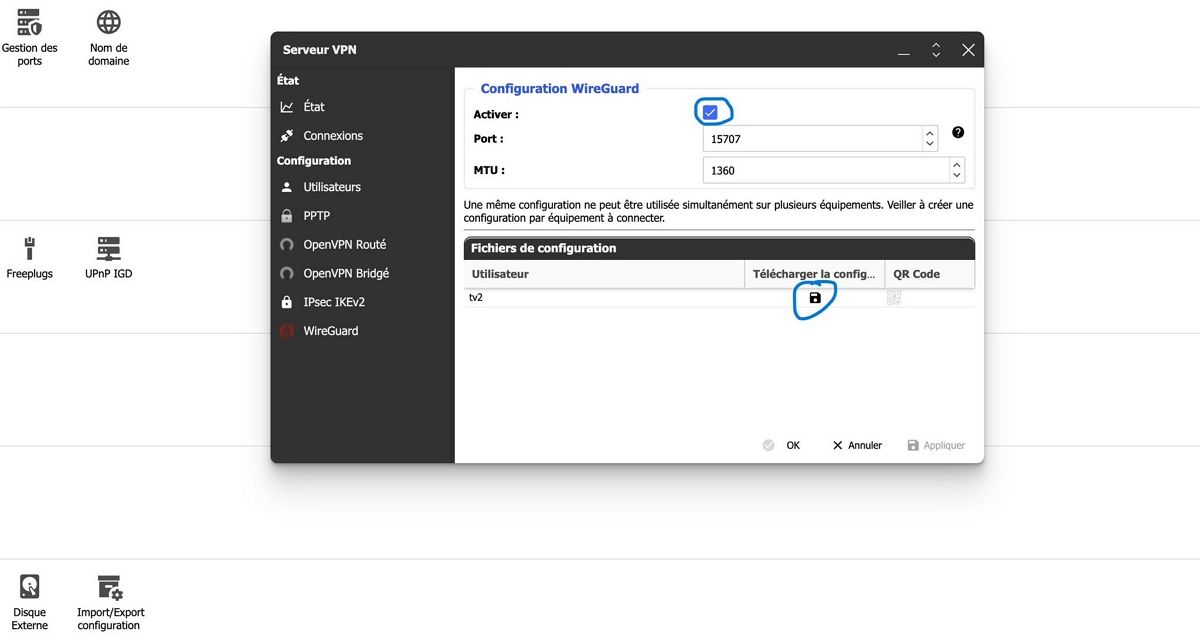
Step 2: Configure the Travel Router as a WireGuard Client
Next, take the configuration file you downloaded and copy it to your travel router which will act as the WireGuard VPN client. On the GL.iNet GL-MT300N-V2, this is done as follows:
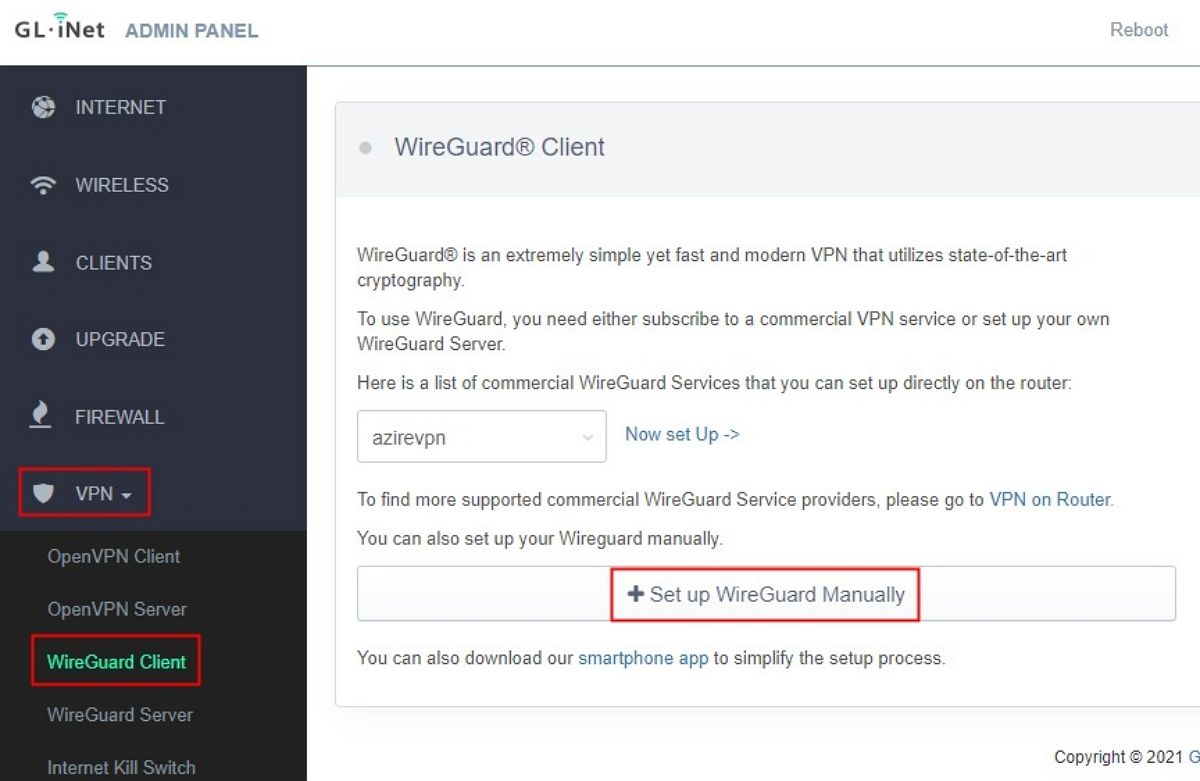
- Make sure the device is turned on, and connect to the router’s Wi-Fi network (default SSID is GL-MT300N-V2-XXX).
- Open the web administration interface at http://192.168.8.1.
- Go to VPN > WireGuard Client and select ‘Set up WireGuard Manually‘.
- Paste the contents of the configuration file and save.
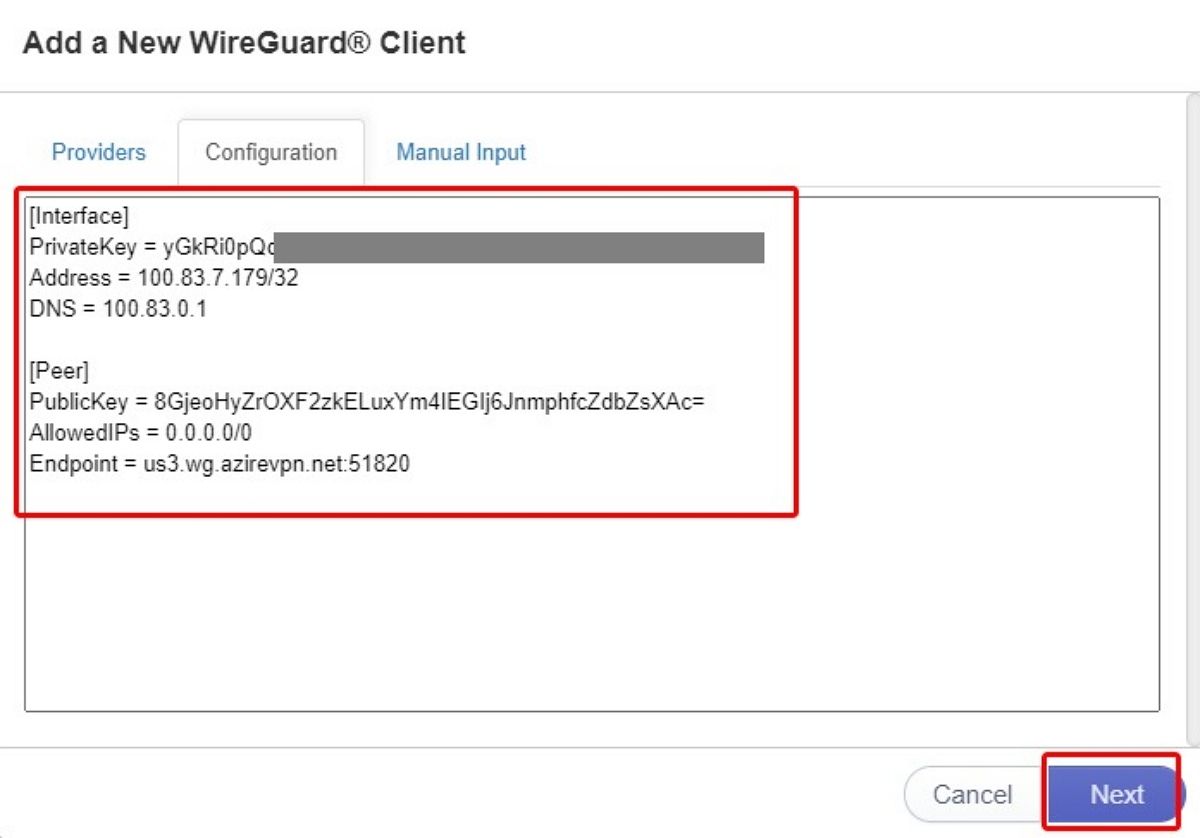
The travel router is now configured as a Wireguard VPN client. But it still needs to connect to your home network to join the VPN tunnel.
Step 3: Connect the Travel Router to the Home Network
For the person with whom you want to share your account, this will involve connecting the travel router to their box. To do this, you have two main options: connect it to the Wi-Fi network or via Ethernet.
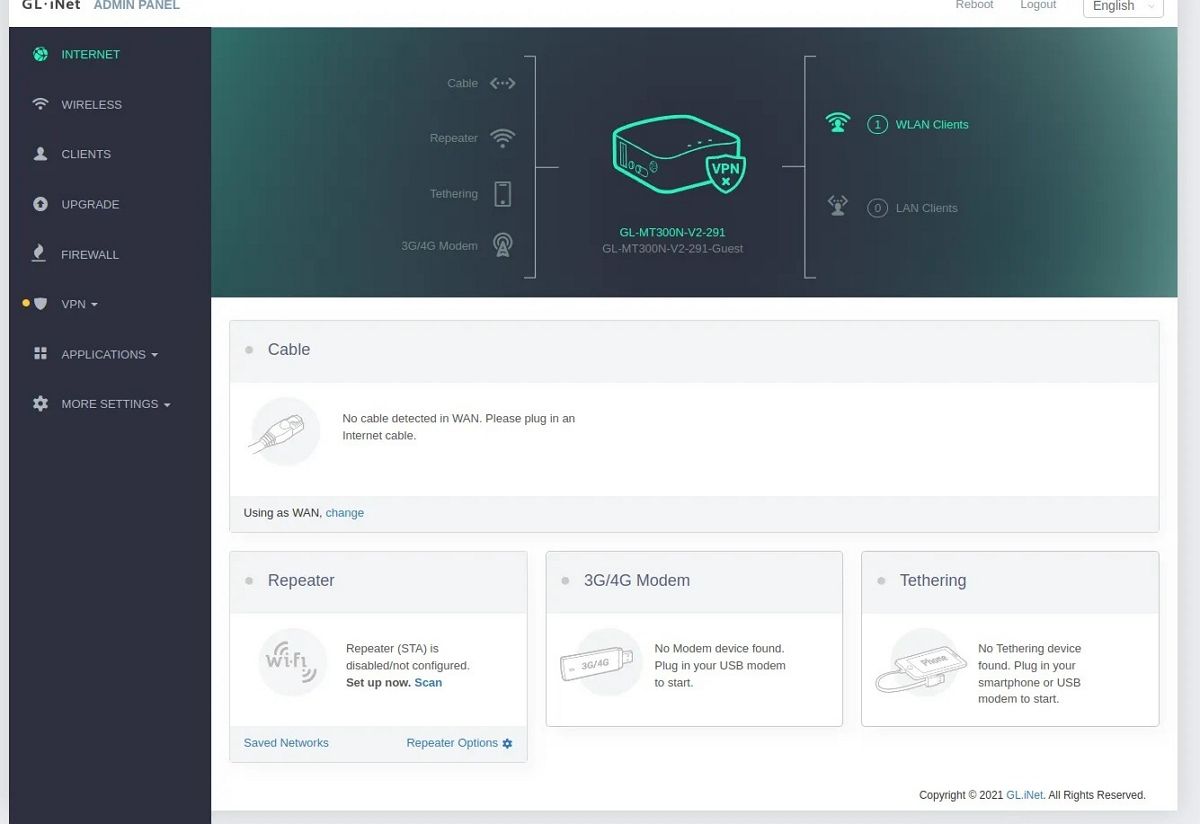
On the GL.iNet device, simply go to the Repeater tab, search for your home’s Wi-Fi SSID by clicking Scan. Then enter the password to log in.
Step 4: Enable WireGuard VPN Tunnel
Once the travel router is connected to a network and the VPN client is configured, all that remains is to enable the WireGuard connection. Return to VPN > WireGuard Client and click “Connect“.
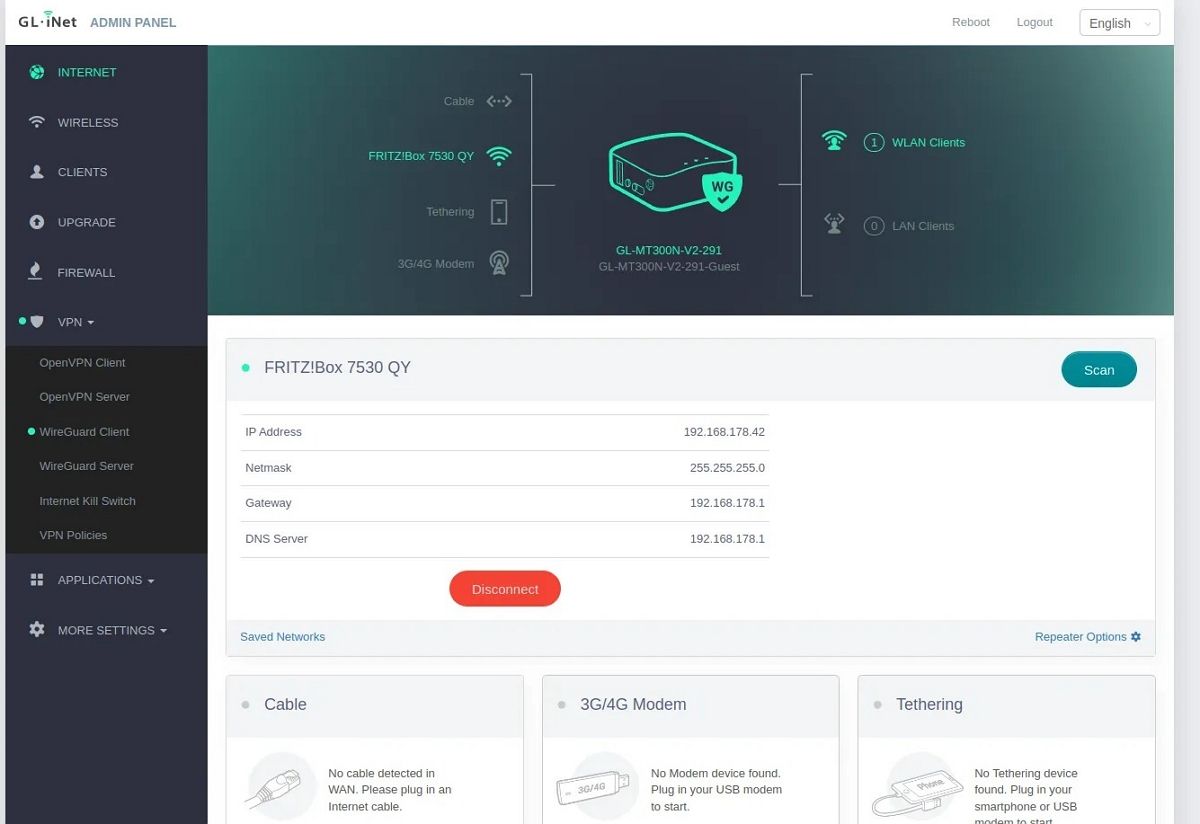
If the connection is successful, you should see a VPN status icon and green light on your travel router’s dashboard. All devices connected to this router’s Wi-Fi network will now share the same IP address as your home network. Netflix and all other sites/apps will think they are at your main home!
Be aware of the limits imposed on your Netflix account (generally 1 to 4 simultaneous streams allowed). As long as you stay below this limit in all locations, you can share your account freely.
Step 5: Make sure Netflix doesn’t detect the deception
Finally, you must now ensure that your television passes exclusively through the VPN network created and not through your landline network, in which case Netflix could see that your IP address does not correspond to that of the account owner. To do this, you must activate a final feature called Kill Internet Switch. For that :
- On the left side of the admin panel, click VPNThen Internet Kill Switch
- Enable the feature with Enablethen apply the change with Apply.
An alternative solution for sharing your Netflix account
Of course, this workaround requires a small initial investment of 30 euros for the routerbut he is quickly pays for itself when you share the cost of a single Netflix subscription with multiple friends or family members residing in different places. The 4K package at 19.99 euros per month then becomes quite affordable when properly shared for long periods.
And the benefits go far beyond just sharing a Netflix account. With a WireGuard VPN, you also get a secure, encrypted connection when traveling and using public Wi-Fi hotspots. Your internet traffic is sent securely through your home network’s IP address, so you can also use this travel router while traveling. You can even access geo-blocked streaming content from other countries that your location has access to.
For streaming enthusiasts looking to reduce their costs by legally circumventing Netflix’s rules, this VPN travel router from WireGuard is the ideal solution. Netflix may be cracking down on password sharing, which has led to its subscriber numbers exploding, but a little network ingenuity triumphs once again.
Source: @floflo530