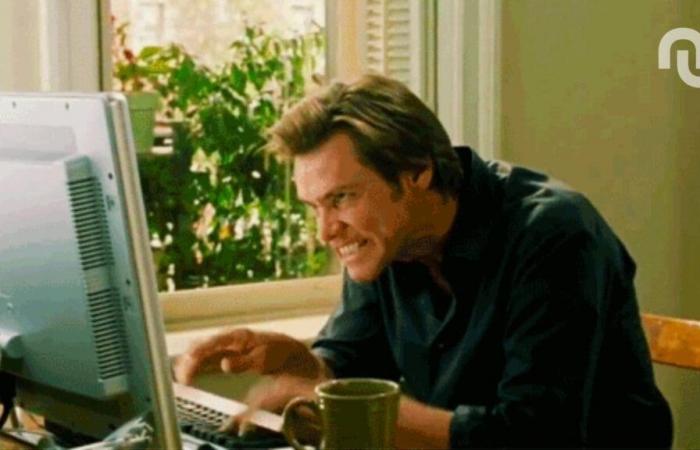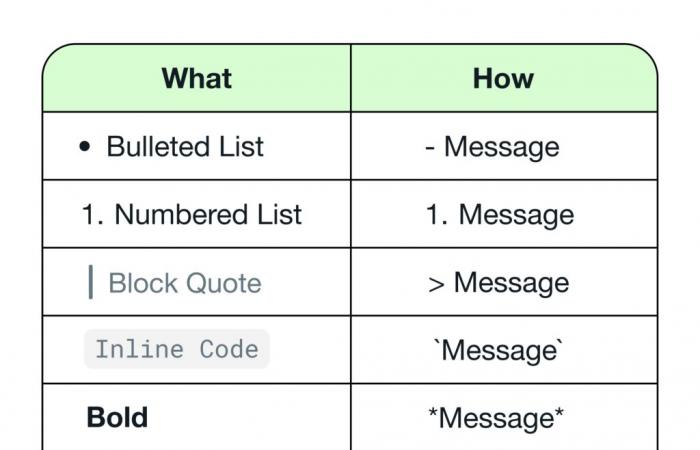Shortcuts exist in the WhatsApp application to enhance sent messages. Some already existed, others were added.
Like you, two billion people around the world use WhatsApp to chat. But out of this group, how many know and use all the variety of tricks that instant messaging offers? How many know that WhatsApp also serves as a reminder? Or that you can modify a message sent?
Formatting text on WhatsApp is also one of those little-known little things, but which can make using the app even more attractive. There were already several shortcuts for embellishing messages with bold, italics, strikethrough, or fixed width, which changes readability.
How to change the shape of thewriting on WhatsApp?
Shortcuts for writing in italics, bold, strikethrough, underline
Text formatting on WhatsApp has been available for a while and it sometimes benefits from improvements – as shown by this message from the application in February 2024 on X (formerly Twitter). At the time, four more shortcuts emerged, in addition to the four text formattings available.
The methods for transforming the style of your exchanges are detailed below. It concerns bold text, monospace font, italics. Each style is associated with a special character and you need to type it in the text entry box in WhatsApp. The result appears before your eyes immediately, just before sending.
-- L’underscore : _allows you to write in italics_
- The asterisk: *allows you to write in bold*
- Le tilde : ~
allows you to write in strikethrough~ - The inverted apostrophe:`writing in code`
- The triple inverted apostrophe: ```???????????????????????? ????’????́???????????????????? ???????? ????????????????????????????????????`«
- The hyphen: the bulleted list
- The number and the point (1.): the numbered list
- the upper sign (>): the highlighted quote
How to edit a WhatsApp message to change its display?
If you haven’t thought about italicizing or bolding your text, and you’ve already sent your message, it’s not necessarily too late to embellish it.
To do this, you will need to edit your text in WhatsApp and apply the formatting of your choice. Please note, modifying a message on WhatsApp is only authorized during a fairly brief window (a quarter of an hour). Beyond that, it is impossible to format text or correct any error in a word.
Tech