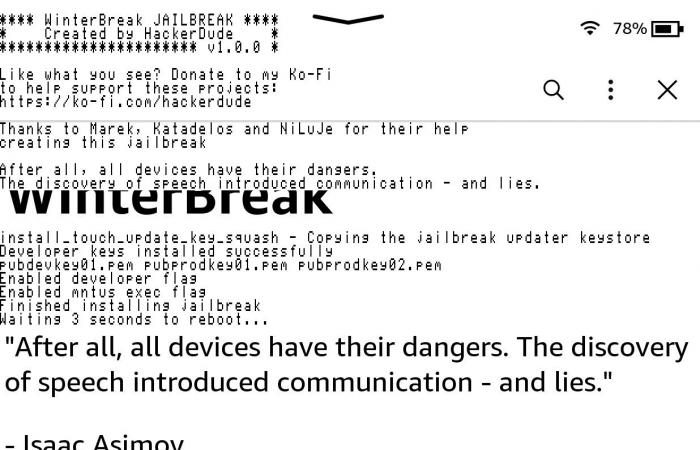Newer Amazon Kindles can now be jailbroken.
From the Kindle 5 to the 12th generation Kindle, released in 2024, all models of Amazon’s e-reader benefit from total opening as long as you get your hands a little dirty.
This allows you to fully access the Linux system which governs these devices and therefore to install applications, PDFs or even activate third-party options.
- removal of advertisements,
- custom screensavers,
- dark mode
- and even some games.
KOReader, undoubtedly the best app to install
But the first interest of all Kindle owners is above all to install the KOReader application, a document reader which supports the formats EPUB, PDF, DjVu, XPS, CBT, CBZ, FB2, PDB, TXT, HTML , RTF, CHM, DOC, MOBI and ZIP. We are therefore removing the limitation on Amazon’s in-house extensions: AZW and KF8 from now on.

It is also possible to use Caliber to load your books onto your e-reader via USB, but this method seems to pose a problem on 2024 Kindles, Amazon having cut off the USB transfer. On Reddit, some feedback indicates that it is still possible, but that you must have an older Kindle registered on Caliber for the new one to be recognized. Not easy.
KOReader seems to be a more sustainable solution, especially since the service offers some interesting additional functions such as personalized fonts or even synchronization of progress between devices.
The Kindle jailbreak is called WinterBreak. The procedure to follow is detailed on the kindlemodding.org website.
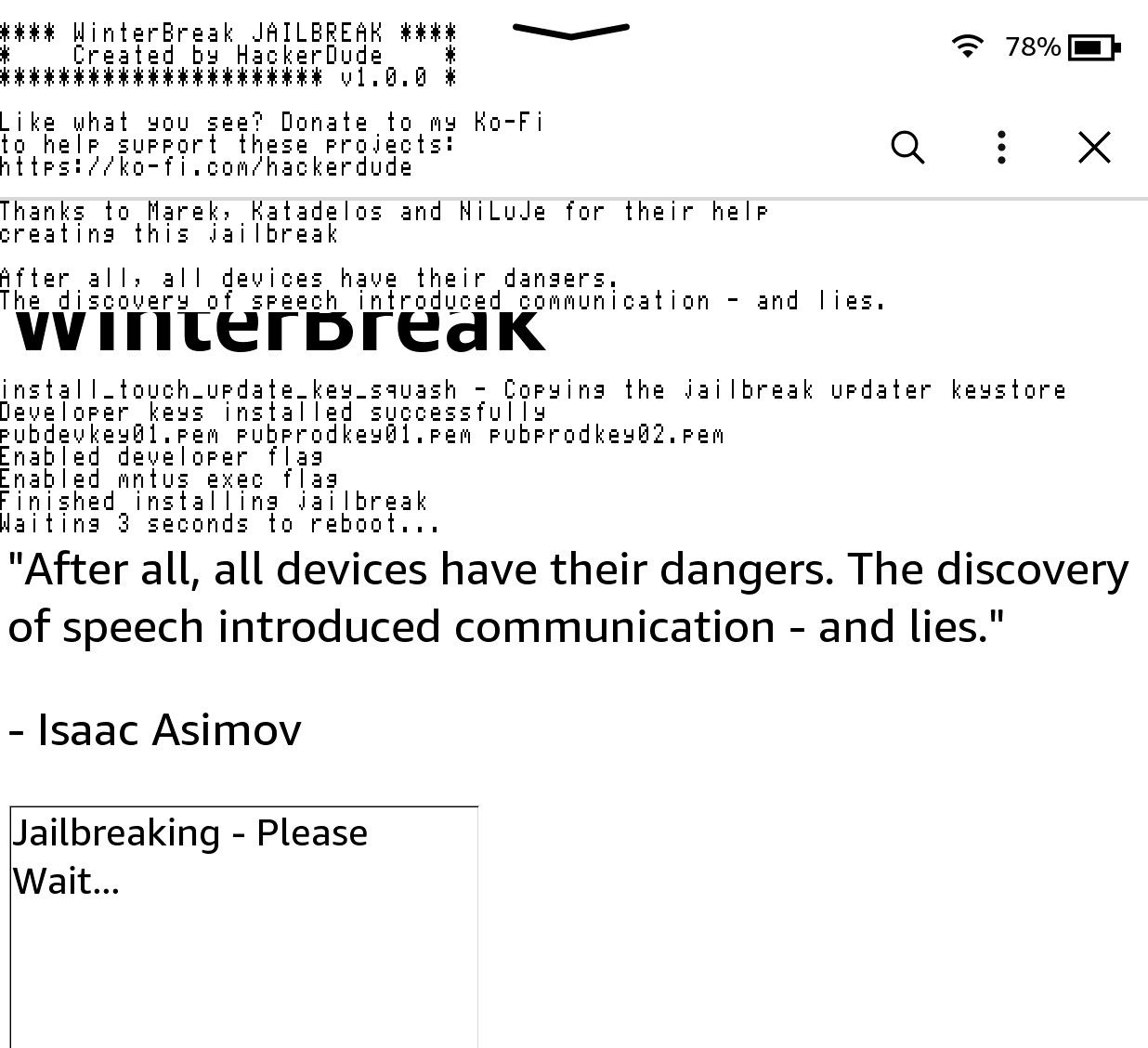
You need a PC or Mac and a Wi-Fi connection. The Kindle must be registered with Amazon.
- Download the latest version of WinterBreak,
- Activate airplane mode on your Kindle,
- Plug your Kindle into your computer,
- Extract the contents of the WinterBreak.tar.gz file to your Kindle,
- For Linux/MacOS users, make sure the hidden .active_content_sandbox folder has been copied to your Kindle,
- Eject your Kindle from your computer,
- Restart your Kindle,
- Open the Kindle Store on your Kindle
- When prompted, click yes to turn off airplane mode.
- Click the WinterBreak icon when it loads
- Wait about 30 seconds, and your Kindle will tell you that you are now ready to install the patch.
All you have to do is follow the guide on this github to install KOReader.