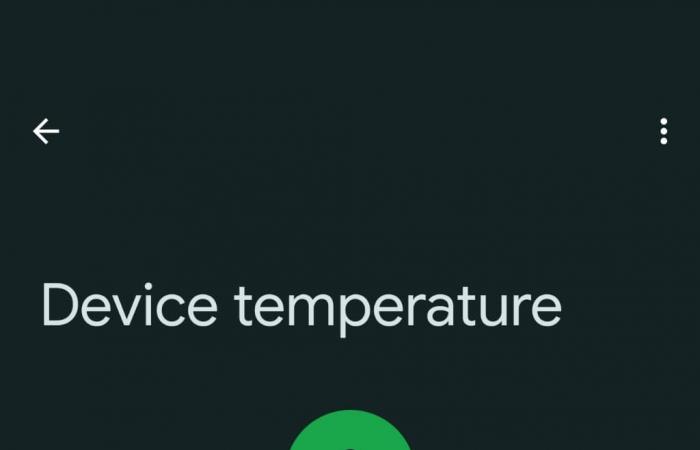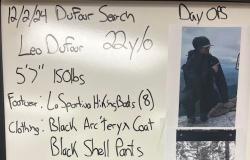Google is rolling out an update to its Pixel smartphones to check if your smartphone is getting too hot. Pixels will be able to display their internal temperature natively.
If you notice from time to time that your Pixel seems warmer than usual, you will soon be able to find out for sure by checking its internal temperature. Google is in fact in the process of deploying an update to the Pixel Troubleshooting application, integrated into the settings of its smartphones, to allow you to check the exact internal temperature of your Pixel.
The Pixels will take their temperature
To display the “body” temperature of your smartphone, you must go to Settings > Battery > Battery diagnostics, then select the “Phone is very hot” option. If the update is already installed on your device, you should see its temperature displayed on an axis with a specific color code for each temperature level.
For each of these levels, Google indicates whether the temperature is below normal, within normal, or too high. To estimate the temperature of the device, Google indicates that it relies on several internal sensors and gives several recommendations depending on the temperature level. The Mountain View firm therefore suggests ventilating the device to help it cool and only using cases or covers that are perfectly suited to the device model. It also suggests closing applications that consume too much energy, such as games and video streaming applications, to help the device cool down.
This new feature, the deployment of which seems to be in progress, would a priori be available with all Pixel smartphones since the Pixel 6 running Android 15. According to 9to5Google which reports the information, the function would be integrated into version 1.0.693922709 of the Pixel Troubleshooting application, and would be deployed via an update offered directly on the Google Play Store.
???? To not miss any news from 01net, follow us on Google News and WhatsApp.
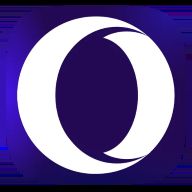
By: Opera
Source :
9to5Google