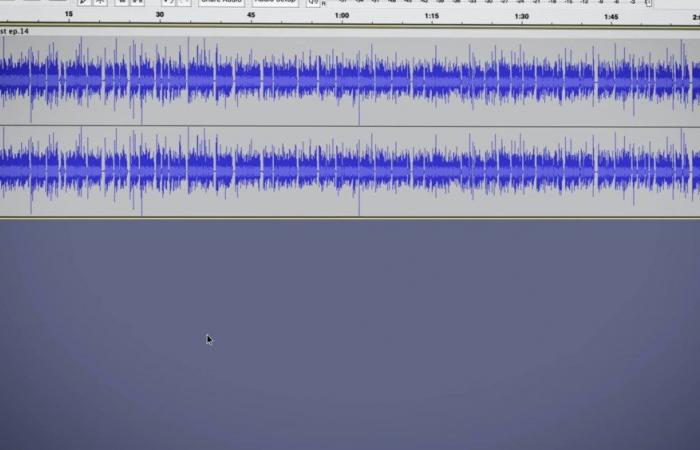In the field of music production and audio editing, open source tools today offer an interesting and free alternative to proprietary software. In this article, we will introduce you to three essential open source applications for recording and editing audio: Audacity, Ardor and Ocenaudio.
The opportunity to discuss their main characteristics, their strong points and how to download them on your Linux, Windows or macOS system.
In June, not one, but three apps at once.
1. Audacity
Audacity is probably the most famous open source audio editing application. Available on Windows, macOS and Linux, Audacity offers a simple and intuitive interface that allows users of all levels to record and edit audio files.
Strong points
- User-friendly interface : easy to learn, even for beginners.
- Full Features : recording, multi-track editing, audio effects, spectral analysis, etc.
- Extensibility : supports many plugins to extend its functionality.
- Active community : a large community that offers many tutorials and online support.
How to download
To download Audacity, go to the official website audacityteam.org.
2. Ardor
Ardor is a digital audio workstation (DAW) professional-grade open source software ideal for musicians, audio engineers, and producers. Available on Linux, macOS, and Windows, Ardor is designed for audio recording, editing, and mixing. It is the ideal application for creating podcasts, for example.
Strong points
- Professional quality : Support multi-track recording and high definition mixing.
- Flexibility : compatible with many plugin formats (VST, LV2, AudioUnits).
- Powerful : suitable for both music production and audio editing of films.
- Customizable : modular interface and scripts to automate tasks.
How to download
To download Ardor, simply go to the official website ardour.org. You can choose to download a free version or contribute to the project by making a donation (which we recommend).
3. Ocenaudio
Ocenaudio is a another great option for open source audio editing. Compatible with Windows, macOS and Linux, Ocenaudio is recognized for its simplicity and performance. It is particularly suitable for those looking for a lightweight, yet powerful tool for common audio editing tasks.

Strong points
- Simplicity : clear and easy to use user interface.
- Speed : efficient even with large audio files.
- Real-time preview : Allows you to hear audio effects in real time before applying them.
- Multi-platform : Runs smoothly on all major operating systems.
How to download
To download Ocenaudio, go to the official website ocenaudio.com.
I like this :
I like loading…