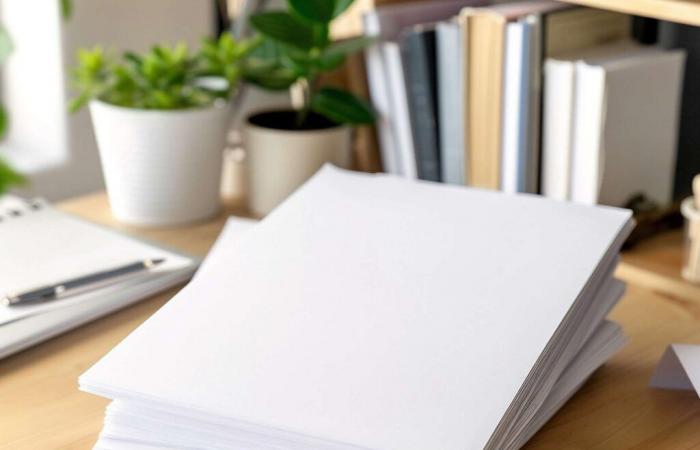Even in the digital age, printing work remains essential for any business, regardless of its sector of activity and size. Indeed, there are many occasions where it is necessary to print reports, statements, reports, minutes, etc. Also, it is important to choose the right printer and paper to obtain documents of excellent visual quality. In this article, we will present to you the different criteria to take into account to acquire the ideal paper for good printing of your presentation or office documents.
Use of paper
The first step in selecting the ideal paper for your printer is to determine which printing method you plan to use. Indeed, the paper does not respond the same way whether you use a laser printer or an inkjet printer. Here are the different types of paper available on the market:
- Office paper: of medium whiteness and good value for money, office paper is recommended for daily use such as files, mail, etc.
- Copier paper: smooth and white, this paper is perfect for printing in large quantities both at home and in business.
- Laser paper: thicker, it has a specific texture which promotes better distribution of the ink on its surface. It must resist heat well as the laser will heat the ink powder.
- Inkjet paper: it is intended for use on an inkjet printer. It is more absorbent to allow the ink to settle and dry quickly without bleeding on the document.
- Multifunction paper: as its name suggests, it adapts to any type of printer, while allowing printing that is both impeccable and fast.
- Colored paper: there is also a wide range of printer papers in bright or light colors: blue, pink, orange, yellow, etc. It is particularly suitable for events or for the identification of professionals.
Paper size
The size of the papers follows a standard with designations A, B or C followed by a number. Here are the main formats currently used:
- A3 (297 x 420 mm) and A4 (210 x 297 mm) paper: commonly used for posters, letters, posters and magazines;
- A2 (420 x 594 mm): often used by architects in plans;
- A0 (841 x 1189 mm) and A1 (594 x 841 mm): generally used in advertising displays;
- A5 (148 x 210 mm): widely used for leaflets and advertising flyers. The practical size and reasonable price of this paper make business communication much easier.
Paper weight
Choosing the right paper for your printer also involves looking at its weight. Also called paper strength, the latter is expressed in grams per square meter (g/m2). It generally varies between 50 and 400 g/m2 and indicates the sturdiness and quality feel of the paper. The higher the weight of the latter, the thicker and heavier the sheet will be:
- between 50 and 75 g/m2 : it is suitable for printing in large quantities such as advertising mail, newspapers, etc. Lighter, this paper allows you to save on transport and is therefore more ecological;
- 80 g/m2 : this is the weight most commonly used in business since it is perfectly suited to daily copies and printing;
- 90 g/m2 : more opaque, this weight is recommended for double-sided printing;
- between 100 and 120 g/m2 : this paper can be reserved for important presentation documents to make a good impression;
- between 130 and 210 g/m2 : it is perfect for creating covers with large flat areas of color for your contracts or your presentations.
The whiteness of the paper
Whiteness is of great importance in assessing the quality of color prints. It is measured by the CIE index. The higher this is, the whiter your paper is, thus providing more vivid colors and sharper contrasts for your office prints:
- a CIE of 150 corresponds to low whiteness, generally linked to recycled paper;
- a CIE of 160 indicates standard whiteness, meeting the vast majority of office printing requirements;
- A CIE of 170 and above represents high whiteness, perfect for professional documents that require vibrant colors and high clarity.