Spotify has updated its Playlists editing tools on smartphones. We now find three quick keys at the top:
– Add songs
– Order the scale
– Modify the playlist
We can change the title, the cover, the position of the song and much more in a simple and immediate way. In English -speaking countries, it is already possible to transform the songs recorded in the favorites into a playlist: it is enough to filter by genre and click on “transform into playlist”. In Italy, this feature is not yet available, but it could happen in the future.
-Instead, by pressing the new ” +” button at the bottom right, we can:
– Create new reading lists,
– Listen to music with friends thanks to Jam,
– Join a blend,
– Use AI Playlist, the functionality that creates reading lists from original ideas.
In practice, you can write things like “music for cooking on Sundays” or “soundtrack for a melancholy evening” and Spotify will automatically compose an ad hoc playlist. AI reading lists are already available for many premium users and are about to extend to more markets.