In parallel with the release of Windows 11 Build 27766 on the Canary channel of the Windows Insider program, Microsoft is also offering Windows 11 Preview Build 22635.4660 on the beta channel.
The operating system is rolling out using update KB5048808. Remember that Microsoft offers certain new features, improvements and fixes only to PCs that have activated the “ Receive the latest updates as soon as they become available » present in Windows Update.
If you are in this case, File Explorer benefits from an important new feature. To make the context menu easier to use, labels have been added to previously unlabeled actions, such as cut, copy, paste, rename, share and delete.
We also fixed a few issues affecting the performance and reliability of File Explorer.
In addition to the keyboard shortcut CTRL + ALT + – to quickly switch between the current zoom and 1X zoom introduced with build 22635.4515, buttons in the magnifying glass are added to reset the zoom to fit the screen and reset the zoom to last magnification/preferred magnification.
Suggested actions displayed when copying a phone number or later date are now deprecated. With this version Microsoft disables the functionality.
Patches are gradually being rolled out to the beta channel with failover.