A new update has been released for ONEMenuthe homebrew application developed by the team Two for consoles PlayStation Vita e PlayStation TV allows us to separate installed games and applications within different categories.
Formerly known as AppManager Plusthis application also includes a File Explorer built-in and many other interesting features.
This new version introduces a Christmas theme in line with the holiday season, while from a technical point of view, the update corrects a problem relating to the detection of GameCards.
- Uninstall – Uninstall the selected app or game.
- Manual Deletion – Allows you to manually delete the game or app.
- Move Apps – Allows you to move the selected app or game between the 3 available partitions (ux0-ur0-uma0).
- – Classic style menu with mirrored icons and category above the icon list.
 – A simple menu similar to the PS4 with the category below, this option has no icon reflection.
– A simple menu similar to the PS4 with the category below, this option has no icon reflection. - View PIC1s – View the PIC selected in the submenu.

 – Opens the SubMenu1 with basic functions like Copy, Move, Install games as vpk or folder, Install CustomThemes, etc…
– Opens the SubMenu1 with basic functions like Copy, Move, Install games as vpk or folder, Install CustomThemes, etc…  o
o  – Opens the SubMenu2 with advanced features such as FTP and USB connection, restart or disable PSVita, Update and/or rebuild database (app.db), Option to vpk/iso/cso Search, change available themes for ONEMenu and uninstall CustomThemes.
– Opens the SubMenu2 with advanced features such as FTP and USB connection, restart or disable PSVita, Update and/or rebuild database (app.db), Option to vpk/iso/cso Search, change available themes for ONEMenu and uninstall CustomThemes.
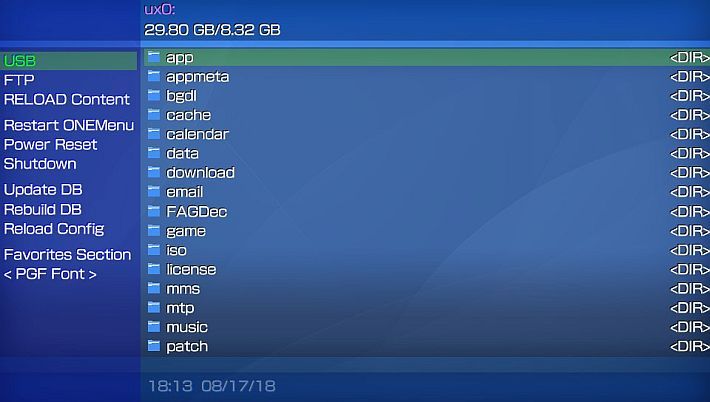
When installing a CustomThemethe corresponding folder and files are moved to the directory ux0:data/customtheme.
If you choose to uninstall any of these CustomThemes you can use the option to delete the CustomTheme folder and files, while if you choose not to delete them, they will be moved to the location ux0:data/uninstall_customtheme for future reinstallation.
Themes for ONEMenu must be placed in the path ux0:data/ONEMENU/themes following mostly the same instructions as for those of AppManager Themes.
Themes for ONEMenu
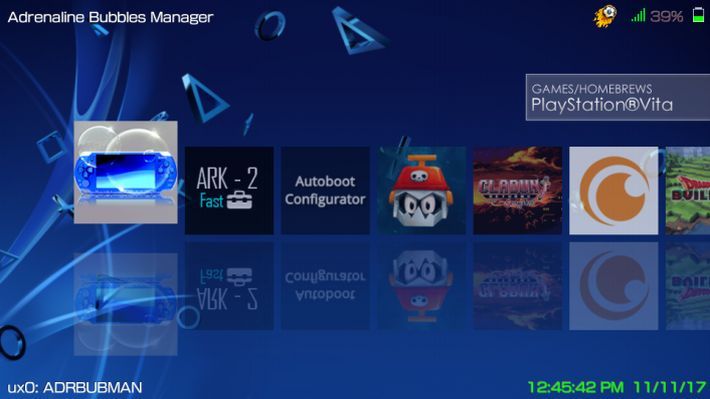
Create a new folder with the name of the theme and place the following resources inside it.
font.ttf– A ttf font to use for the theme (optional).back.png– Background image for icons (960*544).icodef.png– A default icon that is used in place of the icon0 file for applications or games when it cannot be loaded (100*100).buttons1.png– Sprite image (160*20).- position 0 – Pulsating
 .
. - position 1 – Pulsating
 .
. - position 2 – Pulsating
 .
. - position 3 – Pulsating
 .
. - position 4 – Plugin icon for games with plugins enabled to its GAMEID in
config.txt. - position 5 – Clon icon for cloned PSP bubbles.
- position 6 – For the battery in use.
- position 7 – For charging the battery.
- position 0 – Pulsating
buttons2.png– Sprite image (120*20).wifi.png– Sprite image (132*22).cover.png– Image for the cover of the songs in the Music section (369×369).music.png– Image for Music section (960*544).ftp.png– Background image for FTP port message (960*544)list.png– Image for ExplorerFiles search results and vpk/iso/cso found on memory card (960*544).menu.png– Image to tick the options submenu (167*443)themesmanager.png– Background image for the ONEMenu theme selection section (960*544)preview.png– Image preview for your ONEMenu theme (391*219)icons.png– Sprites (112×16) must follow the following order:- position 0 – Transparent icon for general files.
- position 1 – Transparent icon for folders.
- position 2 – Icona trasparente per i file pbp, prx, bin, suprx, skprx.
- position 3 – Transparent icon for png, gif, jpg, bmp images.
- position 4 – Transparent icon for mp3, s3m, wav, at3, ogg music files.
- position 5 – Transparent icon for vpk, rar, zip files.
- position 6 – Transparent icon for iso, cso, dax files.
Label Categories
PSVita.png– PSVita/Hbs games (250*66).PSM.png– PSM games (250*66).PSP.png– PSP/Hbs games (250*66).PS1.png– PS1 games (250*66).adrbb.png– Adrenaline Bubbles Games (250*66).
This file theme.ini stores text colors based on file extension.
[stextbox id=’alert’]Attention: Only edit the Hex-Dec part for the desired color (ABGR format).[/stextbox]
TITLE = "Nome del tuo tema"AUTHOR = "Nome dell'autore"
#Testo e colore di sfondoTXTCOLOR = 0xFFFFFFFFTXTBKGCOLOR = 0x64000000
#Colore HeaderTITLECOLOR = 0xFF9999FF
#Colore della barra del Submenu sull'icona selezionataBARCOLOR = 0x64330066
#Path colore di testo (File Explorer)PATHCOLOR = 0xA09999FF
#Il colore del testo dell'indicatore di ora e dataDATETIMECOLOR = 0xFF7300E6
#File digitare il colore del testo per File ExplorerSELCOLORE = 0x64530689SFOCOLORE = 0XFFFF07FFBINCOLOR = 0XFF0041C3MUSICCOLORE = 0xFFFFFF00IMAGECOLOR = 0xFF00FF00ARCHIVECOLOR = 0xFFFF00CCMARKEDCOLOR = 0x2AFF00FFFTPCOLOR = 0xFFFF66FF
#Batteria colore di testo percentualePERCENTCOLORE = 0x6426004D
#La barra dell'indicatore di stato della batteriaBATTERYCOLOR = 0x6453CE43LOWBATTERYCOLOR = 0xFF0000B3
#Rectangle e colore gradiente per l'icona selezionata (Tema PS4)GRADRECTCOLOR = 0x64330066GRADSHADOWCOLOR = 0xC8FFFFFF
ONEMenu for PSVita can be translated into different languages, you can translate the file ux0:data/ONEMENU/english_us.txt and rename it as below.
JAPANESE.txtENGLISH_US.txtFRENCH.txtSPANISH.txtGERMAN.txtITALIAN.txtDUTCH.txtPORTUGUESE.txtRUSSIAN.txtKOREAN.txtCHINESE_T.txtCHINESE_S.txtFINNISH.txtSWEDISH.txtDANISH.txtNORWEGIAN.txtPOLISH.txtPORTUGUESE_BR.txtENGLISH_GB.txtTURKISH.txt
Place the file .txt in the directory: ux0:data/ONEMenu/lang/ (remember to translate only the words present in the file english_us.txt).
- Added Christmas themed stars (“Christmas”).
- [FIX] Fixed GameCard detection issue.
- Bug fixes and some optimizations.
Download: ONEMenu for PSVita v3.21
Download: Source code ONEMenu for PSVita v3.21
Source: Github.com

![[Scena PS Vita] Released ONEMenu for PSVita v3.21](https://euro.dayfr.com/temp/resized/medium_2024-12-25-f469270e22.jpg)
![[Scena PS Vita] Released ONEMenu for PSVita v3.21](https://euro.dayfr.com/temp/resized/medium_2024-12-25-96eebd9fe3.jpg)
![[Scena PS Vita] Released ONEMenu for PSVita v3.21](https://euro.dayfr.com/temp/resized/medium_2024-12-25-ba30122516.jpg)
![[Scena PS Vita] Released ONEMenu for PSVita v3.21](https://euro.dayfr.com/temp/resized/medium_2024-12-25-4ff5f8fcbb.jpg)
![[Scena PS Vita] Released ONEMenu for PSVita v3.21](https://euro.dayfr.com/temp/resized/medium_2024-12-25-3eb5c7de7a.jpg)
![[Scena PS Vita] Released ONEMenu for PSVita v3.21](https://euro.dayfr.com/temp/resized/medium_2024-12-25-00888fc0ed.jpg)
![[Scena PS Vita] Released ONEMenu for PSVita v3.21](https://euro.dayfr.com/temp/resized/medium_2024-12-25-2cb3353a97.jpg)
![[Scena PS Vita] Released ONEMenu for PSVita v3.21](https://euro.dayfr.com/temp/resized/medium_2024-12-25-cdb33da971.jpg)
![[Scena PS Vita] Released ONEMenu for PSVita v3.21](https://euro.dayfr.com/temp/resized/medium_2024-12-25-e093afaa57.jpg)
![[Scena PS Vita] Released ONEMenu for PSVita v3.21](https://euro.dayfr.com/temp/resized/medium_2024-12-25-7a7dc77746.jpg)
![[Scena PS Vita] Released ONEMenu for PSVita v3.21](https://euro.dayfr.com/temp/resized/medium_2024-12-25-7d480d773d.jpg)




