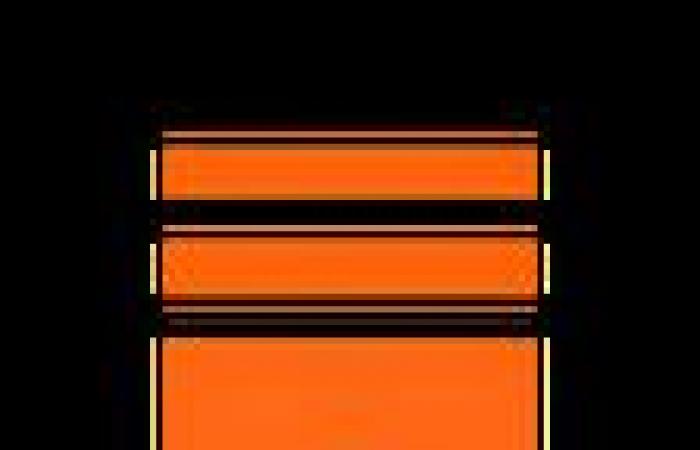The privacy of our conversations is one of the fundamental pillars of any messaging application, and Telegram knows it well. With a considerable amount of personal data circulating in our daily conversationsthe possibility of controlling access to the application via a code is really interesting. A function that allows us to be sure that only we can access our conversations — even on devices that we share with others — and which, moreover, is extremely easy to configure.
How to set up a code on Telegram
Telegram offers us one of the simplest configurations to protect access to our application. Activating a code is very quick, and we can customize it as we wish. The steps to follow are simple:
- Open the app Telegram on our iPhone or iPad.
- Go to Settings.
- Press Privacy and security.
- Select Code et Face ID.
- Choose Activate code.
- Create a six-digit code.
- Repeat the code to confirm.
With this, you have taken the first step. From now on, Telegram will ask you for the code every time you try to open the app.
Here it is important to mention that we can customize this level of protection even further. In step six, selecting Code optionswe have the possibility of choosing between a four-digit code, a six-digit code or even an alphanumeric password —an option that combines letters and numbers to provide even greater security—.
We can also enjoy the comfort of biometric methods, such as Face ID or Touch ID. Let’s keep in mind, however, that on a shared device this could mean that other people can access Telegram content. While the passcode we set up a moment ago doesn’t need to have any connection to our iPhone or iPad passcode, Touch ID or Face ID will use the same setup we’re using to unlock the device.
Continuing with the customization options we can also decide how much time should pass before the app automatically locks and requires us to re-enter the code. This option is found in the option Automatic lockjust after activating our code.
It is worth mentioning that even if we protect our application with a passcode, notifications of incoming messages may continue to appear when the iPhone or iPad is unlocked. This could provide access to certain information without needing to open the application. If we need to avoid it, Apple provides us with the necessary tools. From the app Settingsby accessing Notifications and selecting Telegramwe can configure the option Show previews on Never instead of Only when iPhone is unlocked. Thus, we will have to unlock the application to read the content of the messages, further strengthening our privacy.
With so many options available, it is clear that Telegram prioritizes the security of our conversations. In a world where information flows at all times, having good control over who can access our communications is vitally important. Although passcode and biometric methods are not new in messaging applications, Telegram has been able to implement these tools in a particularly comprehensive and versatile way.
With an approach that combines flexibility and simplicity, Telegram offers us an effective solution to keep our conversations secure – no matter if we use an iPhone, iPad or any other device. Remembering how to find out if we have been blocked on WhatsApp or Telegram or that Microsoft’s AI is already available on Telegram, this is one more reason to choose this application in our daily life.