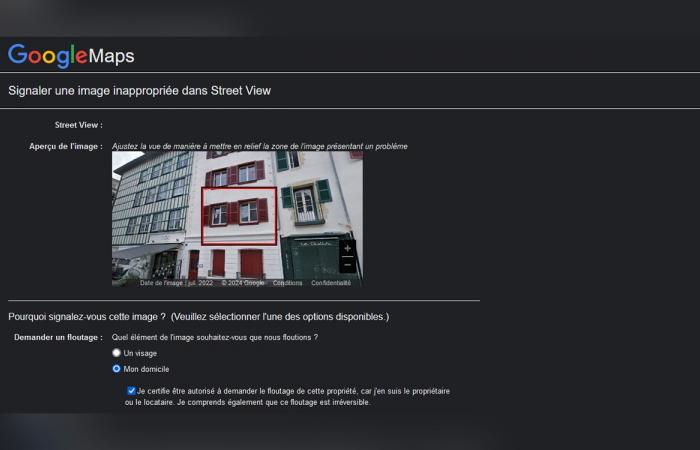More and more people with bad intentions are using Maps to locate homes to burglarize. Google has integrated a feature to avoid this, we explain how to use it.
If we have more and more tools for us protect against burglariesthieves also benefit from technological advances. And no need to be an engineer, a simple turn on Google Maps allows them to identify houses or buildings to “visit”“. By zooming in, they can even see if a surveillance camera is in place, or which way to enter.
Read also – Have you received a threatening email with a photo of your home? Here's what to do
Google does not ask your opinion before photographing your home and integrating it into Maps, but the firm is still aware of the risks that this can entail. This is why it has implemented a very simple process to protect itself from the practices mentioned. It only takes a few minutes.
How to protect your home from tracking on Google Maps
Google has long integrated a reporting system for all users. Go to the Maps website then:
- Find your address.
- Click at the bottom right on the rectangle showing a photo to switch to mode Street View.
- In the black rectangle at the top left, click on the 3 vertical points then on Report a problem.


Credits: Phonandroid screenshot - You arrive on the page Report an inappropriate image in Street View.
- Adjust the red frame so that it best surrounds the area to be masked. Help yourself to zoom in/out if necessary.
- Below Why are you reporting this image?check My home.
- Check the box I certify that I am authorized to request the blurring of this property, because I am the owner or tenant. I also understand that this blurring is irreversible.


Credits: Phonandroid screenshot - Enter your email address, solve the captcha and validate with the button Send.
Google processing time varies, be patient. Also note that the same form can be used to blur a face, a license plate or an object.