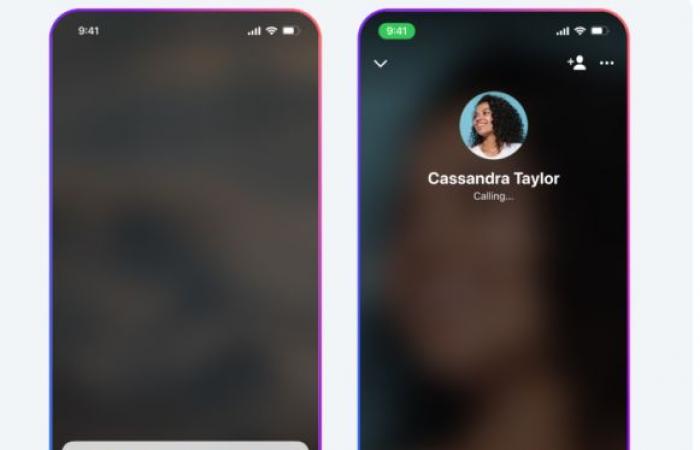The appearance of background during video calls, HD quality, voice isolation… Meta has unveiled a series of new features relating to video and voice calls on Messenger. We can also note something new that concerns those who own an iPhone.
Meta revealed on his blog a series of new features relating to video and voice calls on Messenger. If Mark Zuckerberg’s company is catching up with the competition on certain points, other new features transform Messenger into a real telephone application. Note also that one of these new features concerns iPhone owners.
Backgrounds during video calls
Messenger will allow you to incorporate backgrounds during your various video calls. Users will have the choice between a series of backgrounds generated by Meta’s artificial intelligence. A particularly useful feature for those who do not want to reveal their room or part of their house.
To access backgrounds during a video call, simply click on the effects icon in the sidebar and select “Backgrounds”.
HD video calls, background noise suppression and voice isolation
Messenger plans to move up a gear in terms of comfort during video calls by offering HD image quality. But that’s not all since we will also be entitled to a background noise cancellation function and a voice isolation option. The goal is of course to make voice and video calls as clear as possible.
Note that HD quality for video calls will be activated by default when the smartphone is connected to a Wi-Fi network. However, if you use mobile data, you will have to go to the call settings and select “ Mobile data for HD video”.
Leave audio or video voicemails when no one picks up

One of your loved ones does not answer your call even though you want to communicate something to them? No worries, Messenger will soon allow you to leave an audio or video message when someone doesn’t answer one of your calls.
To do this, simply press the button “”Record a message”.
Hands-free functionality for iPhone

Finally, one last new feature which concerns those who own an iPhone. If you are unable to pick up your phone, you can use Siri to control Messenger. For example, if you say: “Hey Siri, send a message to Julie on Messenger”, Apple’s virtual assistant will run and transcribe the message that you dictate orally. Likewise, it will be possible to ask Siri to make a call on Messenger.
Meta has not specified a date for the deployment of these new features. We will therefore have to be patient.
_
Follow Geeko on Facebook, Youtube and Instagram so you don’t miss any news, tests and good deals.
Receive our latest news directly on your WhatsApp by subscribing to our channel.