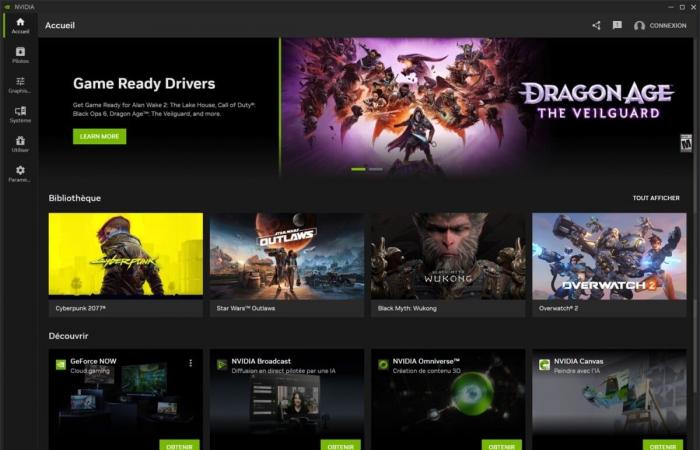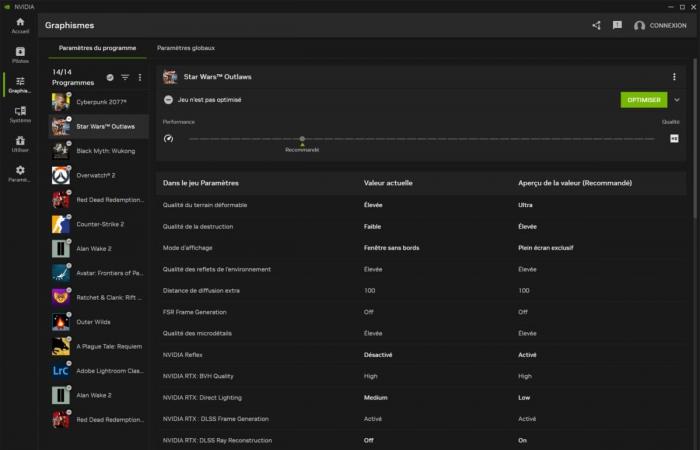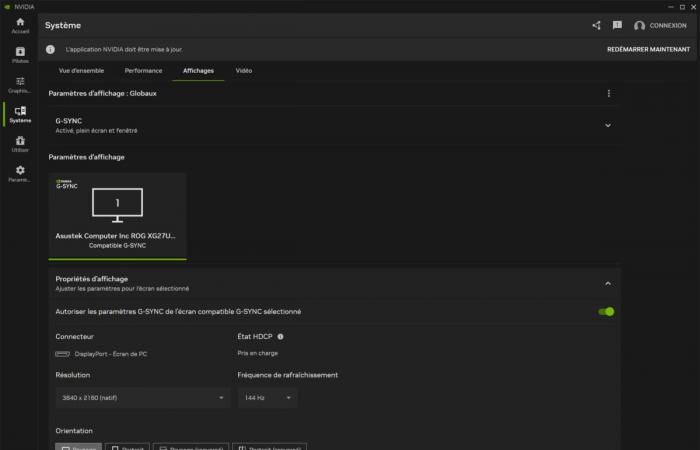Announced last February, the Nvidia App application is officially launching today after a beta phase. It replaces GeForce Experience and offers a full range of options for your Nvidia graphics card.
Nvidia App is released today in version 1.0 after many months of beta. The application offers many of the options of the classic control panel and aims to replace GeForce Experience. A quick overview.
GeForce Experience is dead, long live Nvidia App
Concretely, Nvidia App does everything that GeForce Experience allows you to do, but better: whether it is updating its drivers, optimizing its games and applications or configuring the overlay interface, all the options are present.
Nvidia also announces a lighter (17%) and more fluid (50%) experience compared to GeForce Experience which will no longer be updated from today.
All 3D parameters can thus be changed globally or by program, in a completely redesigned interface compared to the classic control panel.
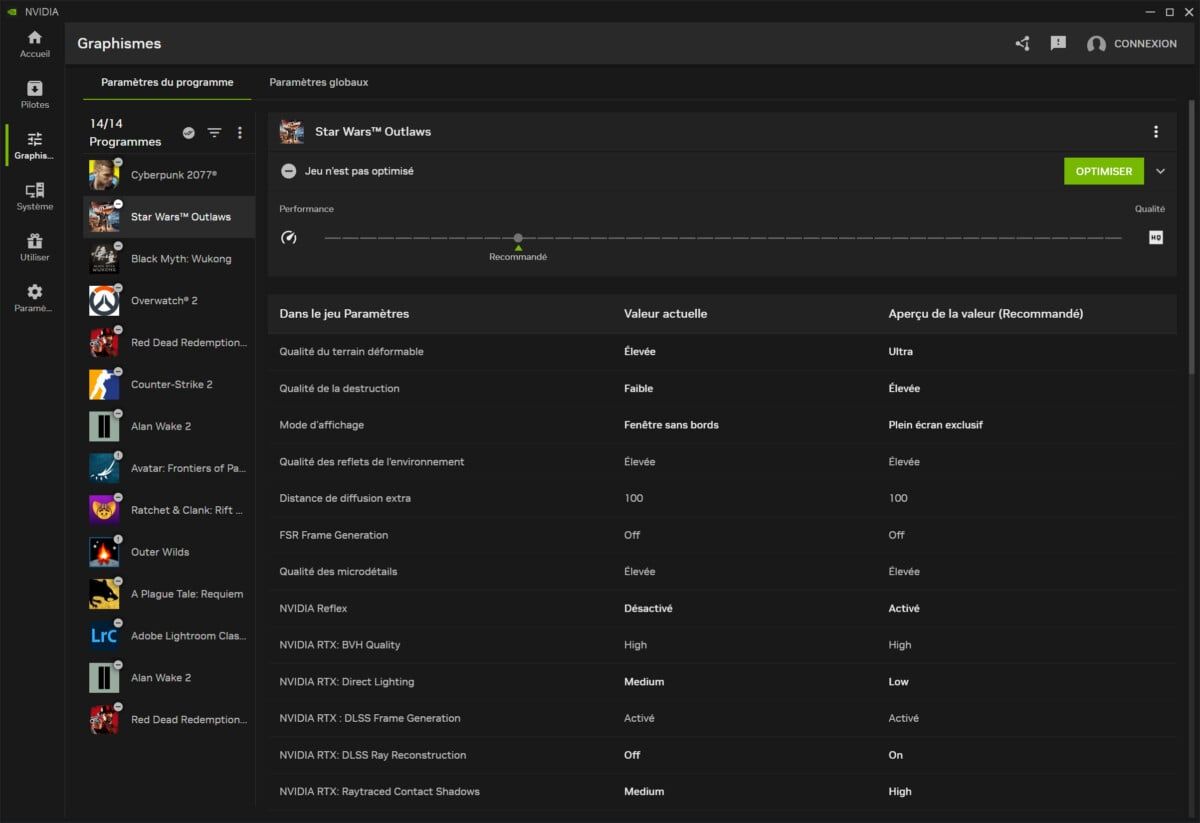
The new overlay is intended to be faster and more convenient to use for adding filters, recording your games or monitoring your performance. Here too the design has been completely redesigned compared to GeForce Experience.
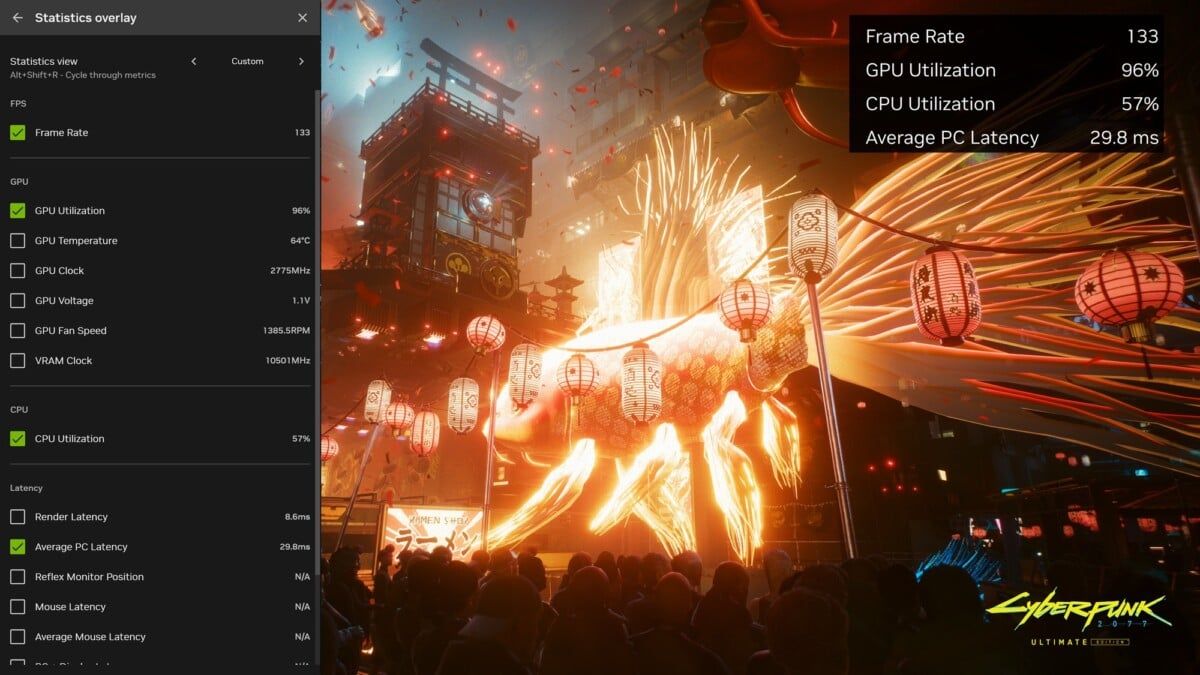
It is via this interface that you can also configure the new RTX HDR and RTX Dynamic Vibrance effects.

Nvidia App also allows you to download other applications from the Nvidia galaxy such as GeForce Now, Nvidia Broadcast, ChatRTX or RTX Remix.
A complete control panel
It is important to note that the classic control panel (NvCpl) is not disappearing. However, its options will gradually be brought to the Nvidia App.
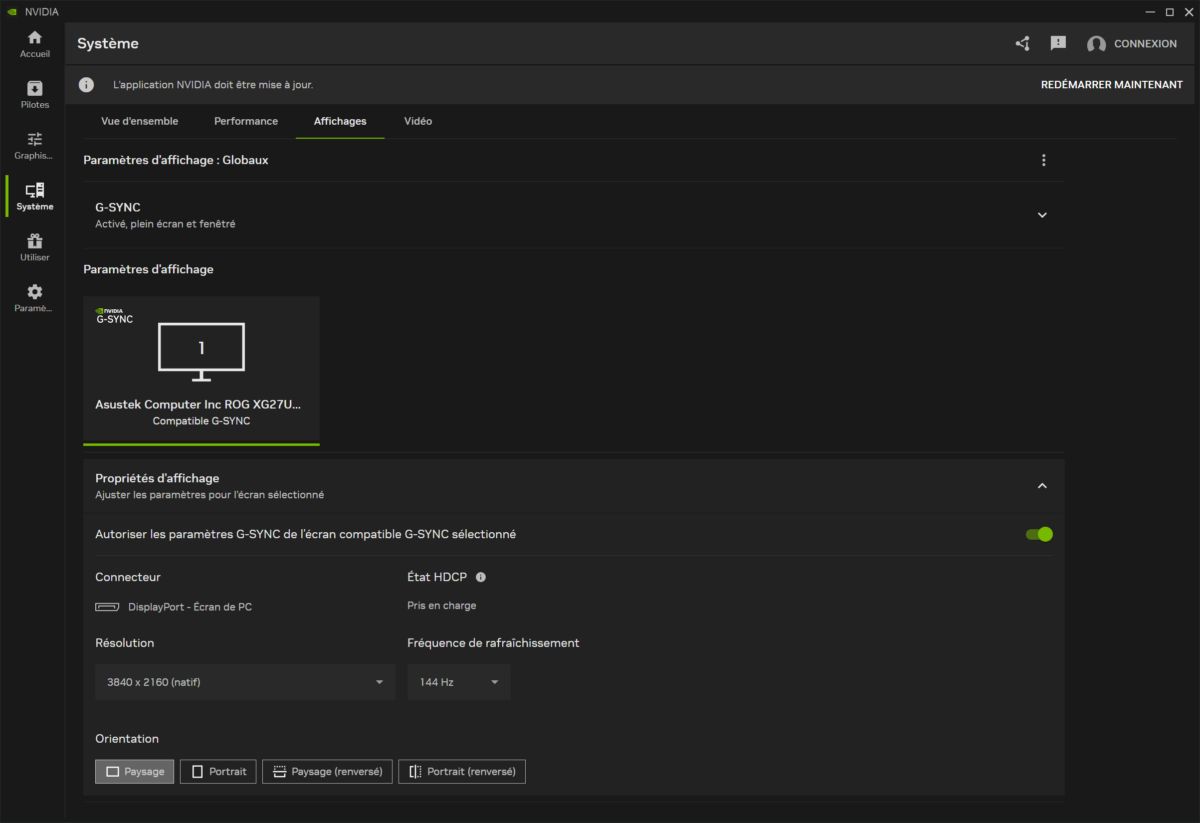
Currently, it is possible to configure your different display options (definition, refresh rate, G-Sync, etc.) but also activate the RTX video features (Super Resolution and HDR).
Nvidia announces that it is in the process of porting the remaining options such as Surround, multi-screen options as well as color settings.
Nvidia App coming soon to Game Ready and Studio Ready graphics drivers as an optional service. You can download the application from the official Nvidia website.