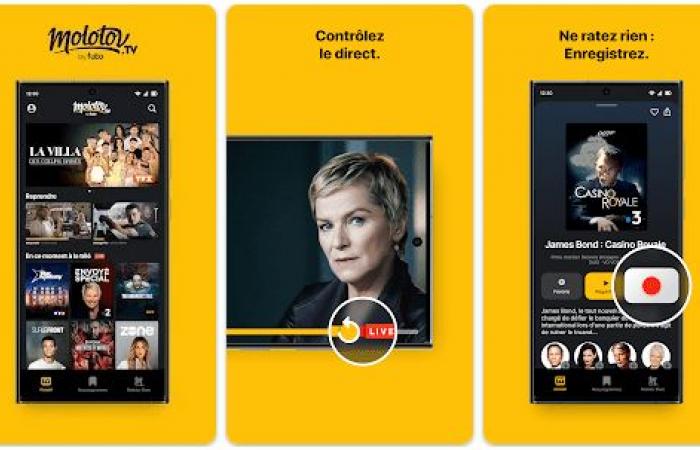While IPTV is experiencing growing success, but remains controversial as to the legality of its use, it is important to give a quick reminder of what IPTV is and to only use secure applications.
What is IPTV (Internet Protocol Television)?
IPTV comes from the English acronym “Internet Protocol Television”, or television broadcast over the Internet. This means that it is possible to watch television via a video stream over the internet. This is the case when you watch SVOD or replay platforms on your smartphone or connected television.
Getting an IPTV app, legal or illegal?
IPTV is not an illegal tool in itself, as long as you have the subscription that allows you to access the channels and programs viewed. Thus, it is possible to watch classic television channels in streaming, but also films and series from SVOD platforms or sports competitions from dedicated platforms from third-party applications.
Provided, of course, that you have the access codes for your subscription.
Free, paid, Android, iOS… what are the best applications?
IPTV Smarters Pro
IPTV Smarters Pro is a popular IPTV streaming app, ideal for playing M3U streams. It allows you to watch live television channels, content on demand (VOD) and series on various devices: Android and iOS smartphones (iPhone, iPad), Apple TV, Fire Stick TV, as well as PCs running Windows and macOS. However, the app does not provide content itself; it requires an IPTV subscription to access the streams.
The application offers a modern and user-friendly interface, with features such as live or delayed playback (pause, resume, rewind), advanced search and content filtering. Users can organize their channels, create favorites lists and customize the interface with different themes. IPTV Smarters Pro also provides access to thousands of TV channels from around the world, sorted by categories.
To use it, simply download the application and configure your IPTV account with your provider’s information (user name, password, server URL). In addition to basic functionality, the application allows you to record programs, schedule reminders and share content.
IPTV: Watch Television


IPTV: Watch Television is a multimedia application designed to manage IPTV streams, allowing you to stream TV channels, films and series from local files or links. It supports M3U and M3U8 playlist formats, as well as Xtream Code API integration to add external IPTV sources, providing a wide choice of live content.
The application offers an intuitive interface and advanced features, such as the EPG (Electronic Program Guide), which provides detailed information on programs (channel name, times, duration of broadcasts). It also includes a search function to quickly find specific content and keeps track of recently viewed programs, allowing you to resume watching where you left off.
Compatible with a wide range of devices (smartphones, tablets, Android televisions), IPTV: Watch Television allows you to broadcast content to a television via Chromecast. The app also offers the ability to record shows for later viewing and add channels to a favorites list for quick access.
Zen IPTV


In the same vein, Zen IPTV is a simple and practical IPTV player application that allows you to group, organize and synchronize your favorite content across all your devices, from smartphones to connected TVs. It supports video content from external sources, Xtream and M3U playlists, and syncs across all devices connected to the same account.
Note that the application offers the creation of different profiles, allowing each member of the family to find their favorite channels and programs, viewing history and to resume current reading.
Zen IPTV is available on a wide range of platforms, from iOS, iPadOS and Android devices to TVs connected via Android TV, tvOS or FireStick. Note that basic features, such as playing your TV channels, films and series via playlists, are accessible for free. If you want to take advantage of synchronization between multiple devices, management of multiple viewing profiles and access to personalized history, you will need to purchase a subscription or make a one-time purchase to unlock these advanced features.
Xtream IPTV


Like its competitors, Xtream IPTV is a raw media player that can reference different live video streams, and allow you to access different TV channels. The software interface is clear and intuitive, allowing you to quickly navigate between different channels, manage M3U playlists and continue your favorite programs wherever you are. One of the best things about Xtream IPTV is the support for the Xtream Codes API which allows users to easily integrate IPTV services from different providers.
In addition to managing favorites and personalizing your viewing experience, the application includes an interesting feature: the ability to load subtitles for films and series. Multi-screen and multi-user functions are also offered, allowing each member of the family to manage and watch their programs individually.
And if you want to enjoy your IPTV content on the big screen, know that the application is compatible with Android, Apple TV, Android TV and Amazon Fire TV, and supports large screen display.
Molotov.tv


Molotov.tv can be considered an IPTV service, in the sense that it allows you to broadcast live television channels via the Internet. However, there are a few distinctions to note. Unlike cable or satellite television, IPTV uses the Internet network to transmit television signals. Molotov.tv fits into this category, since it allows you to watch channels live and in replay on devices connected to the Internet (smartphones, tablets, computers, etc.).
However, Molotov.tv differs from some other IPTV services in that it offers a user-friendly interface, a selection of mainly French channels, and a number of additional features such as replay, recording and playlist management. So it’s not just a raw IPTV stream player.
The service offers a free offer which gives access to numerous channels, covering various genres such as news, sport, series or entertainment shows. Molotov.tv also offers paid subscriptions, such as Molotov Plus and Molotov Extended, which provide access to additional features, such as the possibility of recording programs, enjoying superior video quality (HD or 4K depending on the options), and expand the range of available channels.