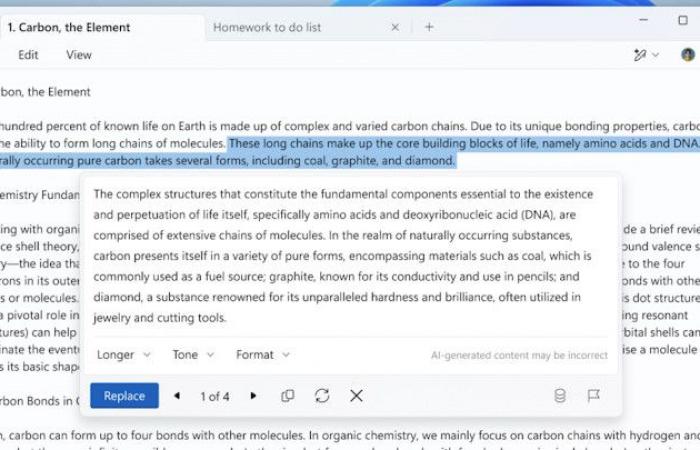Thanks to AI, core Windows 11 apps like Paint and Notepad become more powerful, providing both image and text editing capabilities that remain easy to use but manage to accomplish tasks that were once reserved to professionals. For now, the only problem remains their availability, as Windows 10 won’t receive them anytime soon (most likely never), and Windows 11 users who don’t receive Windows Insiders Updates would also have to wait a bit.
According to Dave Grohocki, updates that bring new powers to Paint and Notepad are rolling out to Windows Insiders in the Canary and Dev channels on Windows 11. Depending on the feature in question, availability might be limited to Windows Insiders of certain markets. Here are the highlights mentioned by the product manager of the Windows Inbox Apps core group:
- Generative fill, which allows you to quickly edit and add images “in just a few words” with AI assistance.
- Generative erasing, which uses AI to fill in the background after removing a certain object from an image.
- The updated Cocreator model, which is currently only available on Copilot+ PCs with a Snapdragon processor, is designed to deliver faster and better results.
- Image Creator in Paint is now available in preview for Windows 11 users in the United States, France, United Kingdom, Canada, Italy, and Germany. In this case, a Microsoft account is required. Microsoft 365 Personal and Family and Copilot Pro subscribers located in Australia, New Zealand, Malaysia, Singapore, Taiwan, and Thailand can use AI Credits to access Image Creator in Paint.
- Notepad now allows the user to easily change the length of text, rephrase it or adjust the tone with the help of generative AI. The rewrite feature is available in the same regions and conditions as mentioned above.
The new versions of the application are 11.2410.15.0 (Notepad) and 11.2410.28.0 (Paint). In addition to all of the above, it’s also worth mentioning that, according to Microsoft, Notepad will launch up to 55% faster for most users.
Those who recently upgraded their seniors’ hardware to Windows 11 might want to pick up Christopher M. Mitchell’s Windows 11 for Seniors: Master Windows 11 Effortlessly. The ultimate step-by-step guide with clear illustrations and insider tips for seniors. This book is available for $7.99 in Kindle format and $15.99 in paperback.