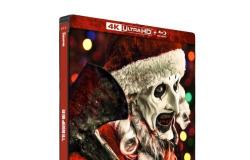As expected, Sony has finally deployed the brand new PS5 interface in France. With it, the console welcomes several new features and customization options. Let’s tour the owner together.
A few weeks ago, Sony published an article on the PlayStation Blog to announce the arrival of a new major update for the PS5. With this patch, the console interface has had a facelift. Casually, this redesign is rather welcome for the machine which is preparing to celebrate its 4th anniversary in November 2024. On the competition side, Xbox has already carried out a major makeover of the Series X/S dashboard in July 2023.
First deployed in the United States, this new PS5 interface has finally arrived in France. Indeed, many users, including yours truly, were able to discover it on their console on Wednesday October 16, 2024. The opportunity to take stock of the main new features introduced by Sony.
The Welcome tab, the big new feature in the PS5 interface
After turning on your console, you should notice the appearance of a brand new “Welcome” tab located right next to the PlayStation Store tile. As explained previously, This pane should be seen as a widget aggregator. Here, you can find a lot of information stored in the form of widgets like:
- the remaining storage space on your console
- the list of your connected friends
- your friends’ recent activities
- recent messages
- the list of your trophies
- the amount of battery life remaining on your controller
- the games present on your wish list
- the latest games offered with the PS Plus
- the latest PlayStation Store promotions
- quick access to accessibility options
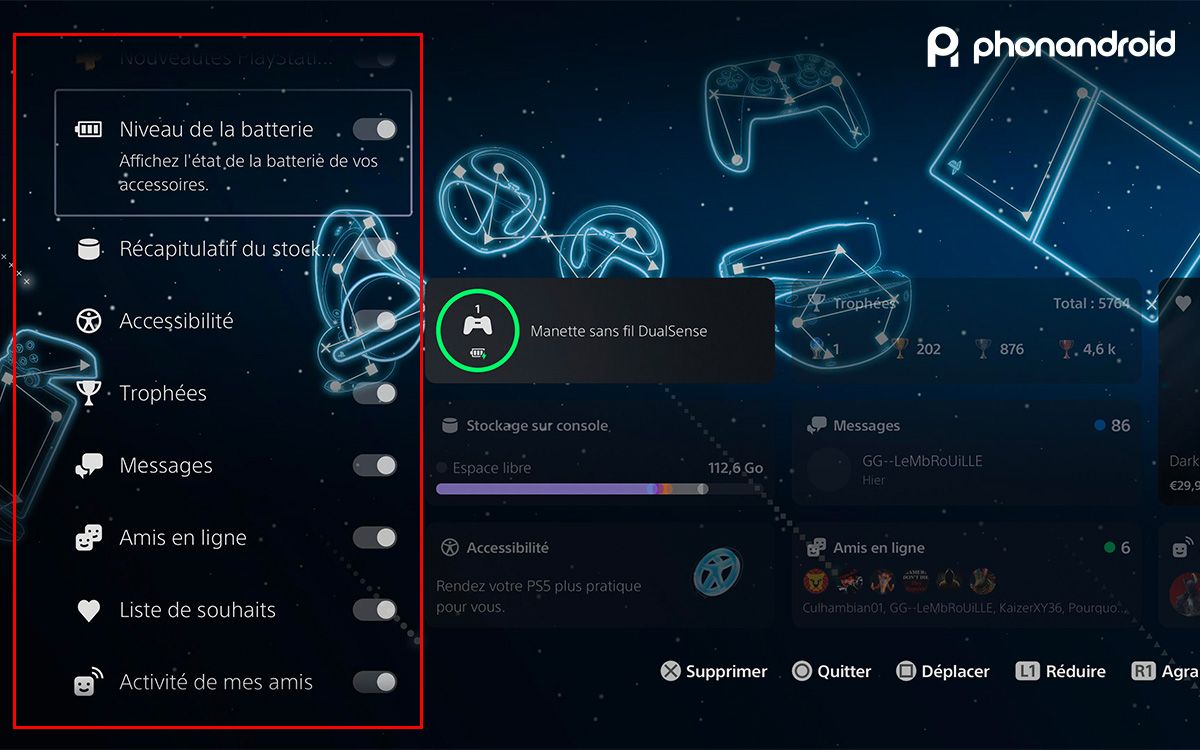

As announced by Sony, it is possible to organize these widgets as you wish. To do this, you can either move them one by one (it is also possible to enlarge/reduce the size of the tiles), or opt for one of the predefined configurations offered by the manufacturer (Presentation, Social or Solo). Of course, you can also disable tiles that don’t interest you so you can only keep the essentials.
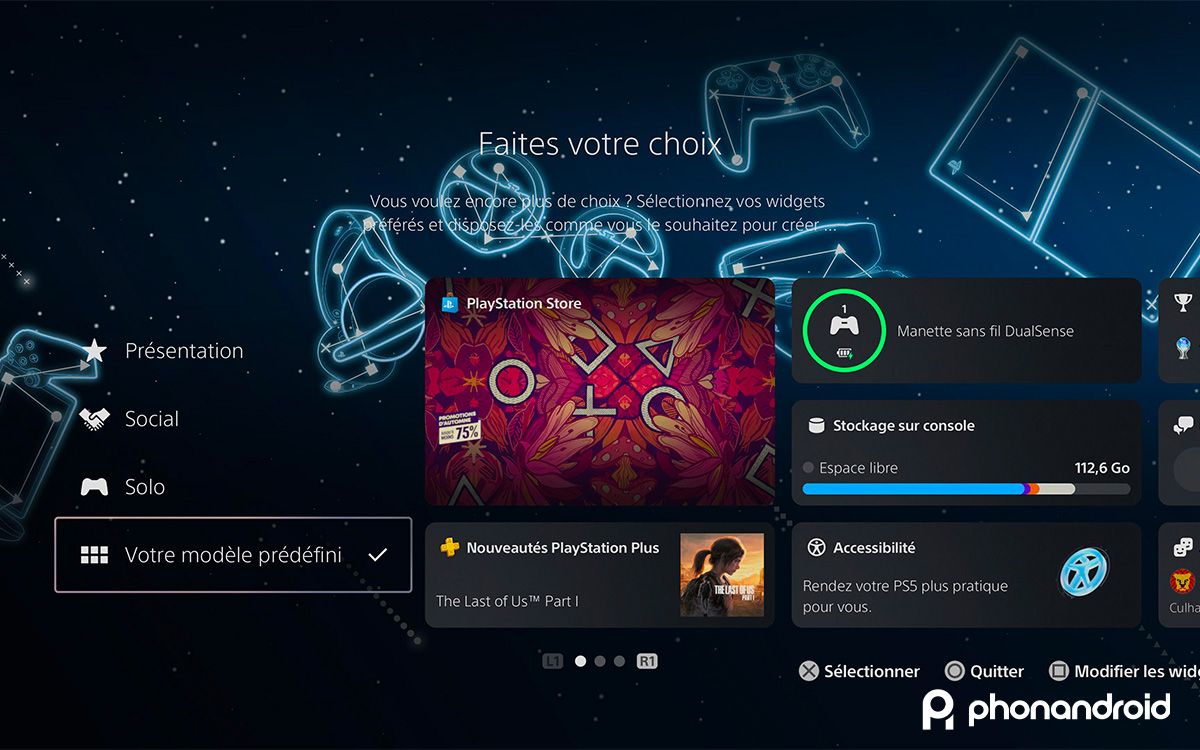

To reinforce the practical side of the thing, it is possible to quickly consult the information of each tile by simply pressing R1/L1. And if you want to know more, just press X to open the specific menus (Console Settings, Messages, Playstation Store, etc.).
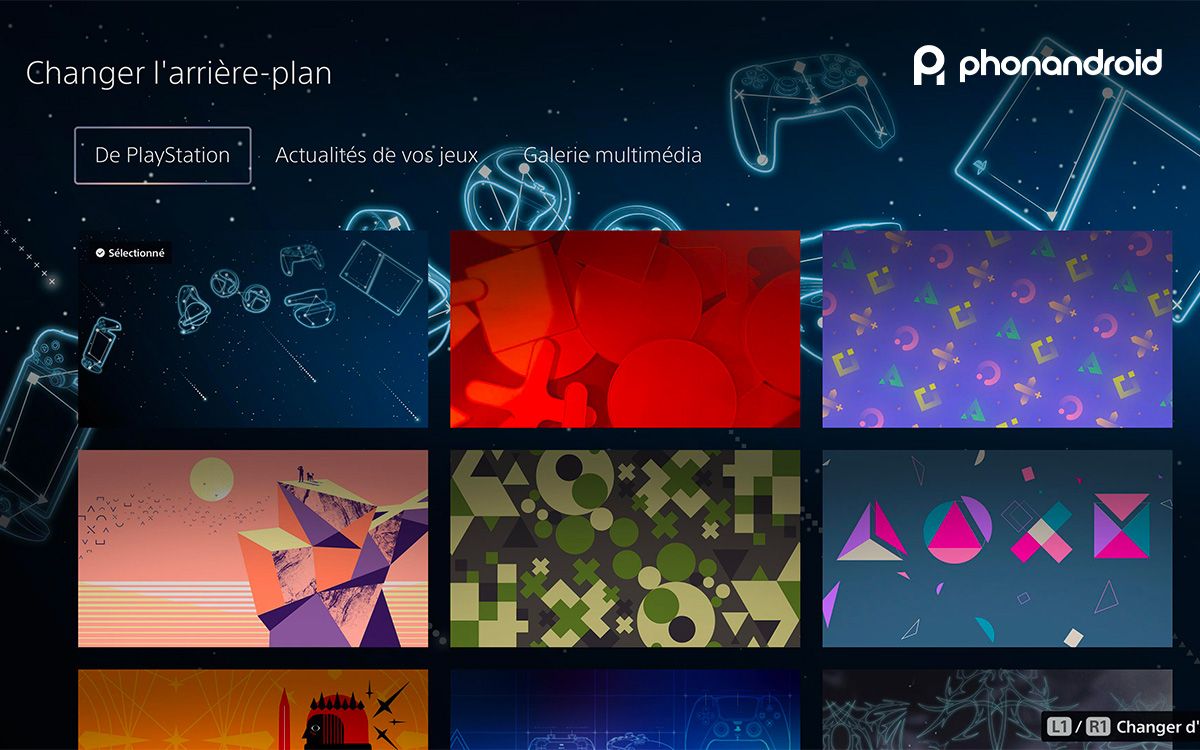

Another nice feature, players can also change welcome tab background. The choice is rather vast, with images featuring the official PlayStation logos, animated backgrounds, but also visuals from the games you follow (in my case, Astrobot). And if like yours truly, you spent hours taking photos of the Shadow Realm in the DLC ofElden Ringyou can also use photos from your personal gallery. Of course, this new interface is completely free, and available now for all PS5 players in France.