Everyone knows what Do Not Disturb is, a mode present in practically all operating systems that allows you to eliminate distractions. On Android, you can choose which people and apps can bypass the filter anyway, as well as when to enable it. But wouldn’t it be nice to be able to show an app notification only for really important communication? Discovered by regular Mishaal Rahman in August in the first QPR beta of Android 15, now with Android 15 QPR1 beta 2, the tool has been further refined. As shared by Rahman, priority modes (we don’t know how or if they will be translated) will be available in a new item under the Sounds & Vibrations menu and via a dedicated button in Quick Settings. In the first case, tapping on the item will take you to a screen with a series of predefined items, each with its own icon. Tapping on an item will take you to an introductory section (currently not yet completed), from where you can adjust the settings. Great attention is paid to personalization and graphics. When activating a mode for example, the icon at the top will light up, while when you create a custom mode you will be able to choose from 40 icons (it is however not possible to load one). But we were talking about the possibility of also accessing priority modes from quick settings. By pressing this button, a pop-up window will open with the different modes, which you can activate directly by touching. Once you enable one or more modes, the quick settings panel will display which ones are enabled. Even for Priority modes, it is not possible to establish an exact arrival date. Rahman speculates that they will be released with Android 16, but we cannot rule out that Google decides to launch them with a QPR of Android 15.
The next Android 16 will bring two great new features for fans of multitasking and those who want to stay focused: bubbles for all applications and Priority mode. You may not use them much, but since Android 10 for the Google Messages app and since Android 11 for other messaging apps, an API called “bubbles” is available on robot phones. If enabled (like on Telegram for example), you can quickly see and respond to new conversations in a floating window above other applications. And once you’re done, the bubble shrinks to a floating icon that always stays on the screen. Not all messaging apps take advantage of this feature, but Google now plans to take the next step and make it available for all apps. Mishaal Rahman discovered this while “browsing” the latest Android 15 QPR1 beta 2, where he managed to enable the “bubble anything” feature. When enabled, Pixel Launcher adds a “bubble” button to the context menu that appears when you long-press any app on the home screen. Tapping on it will open the app in a floating bubble. You can add multiple apps to the bubble menu, allowing you to quickly open your most used apps quickly and from anywhere. Which is particularly practical on tablets, or at least devices with large screens like folding books. As usual with Google, we cannot take for granted that this feature will arrive with Android 16, but given that it is a major update, it is unlikely that it will arrive on the one of the next QPR betas.