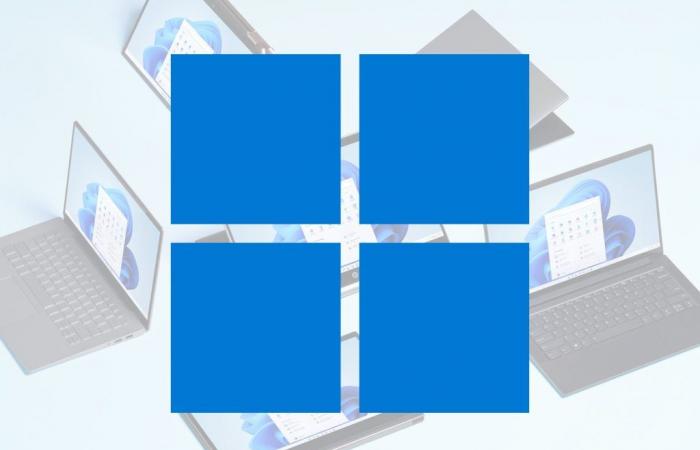Windows 11 24H2 Update cannot be installed on all machines. It now requires the presence of a processor supporting SSE4.2 or SSE4A instructions, without which Windows 11 24H2 is unable to start.
For a few days now, Microsoft has started rolling out the latest major update to its operating system. But to install Windows 11 24H2, which will arrive in waves and be available to all users over the coming weeks, new restrictions have been put in place by Microsoft.
In addition to all the restrictions already in place, this update now requires a processor that supports the POPCNT instruction. This is an integral part of the SSE4.2 instruction sets on Intel chips, or SSE4A on AMD chips. Without this support for SSE4.2 or SSE4A, Windows 11 24H2 will not be able to start, even if your officially unsupported machine is running Windows 11 23H2.
To avoid an unpleasant surprise, before trying to force the installation of Windows 11 24H2 on your PC whose configuration did not already meet Microsoft’s criteria, you should check that your processor meets the prerequisites. This check, which is not insurmountable, will not take you more than five minutes and a few clicks.
1. Download CPU-Z
Start by downloading and installing the CPU-Z utility on your computer. It is thanks to this tool that you can check the technical sheet of the processor that powers your PC.
2. Check the supported instruction sets
Now open CPU Z on your PC and wait a few moments for the tool to retrieve the data specific to your machine’s processor.
In theonglet CPUdisplayed in principle by default by CPU-Z, locate the line Instructions. Now check that the mention SSE4.2 or SSE4A, depending on the processor that equips your PC, is there.
If this is the case, you will be able to install Windows 11 24H2 on your non-compatible PC without any problem. Otherwise, you only have your eyes to cry. You’ll either need to stay on Windows 11 23H2 or consider switching back to Windows 10, which ends support on October 14, 2025, if you want to continue taking advantage of security updates. You can also choose to abandon Windows in favor of an alternative OS, such as Linux Mint, or ChromeOS Flex to bring your PC back to life.
???? To not miss any news from 01net, follow us on Google News and WhatsApp.