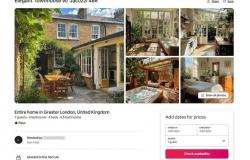After months of waiting for all Windows users, Microsoft has finally revealed the release date of the long-awaited 24H2 update.
We’ve been talking about it for 6 months now: the Windows 11 24H2 update is finally arriving after more than 8 months of announcements from Microsoft.
This new major version of Windows was even expected to be Windows 12 at the beginning of the year before the 24H2 update was available to Insiders a few months ago.
Microsoft finally gives news of its launch which we were expecting this month without having a precise date.
Windows 11 release date imminent 24H2
Microsoft hides this information in a blog post about the rollout of Copilot to its business customers. It says:
The changes will roll out to managed PCs starting with the optional non-security preview release on September 24, 2024, and then with the release of the monthly security update on October 8 for all supported versions of Windows 11. These changes will roll out to Windows 10 PCs the following month.
You will therefore be able to update your PC to Windows 11 24H2 from September 24 if you have activated the option “Receive the latest updates as soon as they are available” in the Windows Update menu.
For all other users, it is on Tuesday, October 8 during the famous Patch Tuesday that Microsoft will deploy the update to all Windows 11 users.
Windows 11 24H2: what to expect?
We have already published several articles on the features expected in Windows 11 24H2. This version has already been available for Copilot+ laptops since July, this is a general deployment.
Here’s what you can expect:
- The widespread deployment of Copilot, Microsoft’s AI assistant
- A file explorer that has had a makeover, more efficient with support for Zzip and TAR files in particular
- A new, even more customizable lock screen
- Support for Wi-Fi 7 and USB4 standards
- A new Start menu to manage your accounts and pin any app
- A new sharing experience
- A more precise task manager (RAM, USB devices)
- Native apps now optional: Cortana, Calendar, Mail, Maps, Contacts, Movies & TV
- A new energy-saving mode for laptops