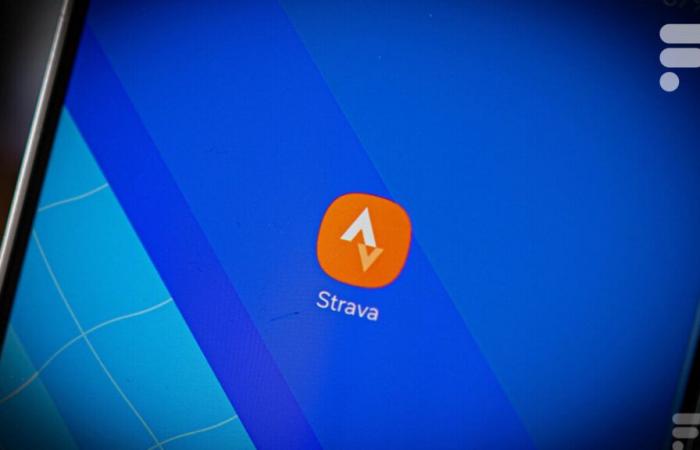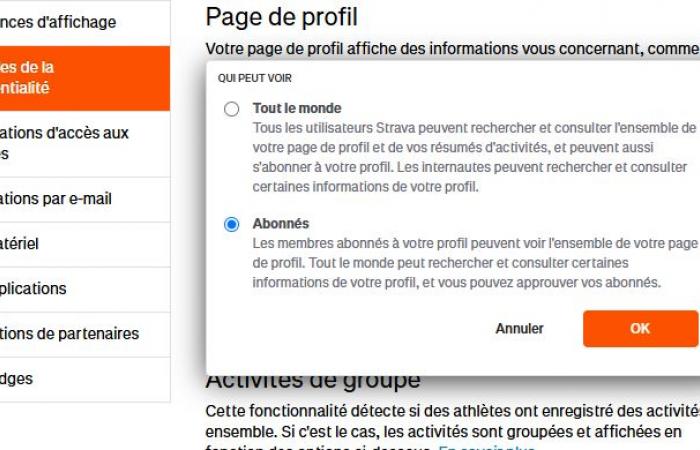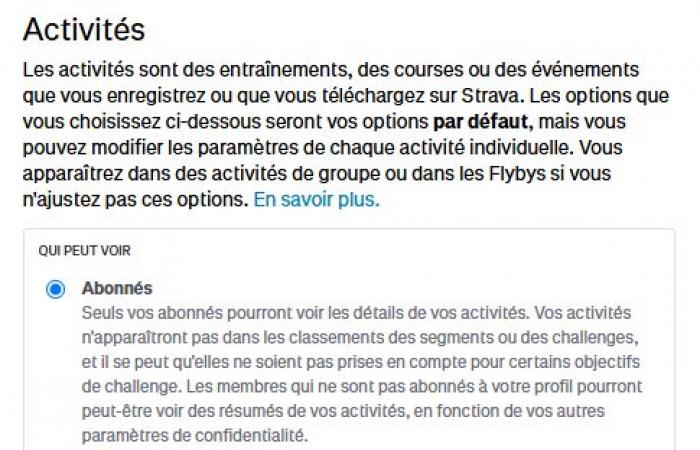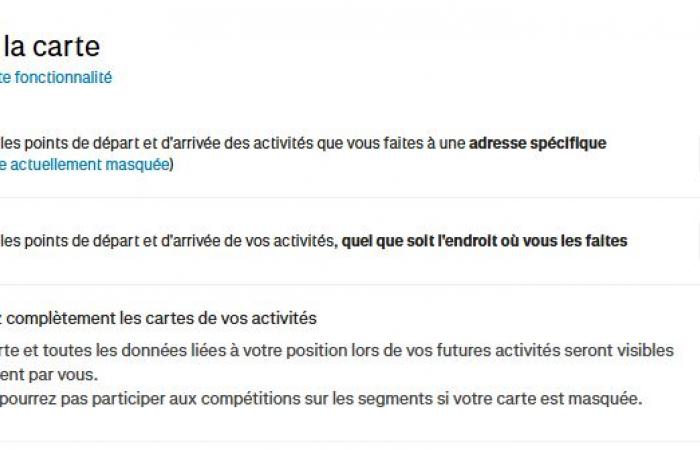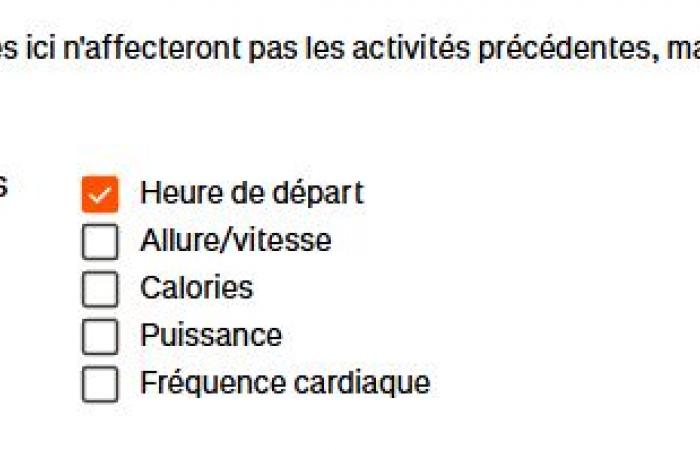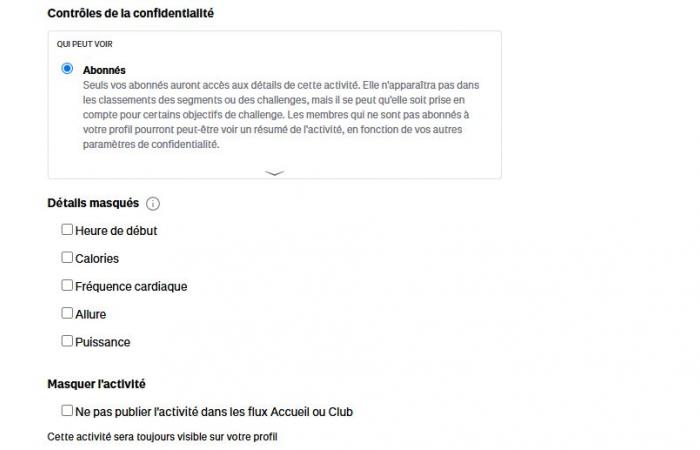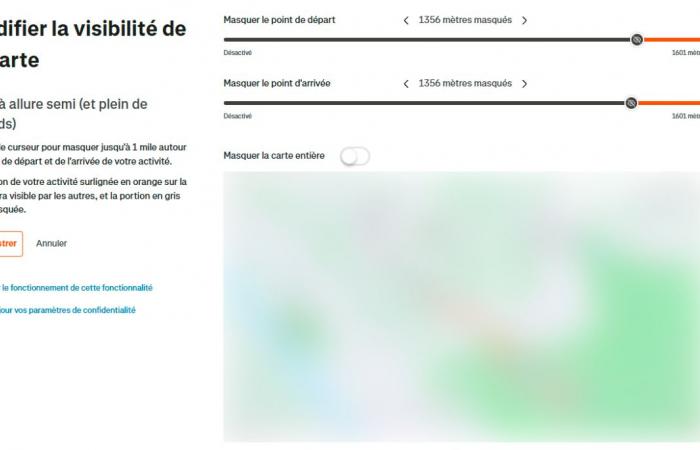A particularly popular social network among athletes, Strava is sometimes singled out for its confidentiality problems. We take stock of the settings to activate to best protect your privacy.
Strava is regularly singled out for the ability to view the precise locations and activities of certain users. However, the leading sports social application in its field offers numerous privacy settings, from the possibility of making your profile private to hiding start and finish points.
We take stock of the possibilities for protecting the confidentiality of your training.
By default, a new profile created on Strava will be public. This means that all users will have access to all of your training data, including geolocation.
However, it is possible to make your account private so that it can only be viewed by people who you will subsequently validate.
To do this, simply go to the Strava settings, then in the “ privacy controls “. From then on, you will have access to several parameters, ranging from activities to the profile page or mentions.
Under the parameter “ profile page “, it is then possible to select only the “subscribers» :
Members subscribed to your profile can view your entire profile page. Anyone can search and view certain information on your profile, and you can approve your followers.
In addition to the profile, you can also change the default settings for your activities.
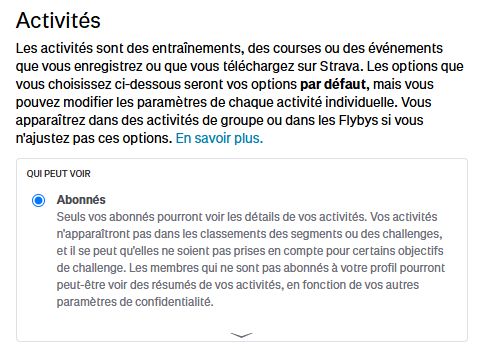
Basically, they can be viewed by all users registered with Strava provided they have the activity link. However, it is possible to modify this setting via the “Activities”, by selecting “subscribers» :
Only your subscribers will be able to see the details of your activities. Your activities will not appear in segment or challenge leaderboards and may not count toward some challenge objectives. Members who are not subscribed to your profile may be able to see summaries of your activities, depending on your other privacy settings.
In addition to the setting to approve who can view your profile, Strava also allows you to hide start and end points on the map.
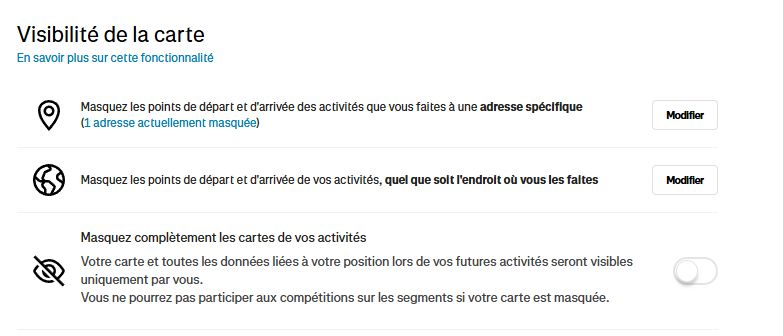
This feature can be very practical if you regularly leave and return home, in order to hide, for example, your home address.

It is possible to select a hiding radius ranging from 200 m to 1.6 km around your home so that the start or end of your workout is hidden from all users viewing your activity. Another option allows you to completely hide the map from all activities, even beyond the start and finish points.
Furthermore, it is also possible to hide certain training-related statistics on Strava by default, so that they can only be viewed by yourself.
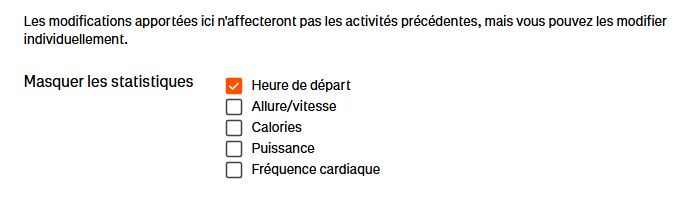
This is the case for pace/speed, calories burned, power or heart rate. Apart from sports data, an option exists to systematically hide the training start time. A good point if you tend to train regularly at the same time, on the same route, and you don’t want to be found.
Finally, apart from the previous parameters, set by default, it is possible to individually modify the data for each workout.
To do this, you must go to the settings of an activity, then select the pencil icon to modify it. From there, it will be possible not only to add photos or videos, enter a note of effort felt or modify the title, but also the confidentiality data.
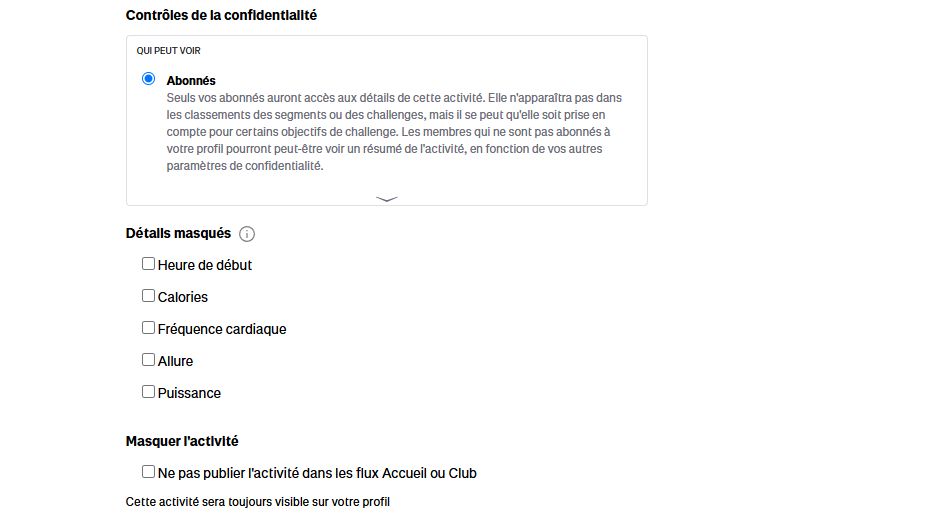
You will be able to choose who can view this activity (all users registered with Strava or only subscribers). It is also possible to hide certain details such as start time or heart rate.
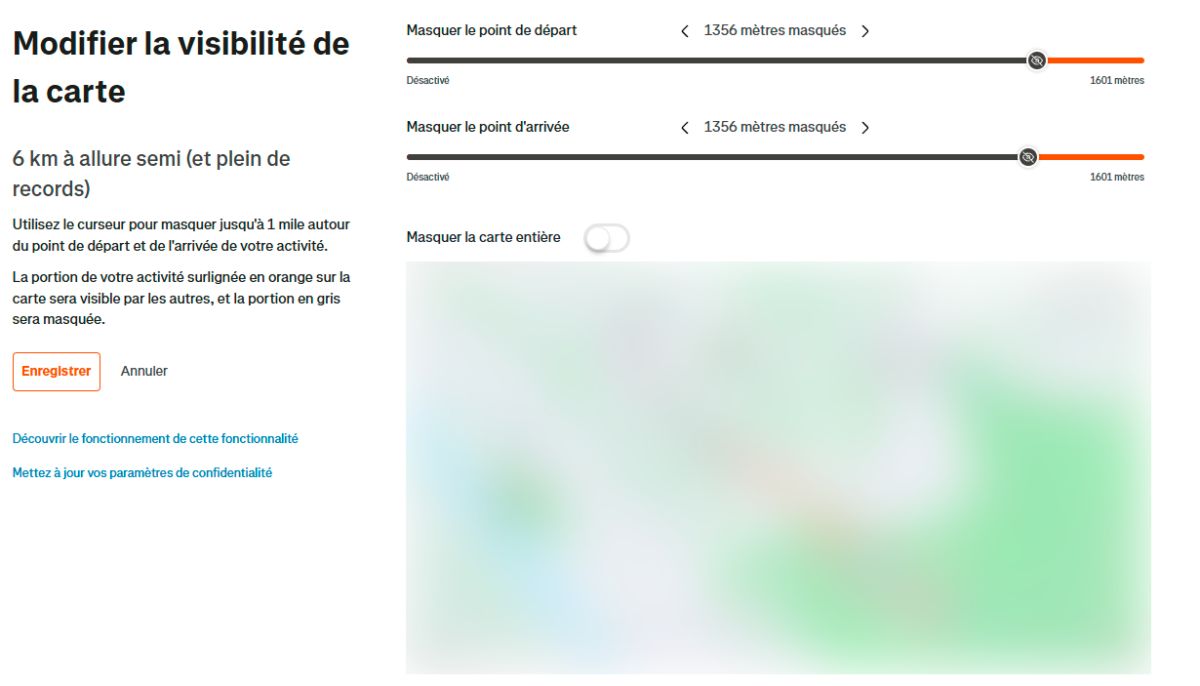
Finally, by selecting the icon with the three small dots, it is possible to modify the visibility of the map of the activity in question. You can hide the entire map, or just the end and start points if you plan to go beyond, or below, the default settings.
Did you know? Google News lets you choose your media. Don’t miss Frandroid and Numerama.