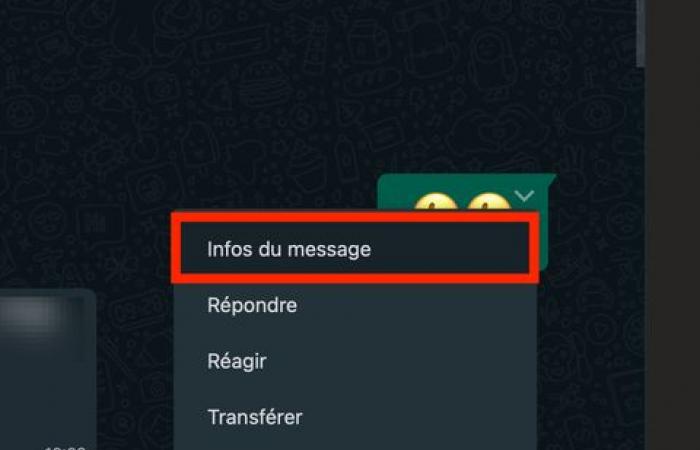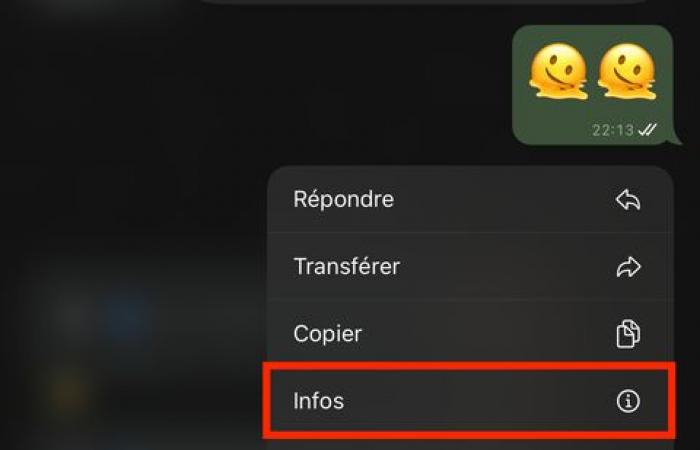Tutorial WhatsApp tutorial: how to check the exact reading time of a message
Published on 01/13/2025 at 10:00
Share :
Want to know the time your WhatsApp message was read? Well, we’ll explain how to do it in a few seconds thanks to our tutorial on iPhone and on the web version!
In our connected world of 2025, knowing if a message has been read and, above all, at what time, can be very practical. Whether to ensure that important information has been received or to understand a response time, this functionality can prove useful. WhatsApp, in addition to offering read receipts with its famous double blue ticks, also allows you to know the exact time your message was read.
Little known, this tip is accessible both from your browser on computer (WhatsApp Web) and on your smartphone. Here’s how to do it step by step.
Check if a message has been read on WhatsApp Web
- Open your browser, access WhatsApp Web and scan the QR code with your smartphone to connect and synchronize your different conversations.
- Open the conversation containing the message you want to analyze.
- To access the message information, place your cursor on the message concerned then click on the downward-facing arrow that appears at the top right of the message.
- From the drop-down menu that appears, select Message info.
From here, you will then see two pieces of information: the time the message was delivered and the time it was read.
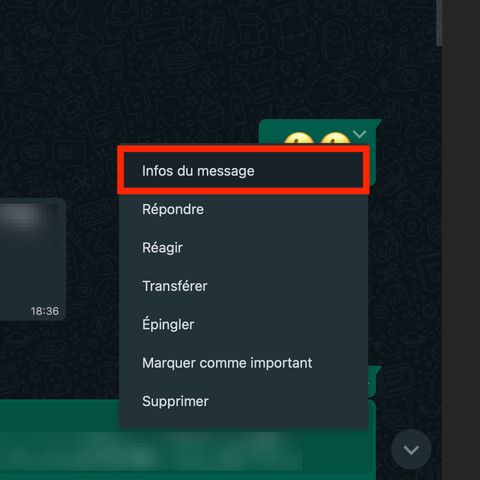
iPhone: see the reading time of a message on the WhatsApp application
- Open the WhatsApp app and navigate to the conversation that contains the message in question.
- Access the message information by long-pressing the desired message and then, in the menu that appears, press Infos.
As on the web version, you will now be able to see the precise times your message was sent and read.
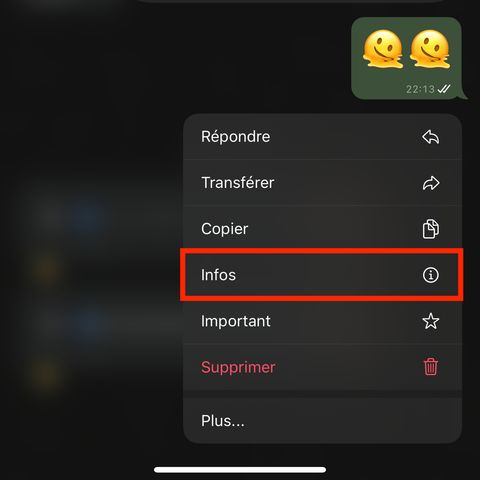
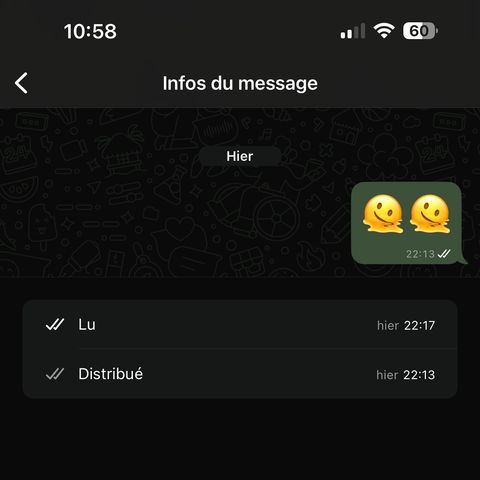
And there you have it! In just a few seconds, you can now check the exact reading time of a message on WhatsApp, whether on your iOS smartphone or even directly on a computer.
Tech