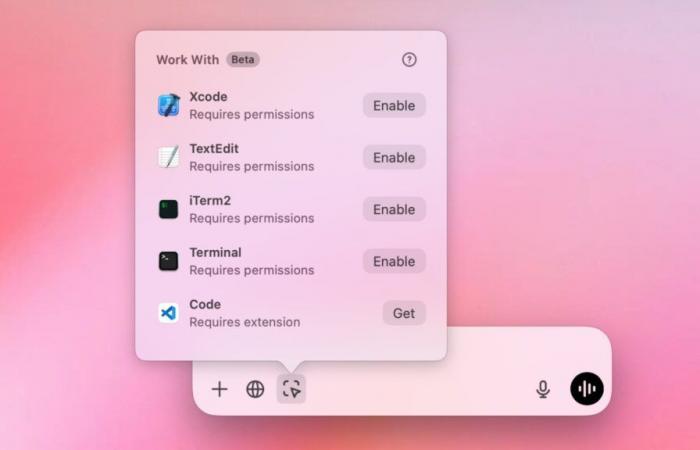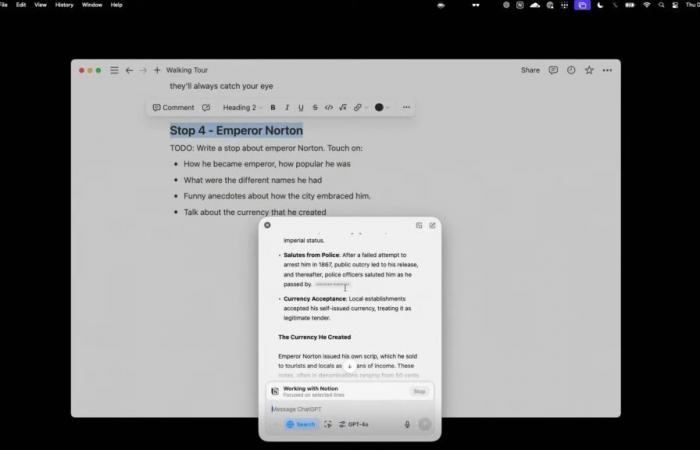For the penultimate day of its advent calendar, OpenAI has not announced any major news. The company has launched a new feature for ChatGPT: the ability to control applications on your computer.
December 19 was the eleventh day of OpenAI announcement, out of the twelve planned. The company led by Sam Altman presented some new features for ChatGPT… which are quite disappointing if you were expecting GPT-4.5 or DALL-E 4. The chatbot can now “ control » what’s happening on your computer screen, thanks to the dedicated application. For now, only Macs are affected.
ChatGPT wants to help you with your notes and codes
ChatGPT’s new feature is called “Work with Apps”. It allows ChatGPT to control the applications on its computer.
The main idea behind this new feature is to avoid having to constantly copy and paste text and files into the chatbot. With “Work with Apps”, there is nothing to do except ask your question. THE ” context » is added automatically, since ChatGPT sees the application window. Only applications are currently compatible, such as Xcode, VS Code or Warp for programming, Notion, Apple Notes and Quip for notes.
This content is blocked because you have not accepted cookies and other trackers. This content is provided by YouTube.
To be able to view it, you must accept the use carried out by YouTube with your data which may be used for the following purposes: allowing you to view and share content with social media, promoting the development and improvement of products from Humanoid and its partners, display personalized advertisements to you in relation to your profile and activity, define a personalized advertising profile, measure the performance of advertisements and content on this site and measure the audience of this site (find out more more)
By clicking on “I accept all”, you consent to the aforementioned purposes for all cookies and other trackers placed by Humanoid and its partners.
You can withdraw your consent at any time. For more information, we invite you to read our Cookies Policy.
I accept everything
Manage my choices
“Work with Apps” works with all ChatGPT templates and features. For example, we can ask the chatbot to design a graph using data from a chosen application. It is also possible to activate SearchGPT to use what is found on the Internet to populate the response. You can absolutely use Voice Mode, including to interact with a fake Santa Claus, without touching the mouse. ChatGPT will do with the application what you ask it to do.
To work, “Work with Apps” uses the macOS Accessibility API. This is why you must activate ChatGPT permissions in your Mac’s settings to be able to use it. This is what allows the application to have access to text from other applications.
Work with Apps can be activated at any time
Instead of constantly returning to ChatGPT to activate it, you can stay in an application. With the shortcut Option + Shift + 1 on Mac, ChatGPT with Work with Apps appears in a small window and you can ask it whatever you want. Depending on its uses, it is possible to change the model. For example, if we want to analyze a text, o1 will be better than GPT-4o.


In the future, ChatGPT will be able to change your grades or programs on its own, based on instructions you give it. According to OpenAI, this is a common suggestion from power users. Currently, Work with Apps is available on the Mac application only (on Windows later) for users with Plus, Pro, Team, Enterprise and Edu subscriptions.
The last OpenAI meeting is scheduled for December 20 at 7 p.m. (French time). Rumors agree on the presentation of a new experimental model, which could be called o3.