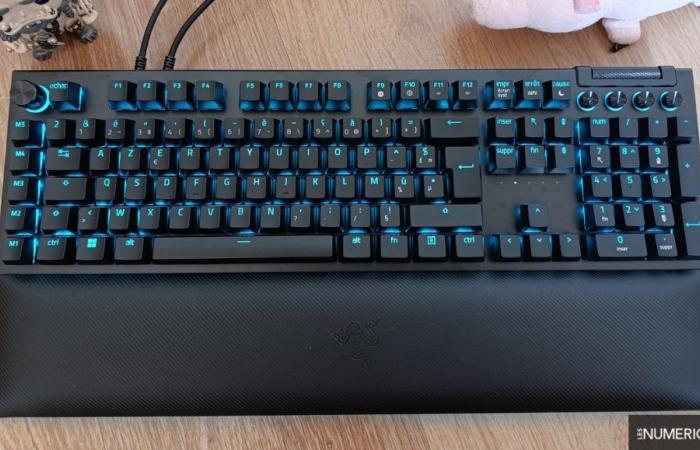Ergonomics
Full-size keyboard requires, the BlackWidow V4 Pro is a beautiful baby (465 mm wide by 225 mm high with the wrist rest) which will not fit on all desks. It must be said that in addition to the classic keys, the numeric keypad and the multimedia keys (with volume wheel), it offers on its left side a column of five macro keys, as well as a second wheel. The latter is one of Razer’s main arguments.
The BlackWidow V4 Pro is both shimmering and understated.
© Les Numériques
Clickable to change its function (illustrated by a color and an on-screen notification), this multifunction wheel can allow you to play with the backlight level, navigate between applications or tabs, change songs, zoom or navigate within a document or app, and many other things. A real asset once configured and integrated into your habits for improved productivity.
Note also the presence of a secondary function on the F9 key to create macros on the fly directly from the keyboard. Pressing the FN key automatically illuminates the (rare) keys with a secondary function.
But these rare secondary functions are largely compensated for. Still on the left side, Razer also adds three thin buttons. By default, since shortcuts can be edited software, they open the screenshot tool, Xbox Game Bar, and active applications. Between that, the wheel and the macro buttons, fans of shortcuts and quick actions should easily be able to create a personalized experience. However, you will need to take their placement into account in your habits so as not to press them by accident.
The main keyboard arguments are here.
© Les Numériques
Then it’s impossible to miss the elephant in the room: the removable wrist rest. Electrically connected to the keyboard in its center and ideally attached magnetically, it is not only very padded, but also backlit on its edges via a very beautiful edging. RGB enthusiasts should therefore give it their all to illuminate their gaming sessions even more (especially those compatible with Chroma), especially since this border is cut into different sections. It is also on this wrist rest that the brand’s unique, simple logo is located. In addition to allowing the hands to rest comfortably while typing, this wrist rest allows easier access to the keys, which are quite high.
Beautiful and comfortable, the wrist rest is perfect.
© Les Numériques
Below the keyboard, Razer offers three-level feet and effective pads to prevent the keyboard from sliding (relatively heavy at 1.15 kg).
Le dos du BlackWidow V4 Pro.
© Les Numériques
Let’s also talk about the connection of this BlackWidow V4 Pro. It has two USB-C ports to connect the two detachable braided cables provided. One is logically necessary to connect to your PC, but the other is optional. Plugging it in, however, allows you to take advantage of a USB-A pass-through port, also located at the back, to connect equipment that does not consume too much energy (dongle, USB key, etc.). We will appreciate that Razer leaves the choice here.
Les ports USB du BlackWidow V4 Pro
© Les Numériques
All these features nevertheless have a price (beyond that of the invoice): we have seen better touches from the competition, often less expensive. Not only will it have to be done with ABS plastic, but the screen printing is not perfect. The secondary functions of the keys above the letters are not backlit and some inscriptions are a little lacking in grace. The Escape key, for example, feels a bit like it comes from an entry-level keyboard. Nothing really dramatic in itself, but in this price range where some competitors offer excellence in this area, we are finicky. Same observation for the backlighting of the keys, functional although not delivering a “wow” effect.
Chic (the wheel) meets medium (the Escape key)
© Les Numériques
More annoying, the symbols engraved on the multimedia keys (although very successful with their pretty backlit surround) or under the diodes to indicate the numeric or capitals lock are almost invisible from most angles. Too bad. Fortunately, the rest of the finishes are solid and mix plastics and aluminum quite well (for the main plate).
The engravings on the multimedia keys are more visible in photos than in real life…
© Screenshot Les Numériques
Struck
Another slight regret regarding the keys of this Razer BlackWidow V4 Pro is located below the caps. The touch on these is pleasant, even if once again we would have preferred PBT to ABS (double shots, certainly). Indeed, even if the “in-house” yellow mechanical switches are quite pleasant and precise to use, one could have hoped that the manufacturer would take advantage of this new high-end product to embrace (or at least offer) optics or of the Hall effect as on some of its other products. The fact remains that the solution chosen is perfectly convincing and quite silent without spring noise thanks to the presence of pre-lubrication and insulating foam. In game as when writing these lines, the keyboard never betrayed us, always responsive. Furthermore, the padded wrist rest is undoubtedly the best that we have been able to test: soft and generous in its height, it is difficult to do without it once tested.
Un switch jaune du BlackWidow V4 Pro.
© Les Numériques
Finally, let’s quickly discuss the case of Synapse, Razer’s software to take full advantage of its keyboard. Although we can always criticize it for being a little “crazy” with its numerous modules and menus which take a little time to navigate (and understand its system of profiles integrated into the internal memory), once you have mastered the software. is very complete.
Razer Synapse Home
© Screenshot Les Numériques
Beyond the very complete backlighting and the assignment of functions to the multifunction dial and macro keys (shortcuts to applications, functions, text writing, etc.), Synapse allows you to adjust the frequency of polling. By default, this is at a more than sufficient 1000 Hz, but it is possible to go up to 2000, 4000 or 8000. The average person will probably not see the difference, unlike the system resources.
Keyboard settings in Razer Synapse.
© Screenshot Les Numériques
Advanced backlight settings in Razer Synapse.
© Screenshot Les Numériques
Points forts
-
Very advanced customization (RGB, shortcuts, etc.).
-
Additional macro keys and buttons.
-
Multimedia keys and dual wheel.
-
Comfortable and stylish wrist rest.
-
Fairly quiet yellow switches.
-
USB pass-through.
Weak points
-
Lack of readability of certain keys.
-
ABS keys.
-
We have seen better finishes on the keys in this range.
-
We would have liked more modern contactors.
-
Wired, obviously.
Conclusion
How does the rating work?
With its ambition to be the best Razer keyboard, we are logically very demanding with the BlackWidow V4 Pro. This is why we cannot recognize it as perfection, despite its generosity in terms of functionality. Between its excellent backlit palm rest, its macro keys, its side buttons, its multifunction wheel and even USB pass-through, this high-end keyboard packed with options is no joke for gamers and those looking for boosted productivity. Unfortunately, some sacrifices were made on the heart of the product, in particular on the side of its keys and some finishes which would have deserved even better treatment. The solution is perfectly functional and remains at the top of the basket, but very high-end products such as this one must be even more ambitious in 2024, particularly in terms of switches.
- Ergonomics
- Struck