Windows 11’s new major update, 24H2, is finally out of beta, so to speak. The update, which seems to serve as replacement for Windows 12 (for now), has just been officially deployed on some computers.
Obviously, regarding a AI-centric updateit was to be expected, 24H2 is only available on PC Copilot+. More specifically on the AI devices powered by Snapdragon X Elite SoC and X More from Qualcomm.
It is with complete discretion that Microsoft has implemented this major patch of its OS. Generally speaking, the first computers equipped with the Qualcomm chip should be available June 18. This should allow users to test the various features of this new type of PC.
It should be noted that Copilot+ PCs using a AMD or Intel processor will only have the 24H2 update of Windows 11 in September or October. For these devices, the update will remain in beta until its official deployment.
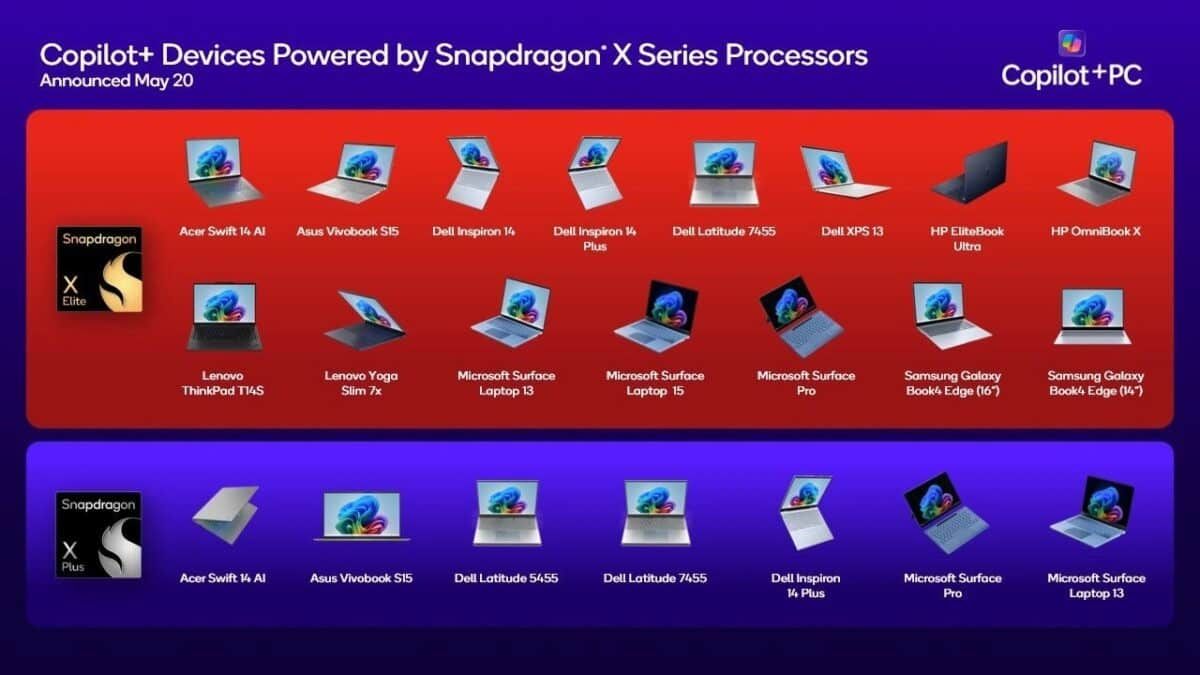

Windows 11 24H2 is very selective
There update KB5039239 is the first that Windows 11 24H2 should receive on Copilot+ PCs. She brings her share of AI features intended to improve the user experience. Recall is, however, absent of this update. Microsoft’s controversial tool will be implemented a little later, while the company modifies it a little further.
Unfortunately, Windows 11 24H2 is quite demanding and a significant number of software and hardware would be incompatible. Thus, a processor not having the POPCNT instruction will not be not supported per 24 hours2.
What’s more, if the update should be available on a relatively wide range of PCs, without a machine equipped with a sufficiently powerful NPU, the AI features will be inaccessible. For example, functions like smart photo editing could be reserved for processors with a NPU exceeding 45 TOPS.
This restriction is particularly unfortunate knowing that the update uses this technology (AI) as its main selling point. On the other hand, Microsoft still had the good idea to offer features accessible to all like the new “Energy Saver” mode which limits performance to improve PC autonomy.
How to test the 24H2 beta?


For users who do not have a Copilot+ PC powered by the Qualcomm SoC, it is still possible to test the Windows 11 update in advance. It should nevertheless be noted that as a beta, this could be unstable And subject to some bugs or performance issues. To install, simply follow the following steps:
- Go to the Settings application,
- In the Windows Update menu, select the Windows Insider program,
- Enter the Microsoft account linked to the PC,
- Select the Release Preview channel,
- Download and install Windows 24H2.
- The major 24H2 Windows 11 update is finally officially available.
- Only Copilot+ PCs powered by a Snapdragon X Plus or X Elite processor are eligible.
- Those equipped with SoCs from AMD or Intel will have to wait until September or October.









