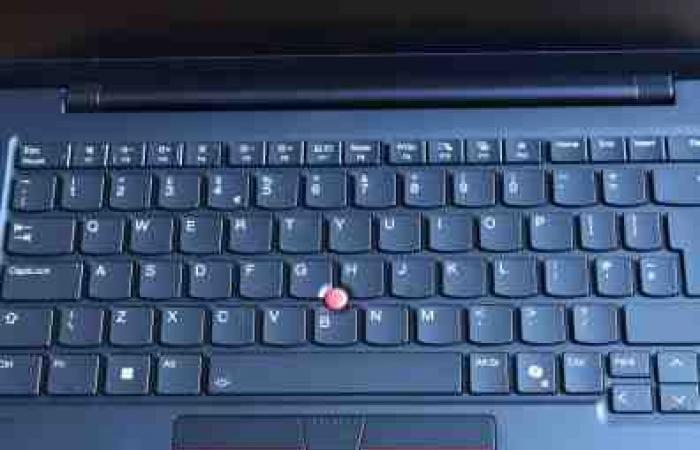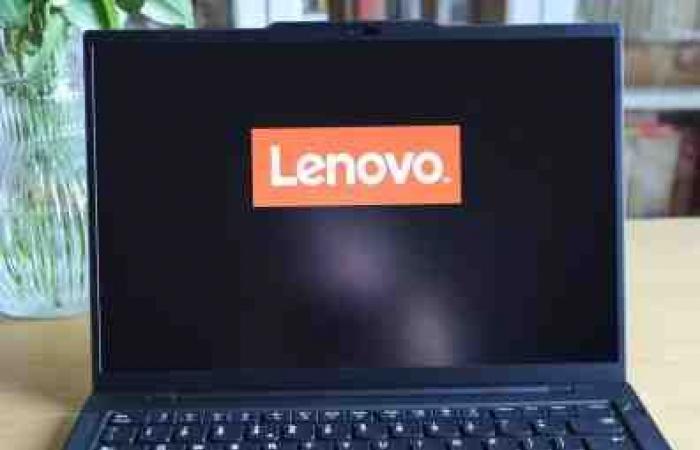The test of the Lenovo ThinkPad T14s Gen 6 under Snapdragon comes at a time which sees the world of computer chips turned upside down by the decline of Intel and the rise of its competitors AMD and Qualcomm’s ARM architecture… This is therefore to wonder today if the x86 architecture is not doomed!
It is true that, since Apple offered its in-house chips, also based on ARM, instead of Intel chips, the world of computing has once again been shaken up. In this context, a device like this sixth generation Lenovo ThinkPad T14s is food for thought.
Improved Compatibility
Like competing devices powered by “traditional” chips from Intel or ARM, it shares almost everything that makes a PC. Windows has been adapted for this architecture and many programs are now developed for ARM, even if many games and professional software remain on the sidelines…
This laptop benefits from Prism, the ultimate x64 emulator from Microsoft. This software “translator” makes it possible to run more x64 applications intended for Intel chips more efficiently. Even though Microsoft has made progress, we will see that there is still work to be done.
Easy handling
Above all, this very light device (1.2 kg) is pleasant to hold. The matte black finish is neat, but marks easily under the fingers. From a design point of view, the sort of handle on the front of the hood is of questionable design. It accommodates the mechanically detachable webcam with a curtain system.
With the cover rewashed, we find everything that makes a ThinkPad, the Lenovo brand taken over from IBM. Whether it’s the trackpad or the red TrackPoint: enthusiasts find these small details that constitute the identity of such a laptop. Obviously, these peripherals allow great latitude of use.
Setting up Windows under ARM is identical to what is done with the traditional version of the system. We obviously recover all the settings and information stored in the Microsoft ecosystem when we connect to Redmond’s cloud services. The device guide with all its functions.
Lenovo ThinkPad T14s sous Snapdragon Elite.

Lenovo ThinkPad T14s sous Snapdragon Elite.

Lenovo ThinkPad T14s sous Snapdragon Elite.

Lenovo ThinkPad T14s sous Snapdragon Elite.

Lenovo ThinkPad T14s sous Snapdragon Elite.

Lenovo ThinkPad T14s sous Snapdragon Elite.

Lenovo ThinkPad T14s sous Snapdragon Elite.

Lenovo ThinkPad T14s sous Snapdragon Elite.

Lenovo ThinkPad T14s sous Snapdragon Elite.
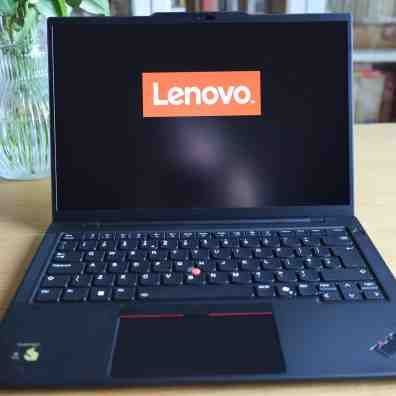
Lenovo ThinkPad T14s sous Snapdragon Elite.

Lenovo ThinkPad T14s sous Snapdragon Elite.

Lenovo ThinkPad T14s sous Snapdragon Elite.

Lenovo ThinkPad T14s sous Snapdragon Elite.

Lenovo ThinkPad T14s sous Snapdragon Elite.

Lenovo ThinkPad T14s sous Snapdragon Elite.
Nice hardware configuration
On the keyboard side, I unfortunately had to test a machine with an English-type keyboard: more practical for writing text… However, I was able to note that the typing was correct and that the LCD screen was satisfactory, nothing more. Indeed, its WUXGA resolution (1900 x1200 Pixels) is acceptable. It is important to mention from the outset that a 2.8K OLED version is also offered.
In terms of connectivity, this device is rather well equipped: it has two USB-A ports (5 Gb/s), two USB-C ports (USB4), a 3.5 mm audio jack and an HDMI 2.1 output. It features a Full HD webcam compatible with Windows Hello, for facial authentication which is always very useful. You can also use a fingerprint reader on the power key. All for from 1899 francs or 2099 francs with a 1 TB SSD on the model under review.
Windows 24H2 Pro
For this price, this laptop benefits not only from a 1 TB SSD, but from the professional version of Windows 11, which includes the Prism emulator, its latest response to compatibility problems between applications developed for the architecture traditional.
After installing Steam, we found that a game like Valorant is not compatible. Other specialized applications, like Ditto, a very useful little program for copying and pasting, also cannot be installed on a machine with all the latest updates.
What power?
To get an idea of the power of this processor, I asked my favorite tester to play a few games. His verdict: at 1080p, “The Forest” is playable at low quality for around 60 frames per second. This is also the case for “Shadow of the Tomb Raider”, which runs between 30 and 60 frames per second in very low quality. Finally, in average quality “Outlast 2” works with a few small frame freezes when loading new areas.
For my part, I had no trouble viewing 4K videos in the internet browser from YouTube. In a lower resolution, this laptop PC seems designed to play such streams for periods of between 15 and 20 hours! Nothing to do with traditional x86 architecture!
Copilot+ and the power of AI
Even if these ARM configurations still suffer from some compatibility issues, they are the first to benefit from Microsoft’s button giving access to Copilot+, the generative artificial intelligence (AI) integrated into its system. And this Qualcomm Snapdragon Elite X1E-78-100 chip allows this model to reach more than 40 TOPS (trillions of operations per second).
In reality, I must admit that, for the moment, this Coplitot+ leaves me wanting more compared to the potential of a Perplexity, for example. Still, it will be very interesting in the coming years to see how Redmond will continue to integrate AI into its products and how the industry will use the power of such processors…

Prompt: “A cat runs after a mouse. He wears an aviator helmet!” — Microsoft paint Copilot (co-creation).

Prompt: “A cat runs after a mouse. He wears an aviator helmet!” —Adobe Photoshop Firefly.
An interesting assessment
Before taking stock, I would like to point out that this Lenovo is equipped with a webcam integrating artificial intelligence (AI) (Studio effects). This feature allows you to choose between different blur effects, optimize lighting or automatically frame. Alright. Thanks to this Windows Hello compatible webcam, the computer unlocks itself. Stunning!
Still in terms of AI, Microsoft has integrated a co-creation function in Copilot+ which allows Paint to create a drawing from a sketch and a few instructions. My verdict? Go ahead and use Adobe Photoshop instead, which includes Firefly 3.0. Much more effective, as the two examples below show…
When taking stock of this ultimate ThinkPad, I can only note the promising performance of this type of processor in the face of the unbearable obsolescence of Intel-type “radiators”. We can only hope that Microsoft continues to perfect Prism and that as many developers as possible adopt ARM chips so that Intel and others are definitively relegated to the past.
Xavier Studer
PS
It’s a shame that Microsoft doesn’t master the implementation of AI in its products. So far, like Copilot very poorly integrated into Microsoft 365, these new developments are pathetic for the world’s leading software publisher. The latest news is that he is considering renaming Copilot to Windows Intelligence. It promises…
Product specifications
| Lenovo ThinkPad T14s Gen 6 | |
| Dimensions & Poids | 313.6 x 219,4 x 16.9mm From 1.24 kg |
| Screen | – 14» WUXGA 16:10 IPS, 400 nits, faible consommation, 100% sRGB, EyeSafe – 14″ WUXGA 4:10 p.m. IPS, tactile, DBEF5, 400 nits, 45% NTSC —14″ 2.8K OLED, 400 nits, 100% DCI-P3, Dolby Vision, HDR True Black 500, EyeSafe |
| Processor | Qualcomm Snapdragon X Elite |
| Chart | Snapdragon X Elite Qualcomm Adreno GPU |
| RAM | Up to 32 GB LPRRD5X 8533 MT/s dual channel |
| Memory | Up to 1TB PCIe Gen 4 2242 M.2 |
| OS | Windows 11 |
| Battery | 58WHr |
| Camera | FHD + IR MIPI camera with Privacy Shutter, always on Computer Vision HPD, two microphones |
| Ports | 2 x USB-A (5 Gbps) 2 x USB-C (USB4) Audio jack HDMI 2.1 |
| Audio | Dolby Audio, dual speaker |
| Connectivity | Wi-Fi 7, Bluetooth 5.3 |
| Security | Fingerprint reader on power button dTPM chip Secure Core PC |
| Colors | Black eclipse |
I like this:
I like loading…