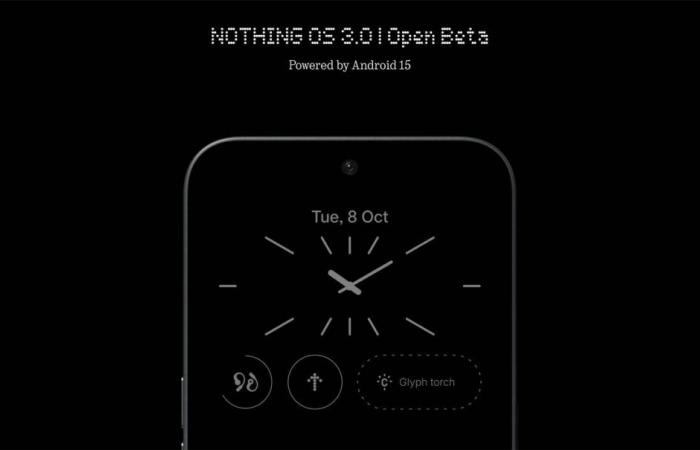Nothing offers a new update for the Android software overlay. However, it is important to note that this beta version is currently only available for the Phone (2a). Phone (2) users will have to wait until November to have access to it, while the brand’s other models will have to wait until December.
One of the main new features of Nothing OS 3.0 concerns the lock screen. It is now possible to benefit from new customization options. So you can change the appearance. According to the brand, this feature responds to a growing demand from users who want to have more control over the aesthetics of their device.
Additionally, the app drawer has also been overhauled, now incorporating an automatic categorization feature based on artificial intelligence. This feature aims to simplify the organization of installed applications, thus facilitating their daily access and management.
The quick settings, accessible from the top of the screen, have received design improvements.
Camera optimizations and new features
The camera, a crucial element of a modern smartphone, has not been forgotten in this update. Nothing announces several optimizations, including improved application launch speed, more efficient HDR processing and improved portrait effects. These improvements should contribute to a better photography experience.
Among the new features, we note the appearance of a resizable and movable pop-up view. This option allows users to view certain information or use certain applications without leaving the current screen, thus improving multitasking. The fingerprint animation has also been revised.
Space management and screen recording
Nothing OS 3.0 introduces a self-archiving feature intended to free up storage space. This feature could be especially useful for people with devices with limited storage capacity. Partial screen recording is also making its appearance, allowing you to capture only a specific portion of the screen.
The setup wizard has also been updated, likely to provide a smoother experience when using it for the first time or after a device reset. Finally, note that predictive feedback animations have also been added.