The impact of these issues is considerable and affects different user groups. For example, players may encounter difficulties when using games with the Easy Anti-Cheat anti-cheat system. On some devices, this can even lead to blue screens. Users of Intel systems equipped with certain Smart Sound Technology drivers are also particularly affected. Microsoft has implemented an upgrade stop here for devices with 11th generation Intel Core processors and specific SST driver versions to prevent blue screen errors. There are already solutions to some of the identified issues: for example, updating to a newer version of the Intel SST drivers may help. Microsoft recommends that affected users update their drivers to version 10.30.00.5714 or later or 10.29.00.5714 or later. Microsoft is still working on solutions to other issues, such as compatibility difficulties with wallpaper customization apps or fingerprint sensors. In the meantime, the company strongly recommends against manually forcing the update via the Media Creation Tool or Windows 11 Setup Wizard if your system is affected by any of the known issues.
Last week, Microsoft released the update for Windows 11 known as 24H2, but (again) it’s not going particularly well. Because just a few days after its release, the list of problems is already impressive. Microsoft has already confirmed a number of serious bugs, which also means the upgrade will be blocked for many users. A total of six significant issues have already been officially confirmed by Microsoft. These range from compatibility issues with certain applications to blue screen errors on certain hardware configurations. The issues are so severe that Microsoft has been forced to disable automatic Windows 11 24H2 updates on potentially affected systems. As noted on the Windows Release Health page, issues include, but are not limited to, compatibility difficulties with Intel Smart Sound Technology drivers, issues with fingerprint sensors, and difficulty running applications like as Safe Exam Browser. as well as issues with games like Asphalt 8.