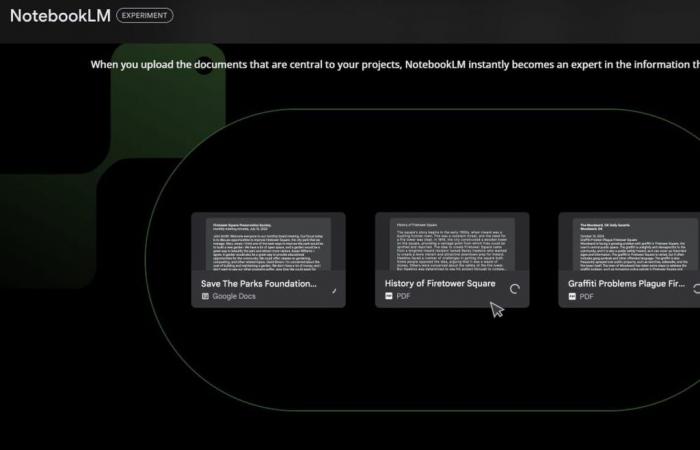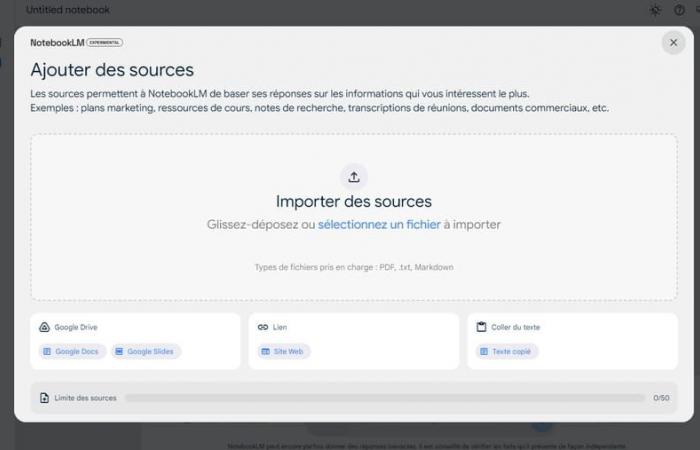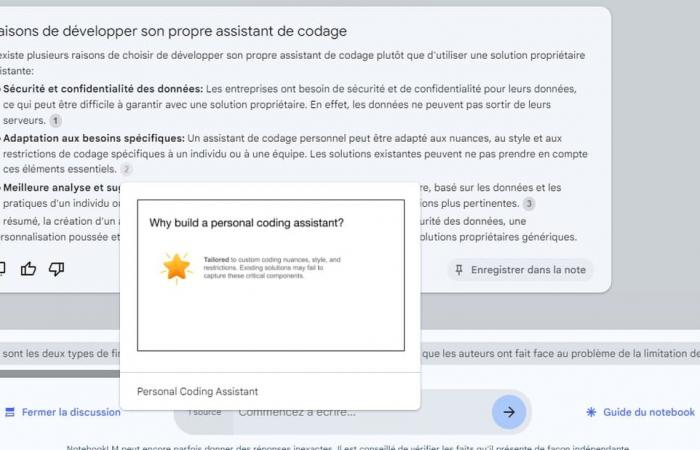Summary of complex documents, generation of a complete podcast… We come back to the main functionalities of this unique tool, launched a year ago.
Forgotten for more than a year, NotebookLM is just starting to come out of the woods. With the arrival of new differentiating features, Google’s technological UFO is starting to take off. Support for complex PDFs (with many images, graphics) and the arrival of automatic podcast generation make it a promising tool. Explanations.
A simple objective: bring qualified data to AI
Initially introduced at Google I/O 2023 under the name “Project Tailwind”, the tool is expected to address the challenge of information overload by helping users synthesize facts and ideas from multiple sources through Generative AI. Developed by a small team within Google Labs, NotebookLM has expanded rapidly, from an initial deployment in the United States to availability in more than 200 countries this summer.
Available free of charge in France since June 2024, the tool makes it possible to use generative AI (in this case Gemini 1.5 Pro) to synthesize a vast quantity of documents in a fairly intelligent manner. In addition to the summary, NotebookLM allows chat with AI using the single-source data present in the documents. The strength of NotebookLM lies in its ease of use. No need to know how to prompt to use it effectively. AI greatly simplifies the work by automatically proposing the creation of textual documents adapted to the subject (generation of an FAQ, a study guide, a summary, a timeline, etc.).
Each new conversation or new documents automatically generated in the tool is saved in the form of a note. It is then possible to edit and modify the note or even come back to it later. Finally, the collaborative aspect of this new Google app makes everything even more functional in a professional setting. Like all the tools in the Workspace suite, each Notebook created can be shared with contacts, with read or write rights.
A simple and functional interface
NotebookLM comes in the form of a simple and functional interface, as Google knows how to develop for the general public. When creating a Notebook, it is possible to import up to 50 text sources, each of which can contain 500,000 words (or 25 million words in total). For now, NotebookLM supports copying/pasting of plain text, URLs (Google crawls text only), Google Docs and Slides documents, PDF files and recently YouTube videos. Still a fairly rare case in generative AI, NotebookLM supports complex PDFs with images and graphics. Google’s AI is capable of interpreting the images and complex data present in all of these documents.
Once the sources are imported, NotebookLM automatically analyzes all the documents and generates an overall summary; it identifies key themes and creates relevant content questions. The dashboard allows you to choose the sources to use during exchanges with the AI.
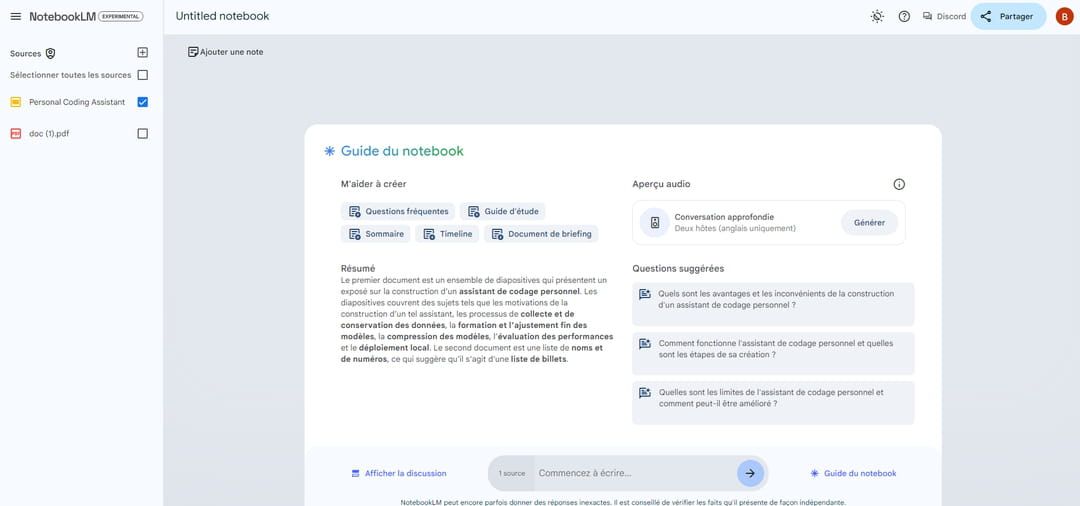
Throughout our various tests, the NotebookLM AI never hallucinated. The model always and uniquely bases itself on the sources and displays the references for each factual element put forward. The AI also knows how to say that it does not know when the requested information was not present in the source documents.
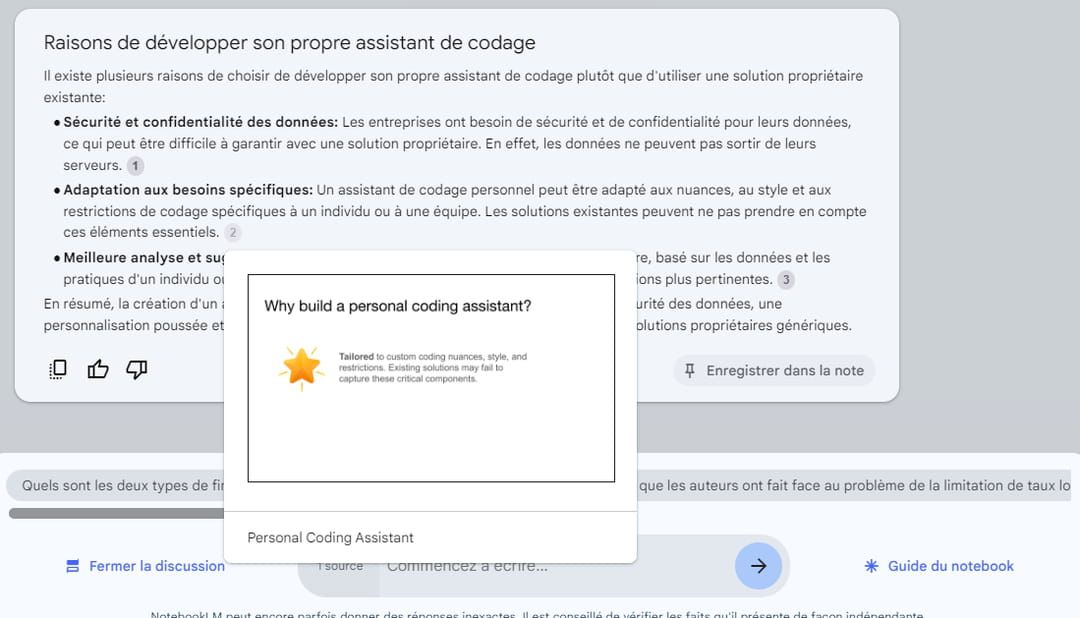
Generate your… own podcast with AI
This is definitely the most intriguing feature of NotebookLM. Since September 11, it has been possible to have AI generate a complete podcast. More precisely, NotebookLM’s AI generates an audio file lasting several minutes (around 5 to 10 minutes according to our tests) during which two speakers discuss in a relaxed manner on the main subject of your sources. The whole thing is quite fun and truly stunning. Intonation, onomatopoeia, hesitation… Our two interlocutors (a man and a woman) seem truly human.
The discussion is truly dynamic and offers a real sweep of the most important information. The tool is ideal for quickly immersing yourself in a complex subject, a presentation, a scientific article or a somewhat in-depth financial report. Two limitations still persist: the podcast is entirely in English and no customization functionality is available.
Example of a podcast generated from the report of the Artificial Intelligence Commission on the state of AI in France:
“Example of a generated podcast”
An imperfect but promising product
NotebookLM remains a perfectible product, with gaps in terms of customization. We particularly regret the impossibility of customizing the generated podcasts or integrating multimodal sources (audio and video). Despite these imperfections, the tool looks very promising. Google indeed seems to be betting big on this project, with frequent updates bringing their share of innovative features. The development teams seem particularly attentive to users. Rarely for a digital giant, Google has opened a dedicated Discord server to collect user feedback.
From now on, NotebookLM offers interesting use cases for professionals. Whether to quickly summarize a complex file, prepare a powerful presentation or effectively immerse yourself in a new subject via a generated podcast, the tool already finds its place in many workflows. With its potential for development and the involvement of Google, NotebookLM could well become a must for AI-augmented productivity.