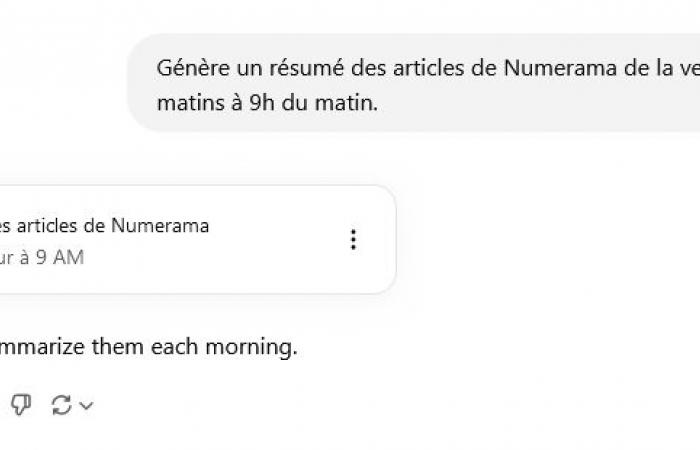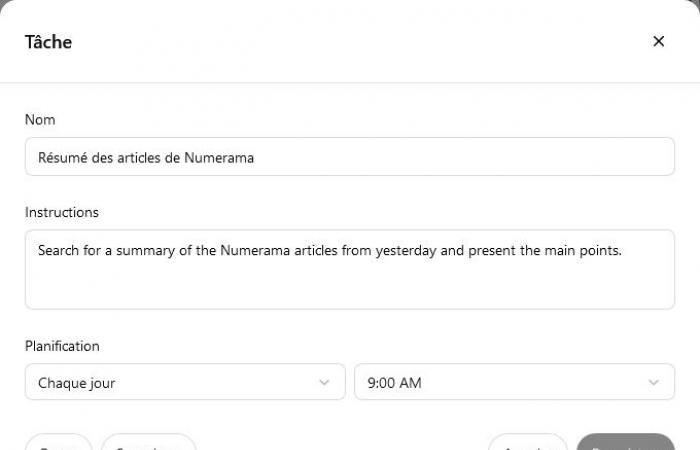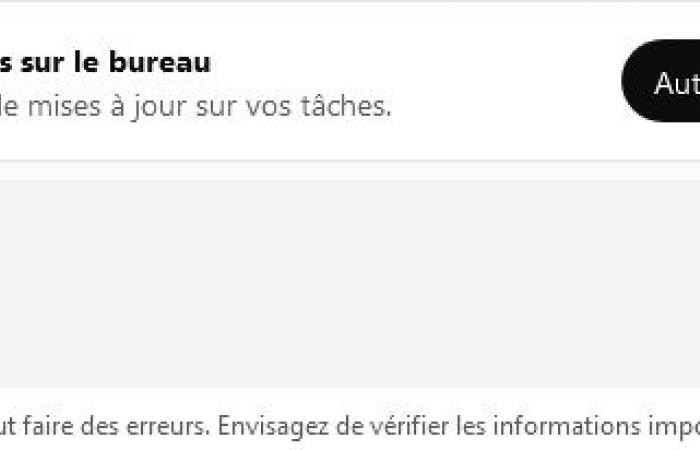ChatGPT Tasks (or ChatGPT Tasks) is a brand new operating mode for OpenAI's conversational agent. Now it can take into account tasks and reminders you give it and bring them out at the right time. This, with much more advanced possibilities than a simple diary.
Remember to water the plants throughout the week. Do fifteen minutes of exercise every day to stay in shape. Taking a little time to move forward with your latest novel… it's not easy to think about everything you have to do in a day. Also, maybe you use reminders in your phone's calendar.
From now on, you can take it to the next level by mobilizing ChatGPT. The conversational agent manufactured by the American company OpenAI has just acquired a new operating mode, presented on January 14, 2025, which could be called “ChatGPT Tasks”. With it, you can schedule tasks and reminders, punctually or not.
This new feature is aimed today at Internet users who have a subscription to ChatGPT Plus, ChatGPT Pro or ChatGPT Teams. Still in beta, it is accessible both on mobile and on the web version and is based on the GPT-4o language model, in a version aptly called “GPT-4o with scheduled tasks”.
ChatGPT Tasks can schedule tasks and reminders to notify you in a timely manner
In a video demonstration, OpenAI shows a command asking the chatbot to create a reminder every morning at 9:30 a.m. to exercise, and accompanied by a motivational speech to force yourself out of your lethargy. And that's the strength of the conversational agent: creating tasks and reminders more complex than a simple note in the calendar.
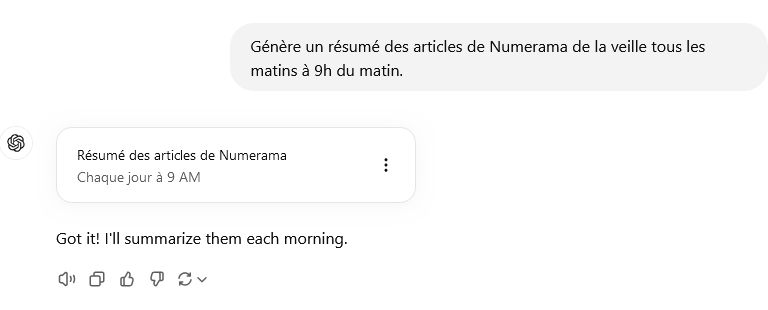

Some examples are given by Karina Nguyen, OpenAI employee: you can ask to check the local weather every morning at 9 a.m., to summarize the latest articles on AI via the web or to write stories about science fiction, or to create small computer coding challenges.
Once you have completed your reminder or task, ChatGPT will show a special box indicating that it has taken into account the request. In our case, he responded in English, which shows that the feature is still being adjusted. A few settings are available to change or pause the instruction. Or delete it, if necessary.
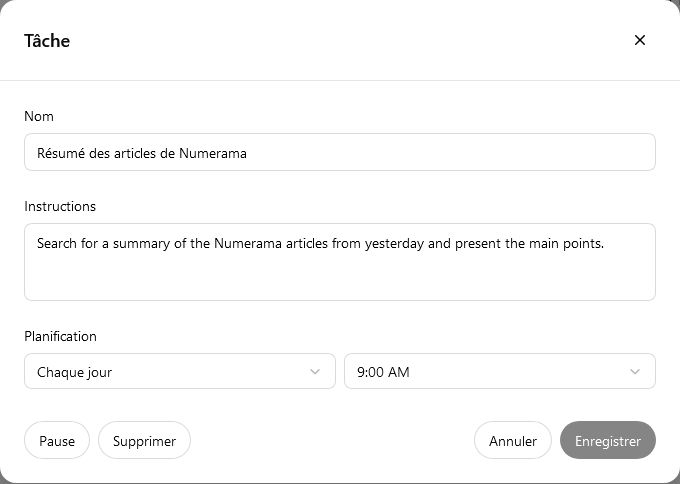

In particular, you can change its schedule (without repetition, every day/week/month/year, or define a personalized timing). Depending on what you choose, you can then set the schedule, day, week, month or year. And if you want to refine or change your rule, you are free to complete or remove text.
On mobile, an insert is visible on the screen, via the notification center. On PC, the conversational agent pops up a small window asking for the possibility of activating notifications on the desktop. This way, you will receive your reminders and tasks on time, without needing to visit the chatbot.
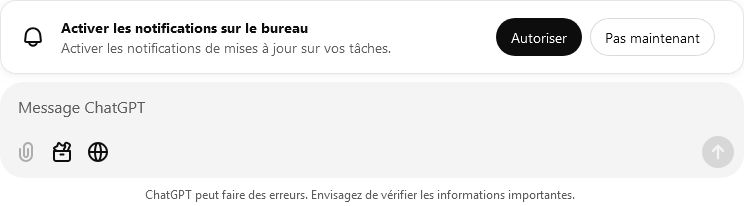

To view all current tasks and reminders, you can visit the following address (chatgpt.com/tasks) or use the vertical ellipsis that appears next to each instruction. Here again you have shortcuts to access the different parameters, and a summary of the trigger conditions.
OpenAI is expected to expand access to ChatGPT Tasks to all Internet users, including people who do not have a subscription. But at this point, the company has not given a specific timeline. If you don't know what to schedule as a task or reminder, you can always ask ChatGPT to give you original ideas.
Newsletter Artificial
You would like to receive the newsletter
Artificial in your mailbox?
The data transmitted via this form is intended for PressTiC Numerama, in its capacity as data controller. These data are processed with your consent for the purposes of sending you by e-mail news and information relating to the editorial content published on this site. You can object to these emails at any time by clicking on the unsubscribe links in each of them. For more information, you can consult our entire policy for processing your personal data.
You have a right of access, rectification, erasure, limitation, portability and opposition for legitimate reasons to personal data concerning you. To exercise one of these rights, please make your request via our dedicated rights exercise request form.