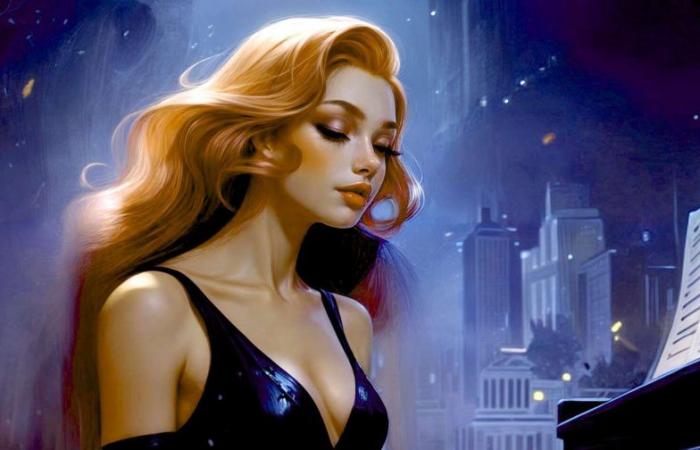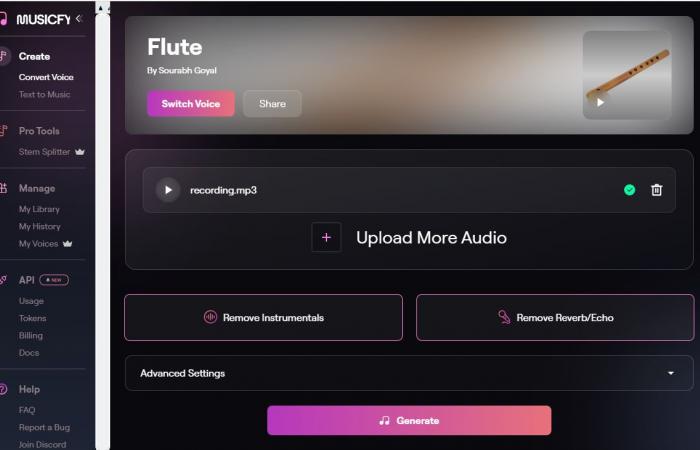With l’applicationapplication that we present to you here, we are likely to see more and more people humming or whispering a melody or riff in front of their computer. Because that’s what Musicfy does. This artificial intelligence application can transform your voice into any instrument.
Go to the musicfy.lol website. Click on “Try for free” to benefit from the free trial. Then click on Sign in to register.
The need for good preparation
Musicfy offers you 3 free trials and no more. Beyond that, you have to subscribe at a rate of almost 12 dollars per month. And therefore, it is important to prepare your services well in order to obtain the best possible result each time.
As we will see, you can either prepare an audio file (and therefore take the time to record it properly) or record your voice on the fly. In both cases, be sure to rehearse the riff or melody you want to convert into an instrumental.
Above all, make sure you rehearse the exact notes you are going to submit to the artificial intelligence if you want to be sure you get the best possible end result. Also make sure to have as little background noise as possible in the room where you are going to record.
How to improve a low quality voice recording
Change your voice to an instrumental pattern
On the home page, now choose “Convert Voice”.
You then have access to a page: Select a Voice. When you click on the +, you have access to voices, but also, and this is what interests us here, to instruments (Instrumentals). Open the corresponding page and choose the instrument of your choice: electric guitar, piano, violin, saxophone…
Once you choose the instrument, it appears at the top of the conversion page. You now either load a pre-recorded file, via UploadUpload Audio, or record your voice (Record Audio). Your recording will then be named recording.mp3.
Once recorded or submitted to Musicfy, it may be a good idea to click Remove Reverb/Echo so that your voice can be analyzed more precisely.
If you are satisfied with the recording you have made, click Generate.
Soon enough, what you hum in front of the microphone is transformed into an instrumental. The quality of what was generated will obviously depend on what you provided as input. So, really make sure you take good care of this materialmaterial that you will provide to Musicfy.
In this example, we whispered a piece of flute before asking that it actually be converted into a flute sound. © Musicfy
Generate sound effects with artificial intelligence