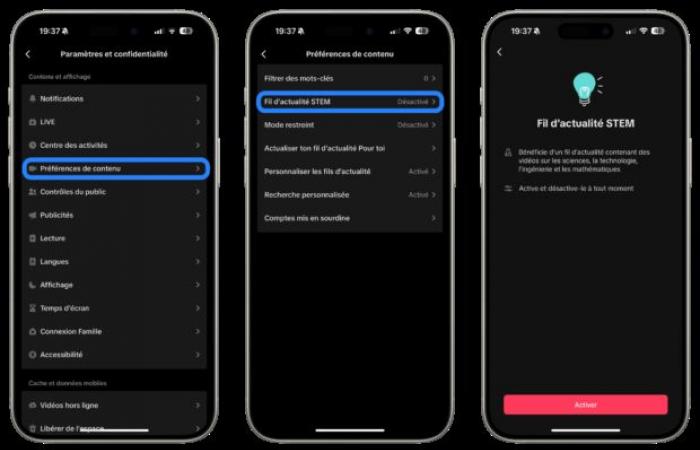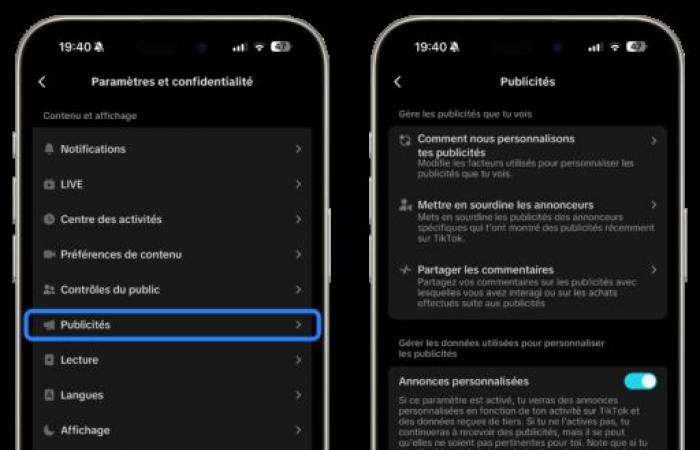You thought you knew TikTok like the back of your hand? Make no mistake, there is much more to discover. From Dark Mode to STEM News Feed, here are 10 hidden features that might surprise you!
Transform your TikTok videos into GIF or Sticker
Did you know that it is possible to create Gifs directly from a TikTok video? It’s simple: press for a few seconds on the video of your choice, then click Share and select the option Share as GIF. You can then adjust the extract to transform.
Want to create a sticker? Follow the same process, but choose the option instead Create a sticker. Please note, not all videos can generate a Gif or sticker.
Slow down video scrolling
If the fast pace of TikTok sometimes makes you chase videos, know that there is a feature to slow down the scrolling. Go to settings, then Accessibilityand deactivate the option Faster scrolling speed (which is enabled by default). And if you’re the type who prefers to control each video manually, you can also turn off auto-scrolling by tapping on a video for a few seconds and selecting Manual scrolling.
Hide texts on videos
If you want to concentrate only on the content of a video without being distracted by the texts on the screen, TikTok offers you a practical solution: lite display. Just hold your finger on the video for a few seconds and activate this feature. Small downside: it resets with each new video, so you will have to reactivate it each time.
Also note that it is possible to adjust the text size in the settings Accessibility. A handy feature to further personalize your TikTok experience.
Limit your screen time on TikTok
Spend hours on TikTok? Easy. But TikTok has thought of those who want to manage their time better. Go to settings, then to the tab Screen time to set daily or weekly usage limits. Of course, you can always change these settings at any time if you have a moment of weakness.
Activate the STEM News Feed
If you’re bored of dance videos and looking to add to your feed, TikTok has a dedicated science, technology, engineering, and math (STEM) feed. It is enabled by default for those under 18, but you can enable it manually in the settings under Content Preferences. This wire is positioned right next to your tabs For you et Follow-ups.
Translate videos in real time
On TikTok, many videos are in English or other languages. No worries, you can activate instant translation. To do this, press the video for a few seconds, then select Legends and translationsor go directly to settings under Language.
Enable dark mode
If you spend long hours on TikTok, dark mode can be a great ally to rest your eyes. To enable it, go to settings under Display and enable this feature. If you prefer a more automatic option, you can also match the appearance of the app with your phone’s brightness settings.
Hide “likes”
On TikTok, your “liked” videos are visible by default. If you prefer a little more privacy, you can choose to hide them. Go to settings, then to the tab Confidentialityand under Liked videosselect the option that suits you: Everyone or You only.
Block targeted ads
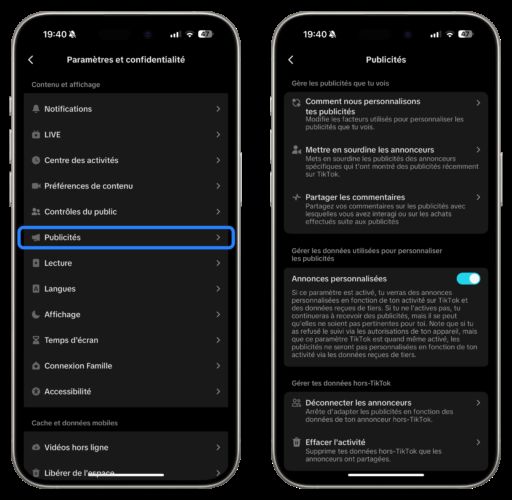
TikTok uses your data to provide you with targeted advertisements. But you can very well choose to no longer see personalized advertisements. To do this, go to settings, then to Advertisements and deactivate Personalized ads. Note that this will cause you to lose targeted advertisements, but you may have less content “that suits you”.
Customize your video stream
Do you have TikTok content that annoys you? Use the function Not interested ! Press for a few seconds on the video to reveal a broken heart emoticon. A simple gesture that allows you to filter videos that do not suit your tastes.
But be careful: TikTok also takes into account the time spent on a video. If you watch a video, the algorithm might suggest other similar videos.
Avoid screaming sounds when opening the app
A little extra tip: if you want to open TikTok without the sound attacking you, there is an option to activate. Our tutorial helps you find it.
_
Follow Belgium-iphone on Facebook, Youtube and Instagram so you don’t miss any news, tests and good deals.
Receive our latest news directly on your WhatsApp by subscribing to our channel.