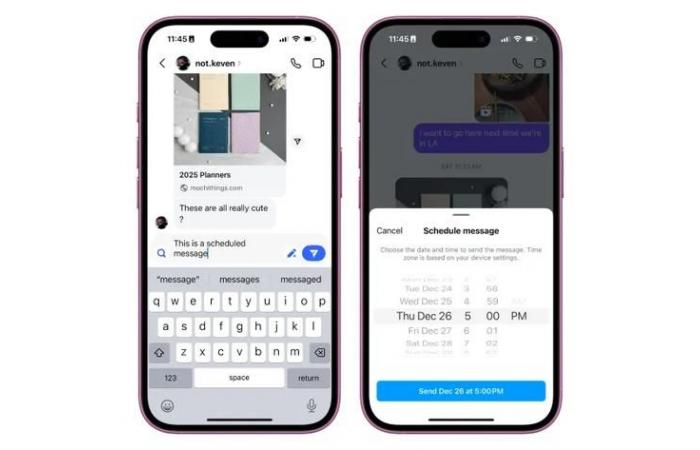Scheduled Instagram posts. Source: Ian Carlos Campbell for Engadget
Instagram has added a new message scheduling feature: you can now set the sending date and time in advance. However, there are some limitations.
Here's what we know
Messages cannot contain media files such as GIFs, photos or videos. However, the ability to schedule text messages to be sent 29 days in advance is available on both Android and iOS.
The integration with Messenger, which took place in 2020, improved the functionality of Instagram Direct, and there is now a message scheduling option that makes Instagram more similar to popular messengers such as iMessage or Gmail.

Here's how Instagram's snooze option works. Illustration: Engadget
How to activate it
How to schedule a message on Instagram
To schedule a message, you need to open a chat, write some text, then hold down the blue arrow icon. A menu will then appear, in which you can select the date and time of the message. To edit or delete a scheduled message, click “scheduled messages” and select the desired action. Once you have everything set up, click the send button and your message will be scheduled.
How to delete or edit a scheduled message on Instagram?
If you change your mind, you can delete a scheduled message directly in the chat. To do this, click on the “scheduled messages” sign and select the message you want to delete. To change the text of a scheduled message, you must copy, delete, edit and reschedule it.
This update allows you to manage your Instagram communication more efficiently, making it more convenient for personal and professional use.
Source : Instagram
Tech