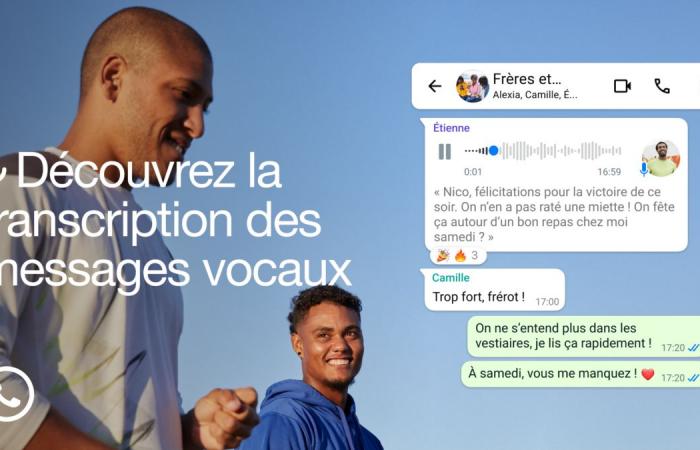That's it, the long-awaited feature has finally arrived. WhatsApp finally allows you to transcribe audio messages into text form. But the tool is disabled by default.
If you have gotten into the habit of communicating by text message, the recent fashion for audio messages may leave you unmoved, or even annoy you a little. Good news, WhatsApp has a solution for you: text transcription of “voices”.
Expected since at least last July, this feature has finally officially arrived on iOS and Android note Techcrunch. It allows you to read the content of a voice without having to start it. Useful if you are in a noisy environment or you do not have headphones to listen to your messages discreetly. Here's how to take advantage of it.
No French (yet) on Android
Before taking advantage of this new, very practical feature, a few small clarifications all the same. First of all, as WhatsApp states on its FAQ, “Voicemail transcriptions may be inaccurate.» Recording conditions, diction and a whole host of other parameters can influence WhatsApp's ability to correctly decode speech.
Then, if WhatsApp has indeed announced that the functionality will officially arrive on all phones equipped with the latest version of the app, your mobile may not yet have access to it, even if the software is up to date. As the company states, “transcripts will be rolled out globally in the coming weeks“. So don't panic if the option doesn't appear right away.
Unfortunately, iOS and Android are not in the same boat here. According to WhatsApp, users of Apple phones (running iOS 16 or higher) will be able to benefit from transcription in French (and in English, German, Japanese, Korean and many other languages), while Internet users using an Android mobile will for the moment be limited to English, Portuguese, Spanish and Russian.
For those who are already entitled to the functionality, its use is very simple. First, activate the message transcription tool within WhatsApp. To do this:
- Launch WhatsApp ;
- Go to Settings WhatsApp :
- On Android, via three vertical dots at the top right
- South iOS, via the “Settings” tab bottom right
- Open the menu “ Discussions » ;
- Activate the option “Voicemail transcriptions » :
- Choose the desired language :
- WhatsApp may then ask you to download a dictionary for the chosen language.
Now when you receive a voicemail,the transcription tool will be available via a long press on said message by selecting the “Transcribe” option.
What about privacy?
Well aware that voice messages may contain private and personal information, WhatsApp ensures that the transcription of messages “is generated on your device», hence the need to download a dictionary pack before being able to use the functionality.
To go further
WhatsApp: how to create a group (and manage it)?
The firm also specifies that “your personal voicemails remain protected with end-to-end encryption“. All transcription work is done on the device, with the slowness and latency that this can create, but while preserving your data as much as possible.