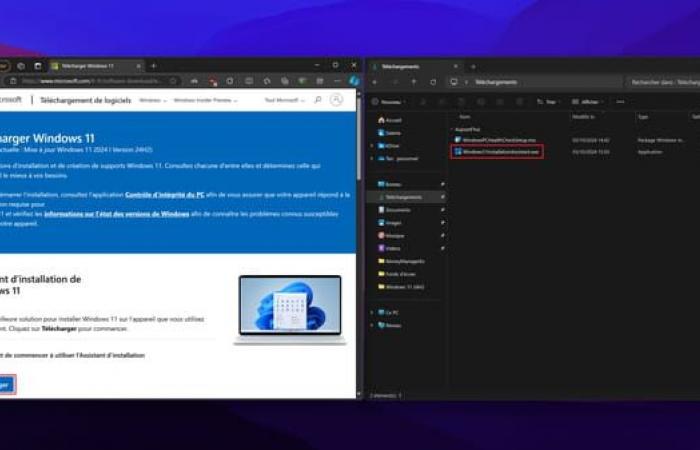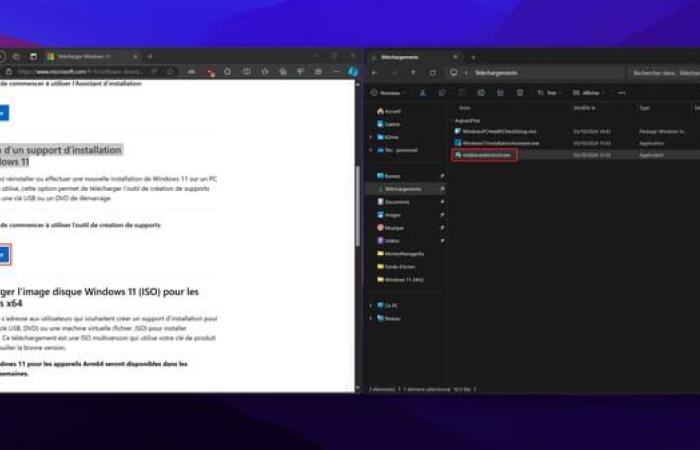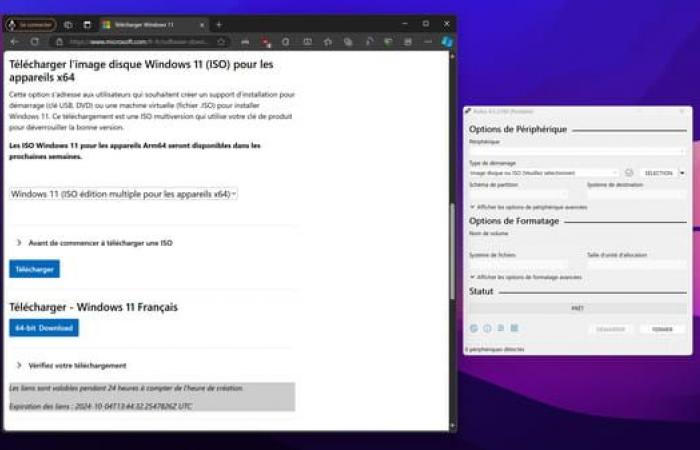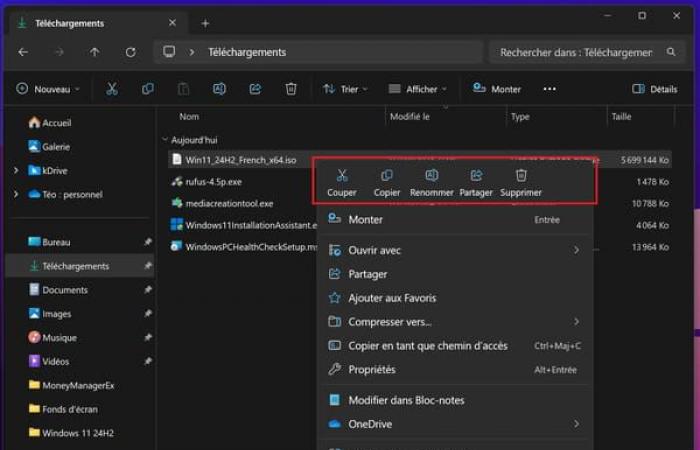After a long gestation, Microsoft is finally starting to deploy Windows 11 24H2, the new “major” version of its operating system for PC. Unfortunately, the expected new features are not all there.
That’s it, Microsoft has just officially published and for everyone the latest major version of Windows 11, stamped 24H2. The update will be gradually offered, in the coming weeks, via Windows Update to all users equipped with a compatible computer. But Windows 11 24H2 can already be installed manually, via at least three official methods offered by Microsoft.
As a reminder, the xxHx numbers designate the intermediate versions within the same generation of the operating system, the first two digits of which represent the year of publication, and the last digit the semester (19H1 for the first half of 2019 for example ). Under Windows 10, it released two per year (19H1, 19H2, 20H1, etc.), but Microsoft has since slowed down the pace and has only released one major annual update for Windows 11 since its release.
Arriving in October 2021, the latest operating system from the Redmond firm began its career in version 21H2 and is today experiencing its third major revision, with the presence of version 24H2. These major updates are therefore important milestones in the life of the OS, and are intended to bring significant changes, such as innovative functions, graphical overhauls or support for new hardware and technologies.
However, it is advisable to moderate your expectations towards this new version, otherwise you will be quite disappointed. Although presented as a major update to Windows 11, it is clear that version 24H2 is, as it stands, an empty shell. Among all the new features announced, several are reserved for Copilot+ PCs, others are not yet present, some have already been there for months, and those that remain are quite anecdotal.
Windows 11 24H2: how to download and install the new version of Windows?
Microsoft has started the gradual distribution of the 24H2 version of Windows 11 to eligible computers since October 2, 2024. If your PC meets the hardware requirements of Windows 11, you will therefore automatically receive the upgrade via Windows Update in the coming weeks. You can check the compatibility of your machine with Windows 11 using the official PC Health Check tool offered by Microsoft.
If you don’t want to wait for the upgrade to be offered to you and you really want to try Windows 11 24H2 now, then there are three methods available to you. The simplest and fastest is to use theAssistant d’installation de Windows 11a tool that will automatically download and install the 24H2 version, and which will allow you to keep both your data and your applications.
To use this method, first download the tool from the official Microsoft website, then open the folder in which you saved it and then launch it by double-clicking on it. Finally, simply let the tool guide you through the different installation steps.
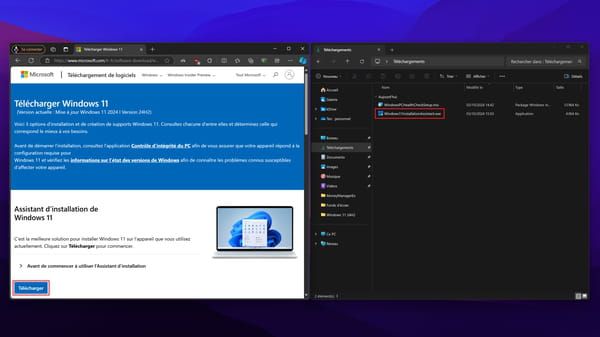
The second solution is to create Windows 11 installation media using Microsoft’s Media Creation Tool utility. This method requires the use of a removable storage device with a capacity of at least 8 GB, such as a USB flash drive or DVD. As before, download the tool Creating Windows 11 installation media on the dedicated page of the Microsoft site, plug or insert your removable storage device, then launch the program mediacreationtool.exe and let yourself be guided. Once your installation media is ready, plug it or insert it into your computer and restart it.
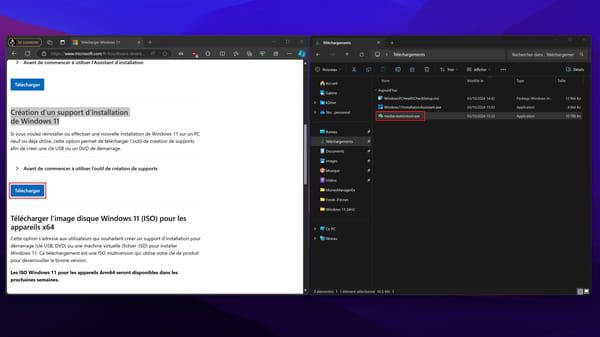
Third possibility, use a WIndows 11 24H2 ISO to create removable installation media using the utility of your choice. Again, this method requires a removable storage device with a capacity of at least 8 GB. Download first Windows 11 disk image (ISO) from the official Microsoft website page then get a bootable USB key creation application like Rufus. Then plug in your removable storage device and use Rufus to create your Windows 11 installation media.
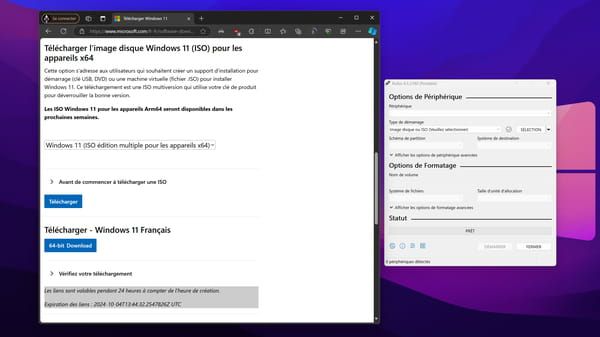
Windows 11 24H2: new features that are not so new, and not for everyone
As mentioned in the introduction, the 24H2 version of Windows 11 is unfortunately proving to be quite disappointing at the time of writing these lines. If you were waiting for the famous redesign of the Start menu, with the return of the customizable tiles of Windows 10, or a finally harmonized graphical interface, which would make the ugly white windows and other residues of old versions of Windows disappear, none of that is happening. is in the game.
In its official release note, Microsoft does list a certain amount of new features, but these are disparate and, to tell the truth, rather anecdotal. First of all, a large part of them are reserved for PCs labeled Copilot+, that is to say only those equipped with a Qualcomm processor under ARM architecture for the moment. Suffice to say that the users who will benefit from it will not be numerous.
Thus, “artificial intelligence” functions, such as live subtitling, image generation in Paint, Windows Studio effects during video calls, or even Auto Super Resolution scaling technology for video games, will only be available on a handful of laptop PCs for the moment. Let’s hope that Microsoft will release some weight on its Copilot+ label, and that PCs equipped with AMD and Intel processors will soon obtain the famous sesame.
Concerning the other new features announced in Windows 11 24H2, they have two problems: either they are not present at the moment, even after installing the update… or they have already been deployed gradually over the past year . For example, the new energy saving system, which is supposed to make its debut on both laptop and desktop PCs, simply does not appear in the settings at the moment.
Conversely, functions presented as new by Microsoft, such as the possibility of creating 7zip or Tar archives directly from File Explorer, or that of being able to pin applications to the taskbar directly from the Start menu, were already present in Windows 11 23H2 for several weeks, even several months for some. If you have regularly updated your PC over the past year, you already have a good part of the additions of the 24H2 version.
So there remain a few anecdotal improvements and new features here and there. For example, the File Explorer context menu now displays a label below the main action buttons, instead of just the icons previously. Or it is now possible to scroll through the Quick Settings menu (which opens by clicking on the sound and Wi-FI icons just to the left of the date and time in the taskbar) to the helps the mouse wheel or touchpad…
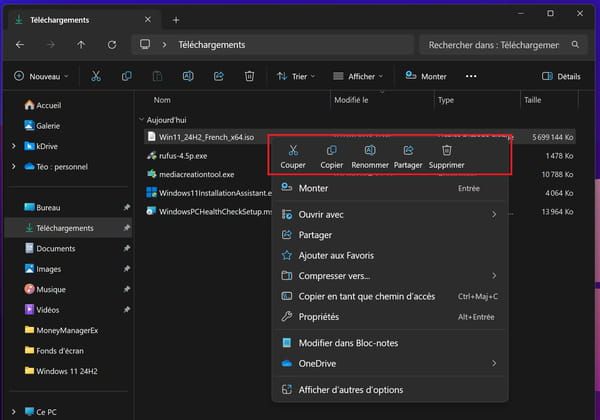
Some welcome substantive improvements are still included, such as support for Wi-Fi 7 or Bluetooth Low Energy, but they obviously only concern users equipped with compatible PCs, and therefore very recent ones. And these are very meager contributions for a version supposed to be a major and significant evolution of Windows. Furthermore, we also note the regrettable disappearance of the venerable WordPad, the small word processor present in Windows since the beginning and which provided many services. Fortunately, those who are nostalgic can rest assured, it is still possible to reinstall the application manually thanks to an easy-to-perform procedure.
We also touch here on one of the fundamental problems of the development strategy adopted by Microsoft in recent years. By publishing disparate updates almost continuously and constantly adding functions in small steps, the release of a so-called “major” version ends up becoming a non-event. Either all the new features have already been released before, or they are not ready and will then be published later, during one of the famous “small continuous updates”, and will inevitably go almost unnoticed…