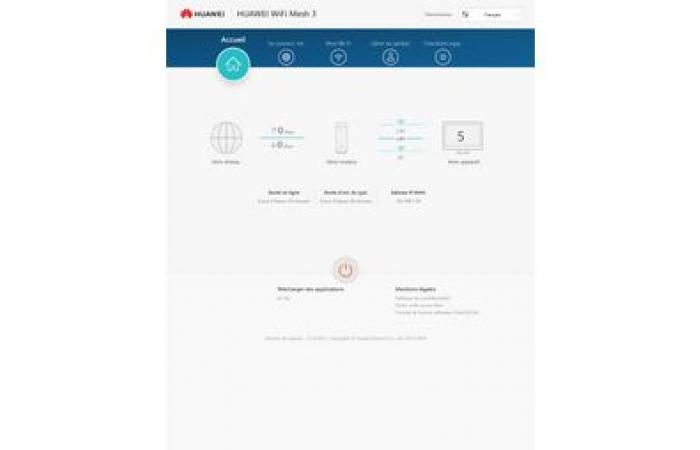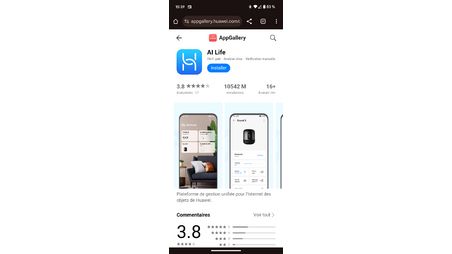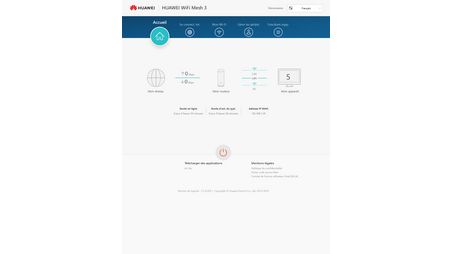One of the manufacturer’s first mesh kits available on the French market, the Huawei WiFi Mesh 3 is a WiFi 6 model which claims a cumulative throughput of 3 Gb/s (AX3000). It thus enters into direct competition with the Mercusys Halo H80x, the Xiaomi Mesh System AX3000 and the Asus ZenWiFi XD5. As a result, he will have a lot to do since the Mercusys and Xiaomi models are sold around fifty euros cheaper.
Huawei’s mesh wifi kit is offered in packs of two or three modules. These are strictly identical and can be connected either as a router (connected to the internet box) or satellite to replicate the wifi signal from the router module.
All three modules have three Gigabit sockets.
© Les Numériques
As for wifi, Mesh WiFi supports wifi 6 (802.11ac) on two frequency bands. The speeds are 2402 Mb/s on the 5 GHz frequency band and 576 Mb/s on the 2.4 GHz frequency band. Communication between the two modules (backhaul) is carried out a priori on the 5 GHz band since the manufacturer does not communicate on this point. So, if your device is connected to a satellite module, the theoretical flow is halved.
On the wired side, three RJ45 ports placed behind each module support the Gigabit standard. The ports are auto-negotiated, you can plug in your operator box wherever you want.
An NFC zone is present on the top of each module.
© Les Numériques
As for interactions, a WPS button on the front edge allows you to connect a device without having to enter the wifi network password. On the top, a deactivatable status indicator is present, as well as an NFC zone which allows you to connect a compatible device with a simple touch. This is the first time we encounter such a feature! Finally, a small reset button is hidden between the first Gigabit port and the power socket, pressing for 2 seconds allows the module to be reset.
Each module measures 7 x 10.7 x 17.3 cm and weighs 420 g. These figures are contained, even more so if we compare them to the wifi 7 modules recently tested by The Digitals.

Ergonomics
Installing the Huawei WiFi Mesh 3 is relatively easy. If you have installed your operator box, you will have no trouble getting through the connection. Once this step has been completed, simply connect to the newly created wifi network (Huawei_XXXX), then follow the proposed step by step. This goes from creating an account to choosing the name of the network, including downloading Huawei’s AI Life application, which is absent in application stores such as the App Store or Google Play.
Once the configuration is complete, you have a few minutes to plug in the satellite modules which automatically synchronize with the router module.
8 images
AI Life allows you to manage the usual settings of a mesh wifi system: password, viewing connected devices, modifying network names and passwords, creating a guest network, band preferences, etc.
Huawei added the ability to create a heatmapor a wifi coverage map for your home. Everything is customizable: number of rooms and floors, positioning of modules in order to create the most faithful map possible. This allows the three modules of the mesh system to be placed in the best possible way to optimize coverage.
18 images
Huawei had the good idea of adding an administration page via a browser. It is accessible at the address 192.168.3.1 and allows you to adjust advanced settings that are missing from the AI Life application.
18 images
A word on parental control, relatively limited since it is limited to the selection of a device, its definition of time slots and the prohibition of access to the indicated sites. Don’t look for child, teen or adult profiles, there aren’t any.

Flow rates
To evaluate the performance of the Huawei WiFi Mesh 3 system, we connected the router to our operator box to which we connected a laptop PC via an adapter to the 5 Gb/s socket. We carry out the equivalent of a Speedtest locally from a second laptop PC equipped with an Intel BE201 wifi 7 chip, but also from a fixed desktop PC located upstairs and connected to a Gigabyte PCIe card with a Qualcomm WiFi 7 chip supported by an external antenna.
Wi-Fi 6 speeds on the 5 GHz band.
© Les Numériques
On the 5 GHz frequency band at 1 m from the router module, the Huawei WiFi Mesh 3 offers an average speed (download/upload) of 823 Mb/s, or a speed of 103 MB/s — the maximum speed that this kit can provide. For the near satellite module, we measure an average throughput of 428 Mb/s, or 53.5 MB/s. The throughput is effectively halved compared to the router, a sign that communication between the two modules is not carried out by a dedicated frequency band. This would have been surprising since only high-end kits, from Netgear in particular, do this.
On our measurement points 4 and 5 (the furthest from the modules), the speeds logically decrease to end at 175 Mb/s on average at point 5. Not enough to affect the quality of the videos from SVoD platforms.
Wi-Fi 6 speeds on the 2.4 GHz band.
© Les Numériques
On the 2.4 GHz band, the speeds appear particularly stable with little difference between our closest and furthest measurement point. Thus, at point 1, the Huawei WiFi Mesh 3 ensures an average speed of 180 Mb/s and 143 Mb/s at the furthest point. The 2.4 GHz band will therefore be ideal for connected objects requiring extended range.
Ultimately, the Huawei WiFi Mesh 3 offers speeds similar to those of the Xiaomi Mesh System AX3000 and Mercusys Halo H80x. However, the latter stands out for the performance of its 2.4 GHz band, which offers almost 100 Mb/s additional.

Consumption
With three modules, the Huawei WiFi Mesh 3 theoretically consumes a third more than kits with two modules. Thus, the router module connected to the operator box “burns” 5 W without demand and can go up to 8 W under load. A module consumes 1 W less in each of the scenarios, i.e. 4 and 7 W. In total, the Huawei WiFi Mesh 3 consumes 13 W in the absence of requests and 22 W when all the modules are updated. the work. With a cost per KWh of €0.25, we estimate the cost over one year at €33.
14W chargers are relatively small.
© Les Numériques
The three transformers supplied develop a maximum of 14 W. Their format is relatively compact, but the connection skips the USB-C connector, which is more universal and allows for easier replacement.
Annual cost of Huawei Mesh 3 versus competition.
© Les Numériques