Would Samsung Odyssey G8 OLED be the best 32″ 4K OLED screen on the market?Image: Samsung
We tested the Samsung Odyssey G8 OLED, and it might just be the best 32″ monitor on the market in terms of value for money.
Jérémy (Psychotics) / jvmag
More “Entertainment”
Did you receive some money at Christmas and have you been looking for the new screen of your dreams for a while to enhance the latest games? This is good, because it’s a little nugget that we’re testing today! After testing the ASUS ROG PG32UCDM that I had the opportunity to test a few weeks ago, I continued with one of its most direct competitors: the Samsung Odyssey G8 OLED.
Let’s make presentations
And there, you will perhaps tell me: “no, but wait, these screens have nothing to do with them, the G8 is a 34″ screen in 2K and 21:9 wide format while the ASUS is a 32 “4K in 16:9 is incomparable!” And you’re not wrong.
Thank you Samsung for giving the same name to two different screens, it’s perfect for not understanding anything!
But I speak to you well today a 32″ 4K OLED screen in 16:9 format. It is more precisely the G80SD model from Samsung. Not to be confused with the G85SD which is 2K in wide format…
With this clarification made, let’s get to the heart of the matter! As I said, this screen has exactly the same 32″ 4K QD-OLED panel in 240hz as that of the ASUS ROG. And this panel is produced by… Samsung displays! The comparison will therefore be interesting, because they are, on paper, very similar. But the Samsung was released much later, this screen having been officially announced at the beginning of the year, during a presentation that I was able to attend in London. In the same category and with the same panel, you will also find the Gigabyte Aorus FO32U2P, the MSI MPG 321URX and the Dell Alienware AW3225QF (curved).
The game of differences
But what makes all these very similar screens different? first of all the price! And the Samsung, although being one of the last to be marketed, is currently one of the least expensive, with regular promotions (it was at CHF 799.- in the official Samsung store during Black Friday and was until recently around CHF 800.- on Digitec).
Image: jvmag
But that’s not all! As you can see in the photo above, the design of these screens is very different. Firstly, what makes the biggest difference for me is the screen coating. The Samsung is equipped with particularly effective anti-reflection which impressed me a lot. Not only does this allow it to be used in broad daylight near a window without being disturbed. But this also makes it one of the only screens in this range not to suffer from a purple slab color which leaves me personally with a low-end impression. This is already clearly visible in the photo with the ASUS on the left, but it is even more present in reality.
What a foot!

Image: jvmag
Second obvious difference: the foot. And what a difference! I personally hated the foot of the ASUS ROG PG32UCDM. Although very stylish, the ASUS stand takes up a huge amount of space on the desk and gets in the way of my mouse. Conversely, the foot of the Samsung is much smaller, discreet and placed further back. But it also offers a tilt in all directionswith even the possibility of orienting the screen vertically. This stand gives a good impression of robustness and is very pleasant to allow you to adjust the screen as you wish. Having won in LAN, I must also say that it was very appreciable to have a reduced encroachment on the table. On the back is a controllable RGB LED ringthe effect of which is rather successful.
Let’s go for “unboxing”

Image: jvmag
Let’s talk about the contents of the package. If it is less flashy than the ASUS, it is nevertheless rather complete. There is of course the screen, as well as the foot, made up of two parts which assemble in one click and without tools. Also included a separate power supply, an HDMI 2.1 cable, a displayport 1.4 cable, a USB-B to USB-A 3.2 cable, as well as a… remote control.
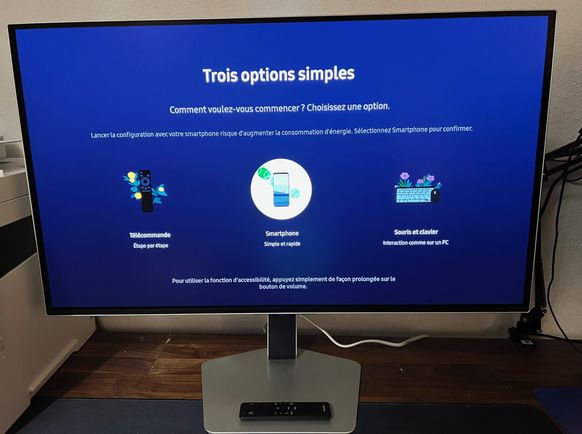
Image: jvmag
In fact, this screen includes functions similar to a Smart TV via wifi connection and can be used without a PC. This allows you to access streaming content or connect it to your phone via Bluetooth for example. An interesting system perhaps for some users, although for my part, I did not see its interest on a screen intended mainly for gamers. On the contrary, the interface rather disturbed me and I would have preferred to be able to deactivate it, although it was not too disturbing.

Image: jvmag
The screen is also also equipped with a speaker (unlike ASUS). Another interesting feature, this screen acts as a USB hub. It is therefore possible to connect only one USB port to your computer and connect two peripherals directly to the screen. Unfortunately that stops there and we cannot talk about a KVM switch like on other screens. In fact, you cannot connect it to two devices at the same time and switch from one source to another. When, like me, you often use a laptop on the side, you miss this.
Image quality
Let’s move on to the main thing: image quality. Does this screen produce an incredibly beautiful image? Yes, definitely! Like all screens of this generation, OLED in 4K still impresses. This is all the more incredible when you benefit from a response time of 0.3ms and a refresh rate of 240hz, as well as HDR compatibility for games that support HDR. It also supports Freesync premium pro.

Image: jvmag
Its only flaw in terms of image quality is, like all its competitors, to offer a slightly low brightness, compared to MiniLED for example. This is unfortunately the case for all OLED screens. That being said, the contrast is excellent, the colors are vivid, the blacks deep and the lighting is uniform. In short, you will take a slap and finally exploit the maximum potential of your graphics card with this screen. Despite the still high price of this technology, we can only recommend it for its exceptional performance.
Our test ofIndiana Jones and the Ancient Circle:
Quid of the remanence?
Let’s come to the big question: that of afterglow (or “burn-in” for English speakers). This consists of a persistent residual image on the screen which causes streaking or blurring during movements. This is in fact one of the reasons why all these OLED screens have a slightly lower brightness compared to other panel technologies: if the pixels heat up too much, this causes image retention with a risk of damage. irreversible.
And this is where every manufacturer tries to stand out. It is at this level that the main differences between each of the aforementioned models (even though equipped with the same panel) are found. And here we perhaps have the reason why Samsung released its screen much later than its competitors. While ASUS opted for a passive cooling system with a heat pipe and graphene film for better heat dissipation, while Alienware favored active cooling with a fan, Samsung offers yet another cooling system.
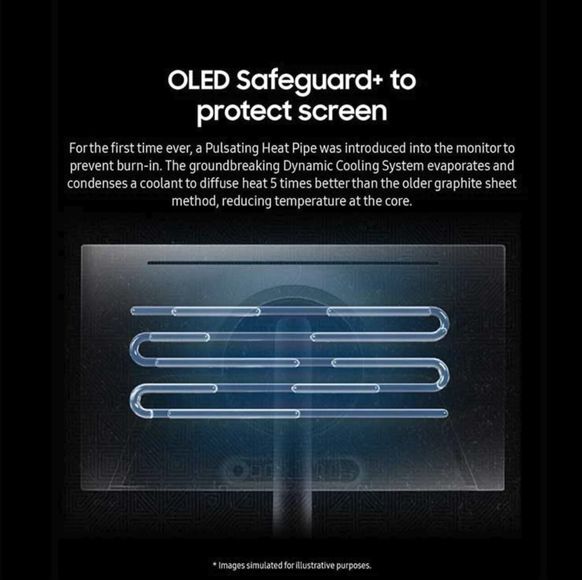
Image: samsung
Called Safeguard+, the technology is offered by Samsung for the first time on these Odyssey G8 and G6. It is composed not only of software solutions intended to prevent burn-in, but also of a radiator in which a liquid circulates intended to dissipate heat. According to Samsung, this technology dissipates heat five times better than the dissipation method using a graphene film.
I did not notice any persistence after several weeks of intensive and varied use. Despite prolonged use of this screen in office or coding, with fixed elements on the screen, I did not notice any residual image. So it seems to work well, despite my efforts to undermine this system.
I would like to point out that I used the screen at maximum brightness and did not pay particular attention to burn-in. I must also say that I found the software system for reducing the brightness, when the screen is not in use, very effective. And as soon as you move the mouse again, the screen returns to full brightness. This is not disturbing at all.
Likewise, the screen manages pixel cleaning on its own. While other models regularly notify the user asking to perform pixel cleaning during use, which quickly becomes annoying. This system is therefore transparent and functional. We will have to see what happens in the very long term. Note that Samsung offers a three-year warranty in case of persistence. This is also reassuring.
Conclusion
So, is this Samsung Odyssey G8 OLED perfect? Hmm… almost, but it’s not 100%, although it’s close. JI really appreciated the quality felt: the materials used, the robust, discreet and functional appearance of the foot, the anti-reflective coating and the solutions put in place for burn-in. The image is also excellent and I had fun using it in all situations: games, LAN, office… All for a price slightly lower than its main competitors.
But it nevertheless has flaws. I wish I could simplify the interface, as I don’t use the smart features so I don’t need a home menu. I also find it regrettable that, having released after its competitors, Samsung did not take the trouble to integrate a Displayport 2.1 connection. Only the Gigabyte FO32U2P has it. It’s not very serious, because the DSC compression does the job and, as it stands, the graphics cards don’t fully support it, but it won’t be long.
We would therefore have appreciated this development for the future. And I finally find it a shame to have integrated a USB hub without having added an additional USB-C port, or even an Ethernet port, to make it a real KVM switch. This is missing and it’s all the more a shame since it exists on Samsung’s more mainstream models. In this price range, we want to have the best. However, Samsung has the capacity to offer it!
That being said, for its more practical and functional side, its perceived quality and its lower price, I think I preferred this model to its competitor from ASUS. So I can only recommend it to you, because for me it remains one of the best screens on the market. If you want to treat yourself, don’t hesitate and go for it, you won’t be disappointed!
+ Space-saving and adjustable foot
+ Excellent image quality
+ Good control of burn-in
+ Quality anti-reflective coating
+ Hub USB
+ Built-in speaker
– No Displayport 2.1
– No KVM switch
– Interface “smart TV” inutile
Fan of video games? Here are some articles!
Show all articles













