Video games make great Christmas gifts, as long as the person you’re giving them to can play them. However, there is a subtle complication to consider for the latest generation consoles.
Buy “fair” games for PlayStation and Xbox
Not all latest generation consoles have a disc drive, which can be a problem if you want to gift a physical game. When you purchase the disc version of a game, whether in store or online, check that the recipient has a compatible console.
The situation has become even more complex with the release of revised versions of the PlayStation 5, including the slim version and the PS5 Pro, which are compatible with an optional disc drive, but do not come with one. In addition, Microsoft is also there with its all-digital Series X model and the Series S, which does not have a disc drive.
If you want to give a physical gift, it might be a good idea to ask the recipient if they can use discs on their console. By checking the pattern, you can avoid spoiling the surprise.
Another option is to purchase digital games, which are compatible with all consoles. However, this is not always simple, as it is not possible to offer a game directly from the PlayStation Store; you must purchase a gift card instead.
It is also possible to offer games via the Microsoft Store on Xbox, provided you have a Microsoft account associated with a payment method. Simply search for the game, click on the “…” icon then choose “Buy as a gift” and follow the instructions.
Things are simpler on Nintendo Switch
All Nintendo Switch consoles have a port for physical game cartridges, which means that almost any Switch game purchased should work on any console. There are some exceptions, however, especially for those who own a Nintendo Switch Lite, which does not have detachable Joy-Cons.
Games like Just Dance, Super Mario Party, Switch Sports et Ring Fit Adventure may experience issues on the Switch Lite. While they can technically be used with aftermarket Joy-Cons, they are limited to the reduced screen, which is less ideal.
You can also purchase gift cards for the Nintendo eShop. However, a downside is that Switch consoles have limited storage space, hence the preference for physical games that keep data on the cartridge.
Buy PC games? Steam is a safe bet
PC gaming largely shifted to digital over a decade ago. If you want to offer a PC game, you will therefore have to go through a download. Steam is by far the most used PC game store, and chances are the gamer in your life is a subscriber to the service, making it a wise choice. Another option is GOG, which specializes in DRM-free editions.
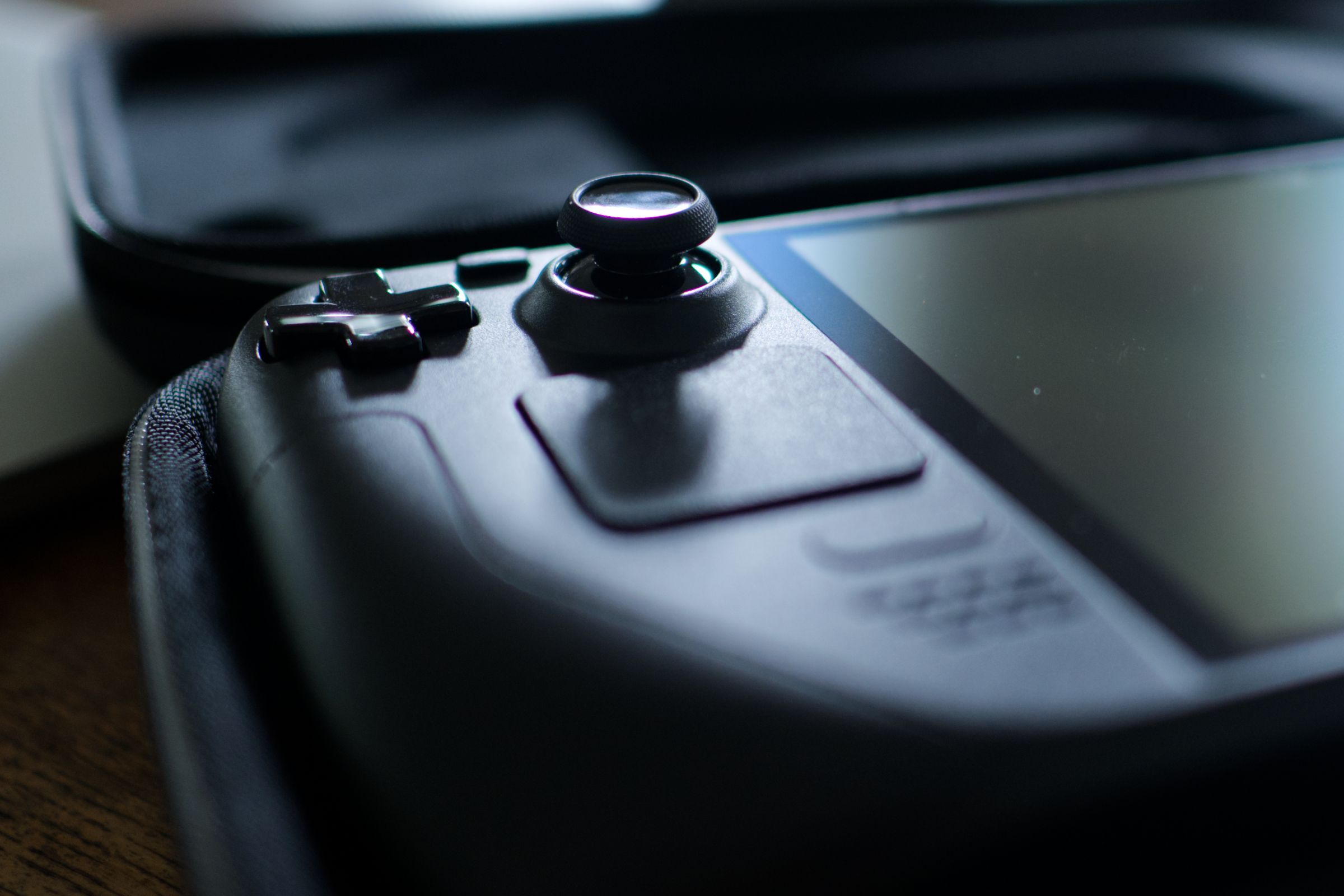
Both stores allow you to offer games, but you must first create an account. Simply add the games you want to gift to your cart, proceed to checkout and select the option to buy as a gift.
Both platforms also offer gift cards, including the highly sought-after Steam credits during the winter sales following the festive period.
Are you planning to give away a console this year? Well done ! Before you wrap it, consider updating the software so it will be ready for Christmas Day.








