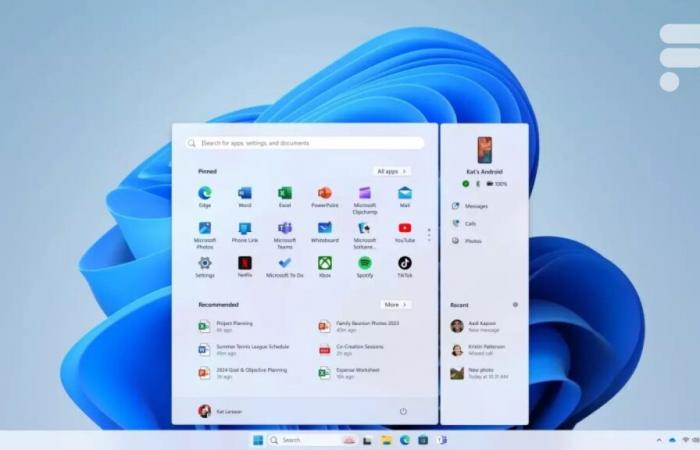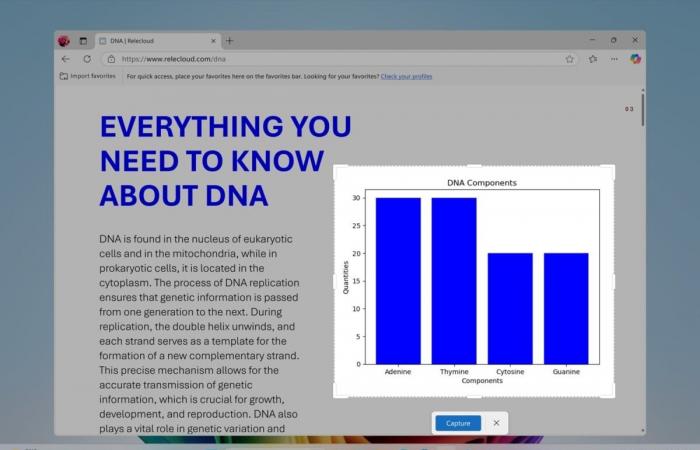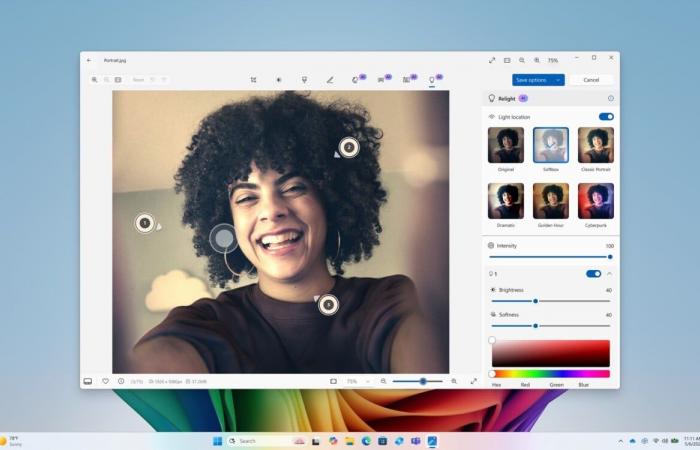Microsoft improves the screenshot tool to speed up screening on your PC, in addition to allowing you to extract text. Photo applications and paint also gain functionality on Copilot+PCs.
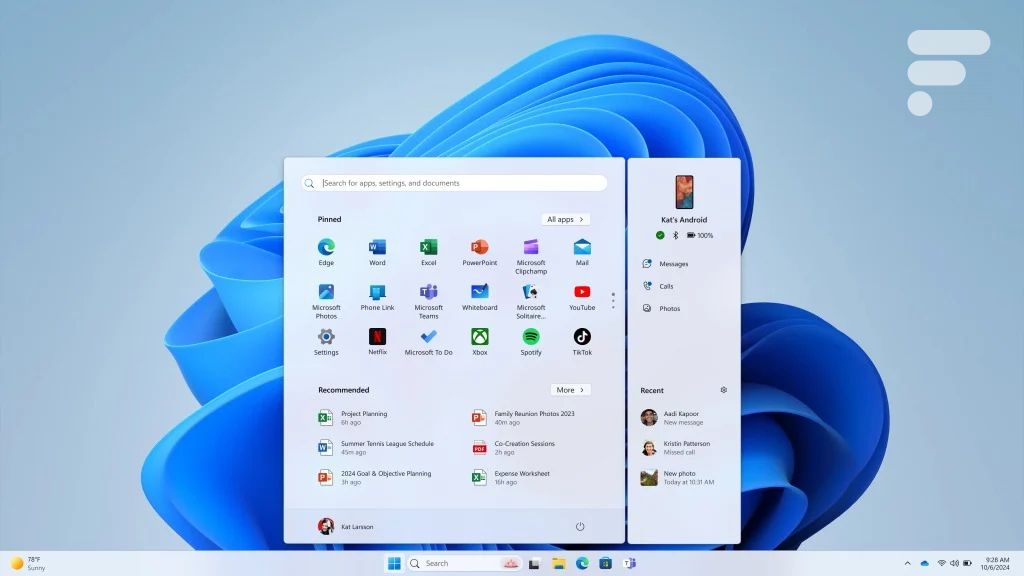
Copilot+ PCs are gradually gaining utility, even if the IA PC market is still emerging from consumers.
Microsoft has announced today several updates for its Copilot IA, with the arrival of new features of editions and creation for photos and paint.
The screenshot tool is also gaining power, for all Windows users.
Windows helps you in your screenshots
We were talking about it recently, the Windows screenshot will soon allow you to select and extract text from your images in a few clicks. The functionality should be deployed in the coming days for everyone.
Another novelty invites itself into the tool: the “perfect screenshot” function. Once activated, she ” automatically adjusts the capture zone ” in order to ” crop the most visible content To target the relevant content displayed on the screen, such as an image or a text box.
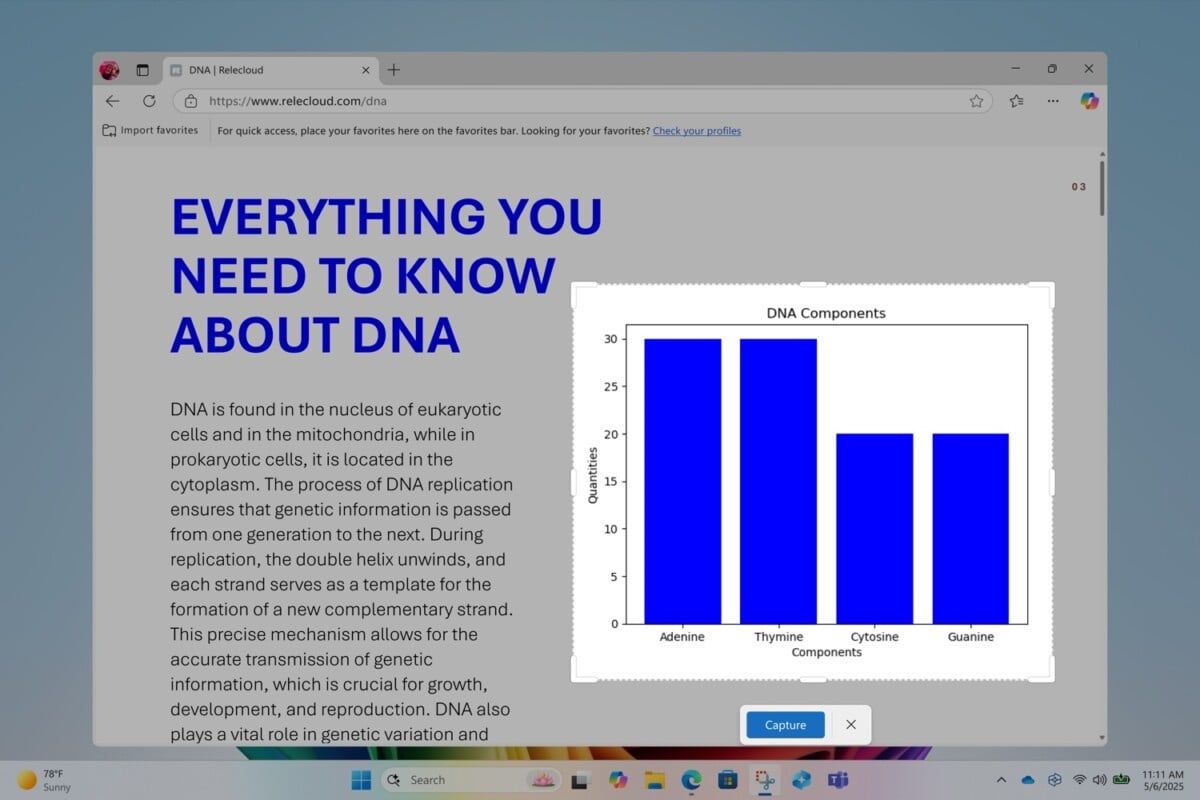
It will be possible to modify the selection afterwards, but the tool should save you time and automatically take care of the cropping for you.
Paint and photos, more powerful thanks to Copilot
Windows’ creative applications were the first to benefit from Copilot innovations. Whether it is fast editing, photos or generation of images, paint and photos have gradually gained in functionality to become frankly powerful tools on Copilot+PCs.
Photos is enriched by the religum functionality which adds dynamic lighting controls to your photos, allowing to position up to three light sources, define their color and move a focal point. Style pre-lights will allow you to apply an aesthetic style (Portrait, Golden Hour, Cyberpunk, etc.)
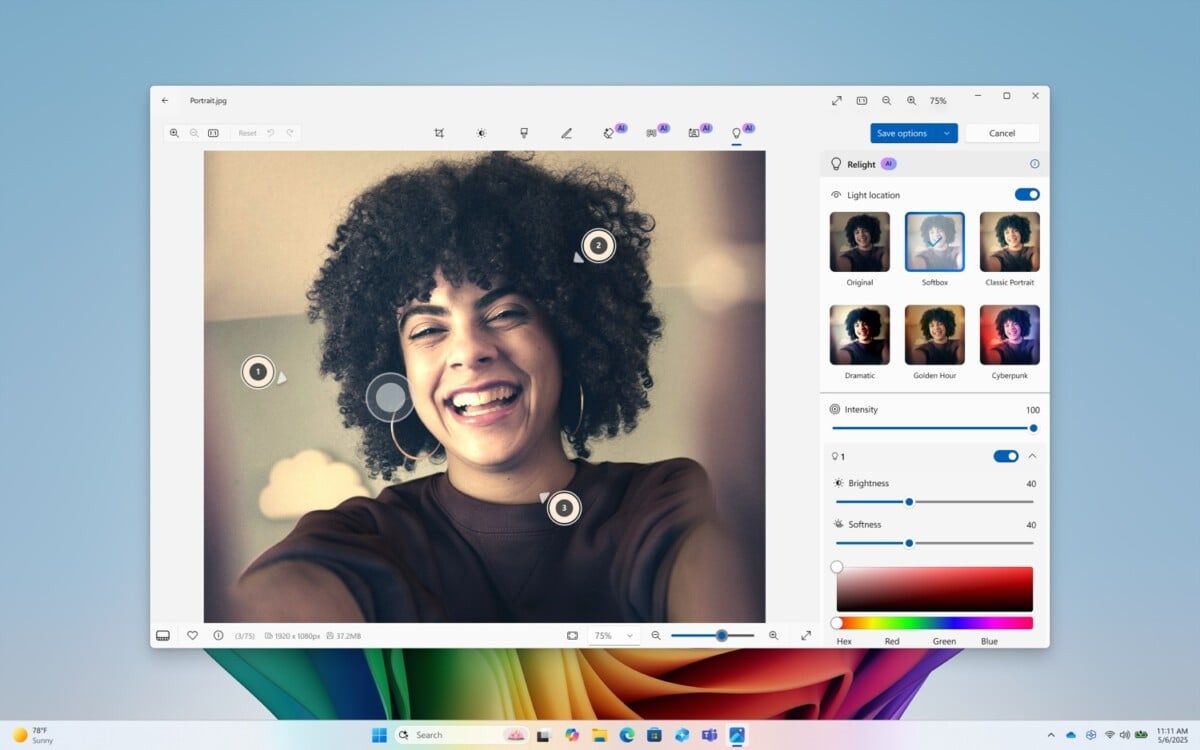
Paint welcomes two new features. The first is a personalized sticker generator from a simple request for natural language. These stickers can be added in your documents, emails and discussions.
The second seems a little more useful, it allows the selection of objects within your drawings to isolate specific elements in order to move them, delete them or even modify them with the generative filling by IA.
Note that Microsoft has announced that it has improved its diffusion model in order to ” get better results faster“. Whether for the generation of images in Paint or the creative edition in Photos, the different tasks should be more efficient on Copilot+PCs.
Relight should be available soon for Copilot+ PCs with Snadragon chip, with a support for AMDs and Intel later scheduled in the year. The new features will arrive for Windows Insiders members by the end of May, and probably at the start of the summer for everyone.