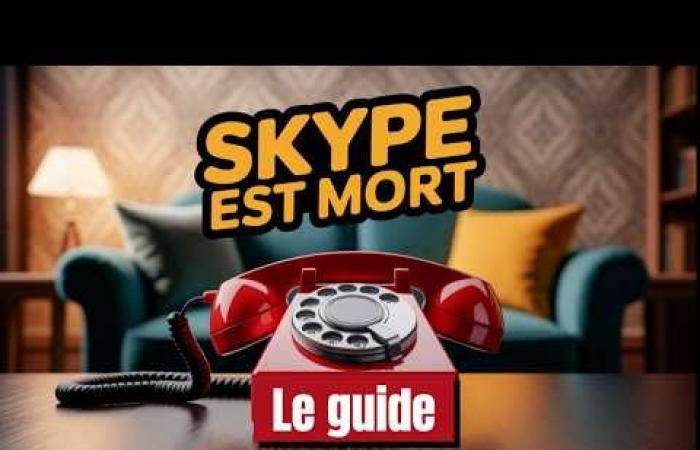After more than two decades of good and loyal service, Skype bows out. Here it is, it’s over. This Monday, May 5, 2025, 23 years after his birth in the slightly crazy Swedish entrepreneurs, Microsoft officially disconnected him.


Well, I reassure you directly. Your memories on Skype will not disappear forever in nothingness. But for that, you have two choices.
Either you Migrate to Microsoft Teams With your Skype identifiers. Your contacts and messages will be transferred there automatically. Either you get everything (files, discussions, identifiers) and go elsewhere where the grass is greener.
As I said, if you want to stay in the Microsoft ecosystem and therefore opt for Teams, no need to create a new account. Your Skype identifiers are enough to connect.
Teams offers all Classic Skype functions. Individual or group calls, instant messaging, file sharing … but with more features.
The tool offers integrations with tools like OneDrive, Trello, Office 365 or even Salesforce. And where Skype was suitable for calls with friends or family meetings at 20 max, Teams allows Jonly to 10,000 participants.
Teams is available on Android, iOS, Mac, PC and via the web. On the other hand, if he does not connect you, here is how Save your data.
Start by connecting to Skype. Click on the three small points at the top left. Then go to Parameters > Account and profile > Your account.
You will be redirected to the Skype website. And there, you can choose to export your contacts, your calling numbers or your discussion history. Just select what you want to keep and click on ” Submit the request ».
The best alternatives to Skype
Alternatives to Skype? There are many but here are some.


Let’s start with Google Meet. This tool can Welcome up to 100 people at the same time. It offers screen sharing, recording and many other features.
Meet is free with a Google account. Only, in free version, calls to more than 3 are limited to 60 minutes. Pro versions (from $ 7/month), however, unlock premium options. L’assistant IA Gemini which can summarize your meetings and create pretty virtual funds included.
There is also Zoom which is the icon of telework. It allows video calls up to 100 participants, with white board, screen sharing, transcription and recording.
Be careful all the same at the limit of 40 minutes for free users. For chata without cutting, it will be necessary to go to the subscription (between $ 13 and $ 18/month). And of course, the AI to summarize and question your meetings is there.
Finally, we have Slack. This is not for major meetings. It is rather for improvised calls between colleagues. Its functionality Huddle Allows you to launch an audio or video call from a conversation.
The free version can accommodate a maximum of two people. However, with paid offers at $ 7 or 12, Slack allows up to 50 participants.
There are many others but I give you the floor! Tell us in the comment that will replace Skype in your life.
Share the article: Facebook Twitter LinkedInOur blog is powered by readers. When you buy via links on our site, we can receive an affiliation commission.