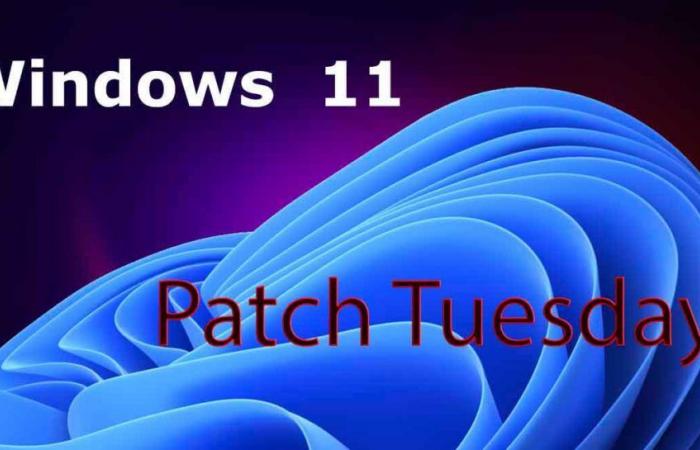Microsoft releases a new Windows 11 24H2 cumulative update, KB5050009. It is being deployed as part of the first Patch Tuesday of 2025. Its installation makes it possible to correct more than hundreds of faults, several of which are of critical severity.
KB5050009 arrives as part of Microsoft’s major monthly maintenance. Its distribution is ensured by Windows Update. Its download and installation are normally automatic. You can also retrieve it manually to perform offline installations. You will find its direct download link at the end of the article.
Windows 11 24H2 and KB5048685, what’s new?
Microsoft fixes 121 vulnerabilities, 6 of which are of critical severity. These allow remote code execution. They affect Microsoft Digest Authentication (CVE-2025-21294), SPNEGO Extended Negotiation Mechanism (NEGOEX) (CVE-2025-21295), BranchCache (CVE-2025-21296), Windows OLE (CVE-2025-21298) and the Windows Reliable Multicast Transport Driver (RMCAST) (CVE-2025-21307). We also have the patching of an elevation of privilege vulnerability in Windows NTLM V1 (CVE-2025-21311).
If you want to ensure that the installation of this KB went well, simply check the build number of your Windows 11. You will find this information by launching “winver.exe” in Run (WIN+R). If everything went well you should read build numbers 26100.2894
Microsoft mentions several known issues. Players on Arm devices cannot download and play Roblox through the Microsoft Store on Windows. The proposed solution is to directly download the game from www.Roblox.com.
Some PCs are victims of a failure of the OpenSSH (Open Secure Shell) service which does not start, preventing SSH connections. The service fails without detailed logging, and manual intervention is required to run the sshd.exe process.
Here is the proposed solution
- Open PowerShell as administrator.
- Update permissions for C:-ProgramData-ssh and C:-ProgramData-ssh-logs to allow full control for SYSTEM and the Administrators group, while allowing read access for genuine users. You can restrict playback access to specific users or groups by changing the permissions chain if necessary.
Use the following commands to update permissions: “C:ProgramDatas-ssh” ‘acl’ ‘Get-Acl-Path’directoryPath’sddl’ ‘O:BAD:PAI(A;OICI;FA;;SY)(A ;OICI;FA;BA);BA)(A);OICI; ‘A;OICI;0x1200a9;AU)SddlStSecurityDescriptorSddlForm (-securityDescriptor.GetSddlForm(“All”)) Set-Acl -termoryPath -AclObject - Repeat the steps above for C:-ProgramData-ssh-logs
The second concern concerns PCs equipped with certain Citrix components. They may be unable to complete the installation of update KB5049981. An investigation is underway.
To manually retrieve this update here is the direct link
- KB5050009 Download for Windows 11 version 24H2.
Belgium