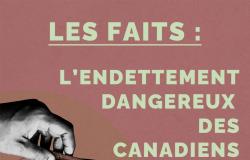Now that you are aware of the risks involved in installing an APK on your Android device, let’s see how to carry out this installation following best practices.
To get started, you need to allow your device to install apps from unknown sources, i.e. sources other than the Google Play Store.
Previously, you had to go to Settings > Security and activate Installation from unknown sources. Today, this setting has changed. It is always found in Settingsbut it is now called Sources d’installation. It can be found in the submenu Applicationin the submenu Security or other…
In order to find the right menu (each manufacturer tends to use a different user interface), go to the Settings and, in the search bartype Sources. Click on Sources d’installation in the results.
A list of sources will then appear on the screen. It contains the web browsers installed on your device (Chrome, Firefox, manufacturer’s default browser, etc.), but also some apps (WhatsApp, Gmail) and, above all, the installed file management programs (Google Drive, Files by Google, the manufacturer’s default file manager application, etc.).
You must therefore give installation rights to the app with which you will install. If you download the APK file from your internet browser and ask it to install it, then you must check your browser.
If you download the APK file, but don’t use it right away, you will probably use the file manager to run it. In this case, it is to him that you must give the rights. Note that the APK will be found in the folder Downloads.
If you download the APK file to your computer to transfer it to your smartphone, you will also have to go through the file manager.
For other apps, be wary of APKs received by email or messaging whose source you do not know. If you are sure of the reliability of this source, you can run the APK from the application on which you received it (give it the rights), or save it to use later (in this case , we return to the rights for the file manager).
Once you have granted permission, you can download the APK file of your choice. Of course, if you had already downloaded it before granting permission, all you have to do is launch it.
When you start installing the APK file, you are asked to grant certain permissions to the app. Read them carefully and only accept those that seem essential to you.
Once the installation is complete, remember to disable the option to install apps from unknown sources again to enhance the security of your device.